Handleiding
Je bekijkt pagina 25 van 56
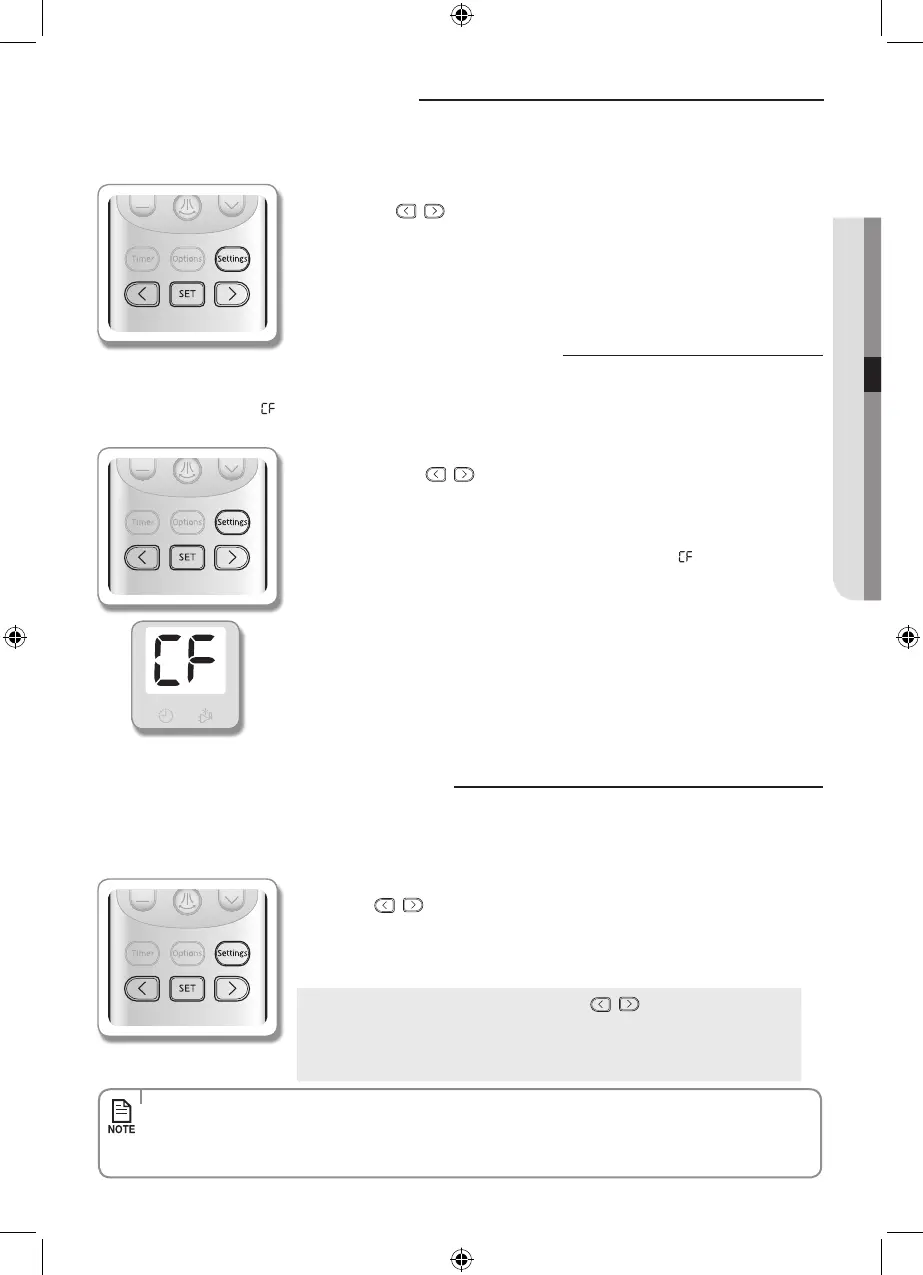
English-25
SETTINGS05
Resetting the Filter clean reminder
Setting the Display option
When Filter clean reminder ( ) lights up on the indoor unit display, clean the lter and reset the reminder by
following this
instruction.
Indoor unit display
1. Press the Settings button.
2. Press the
, or Settings button until (Filter Reset) indicator starts to
blink.
3. Press the SET button to reset Filter clean reminder.
- 3 seconds after setting
Filter clean reminder
function, (Filter reset) indicator
on the remote controller display will disappear and
( )
indicator on the
indoor unit display will disappear.
Display lighting can be adjusted by following this instruction.
1. Press the Settings button.
2. Press the
, or Setting button until (Display) indicator starts to blink.
3. Press the SET button to set the display status.
- 3 seconds after setting Display function, (Display) indicator on the remote controller
display will disappear and indoor unit display will be turned o.
Cancel
Press the Setting button Press the , or Setting button to
make the (Display) indicator blink and press the SET button.
- (Display) indicator on the remote controller display will disappear
and the indoor unit display will be turned on again.
Setting the Beep sound
Beep sound from the indoor unit can be muted.
1. Press the Settings button.
2. Press the
, or Settings button until (Beep) indicator starts to blink.
3. Press the SET button to mute the beep sound.
- 3 seconds after setting Beep sound function, (Beep) indicator on the remote
controller display will disappear and Beep sound function will begin.
• Display option cannot be set when the air conditioner is o.
• If you turn o the display when the Virus doctor function is in operation with air conditioner operation, the indoor
unit display and Virus Doctor lamp will be turned o at the same time.
• Operation or timer display will not be turned o by the display o function.
HC_BETTER_A3050_IB&IM_EN_DB68-04953A_UX.indd 25 10/20/2015 10:59:58 AM
Bekijk gratis de handleiding van Samsung AR19KPSDCWK, stel vragen en lees de antwoorden op veelvoorkomende problemen, of gebruik onze assistent om sneller informatie in de handleiding te vinden of uitleg te krijgen over specifieke functies.
Productinformatie
| Merk | Samsung |
| Model | AR19KPSDCWK |
| Categorie | Airco |
| Taal | Nederlands |
| Grootte | 7593 MB |







