Handleiding
Je bekijkt pagina 23 van 56
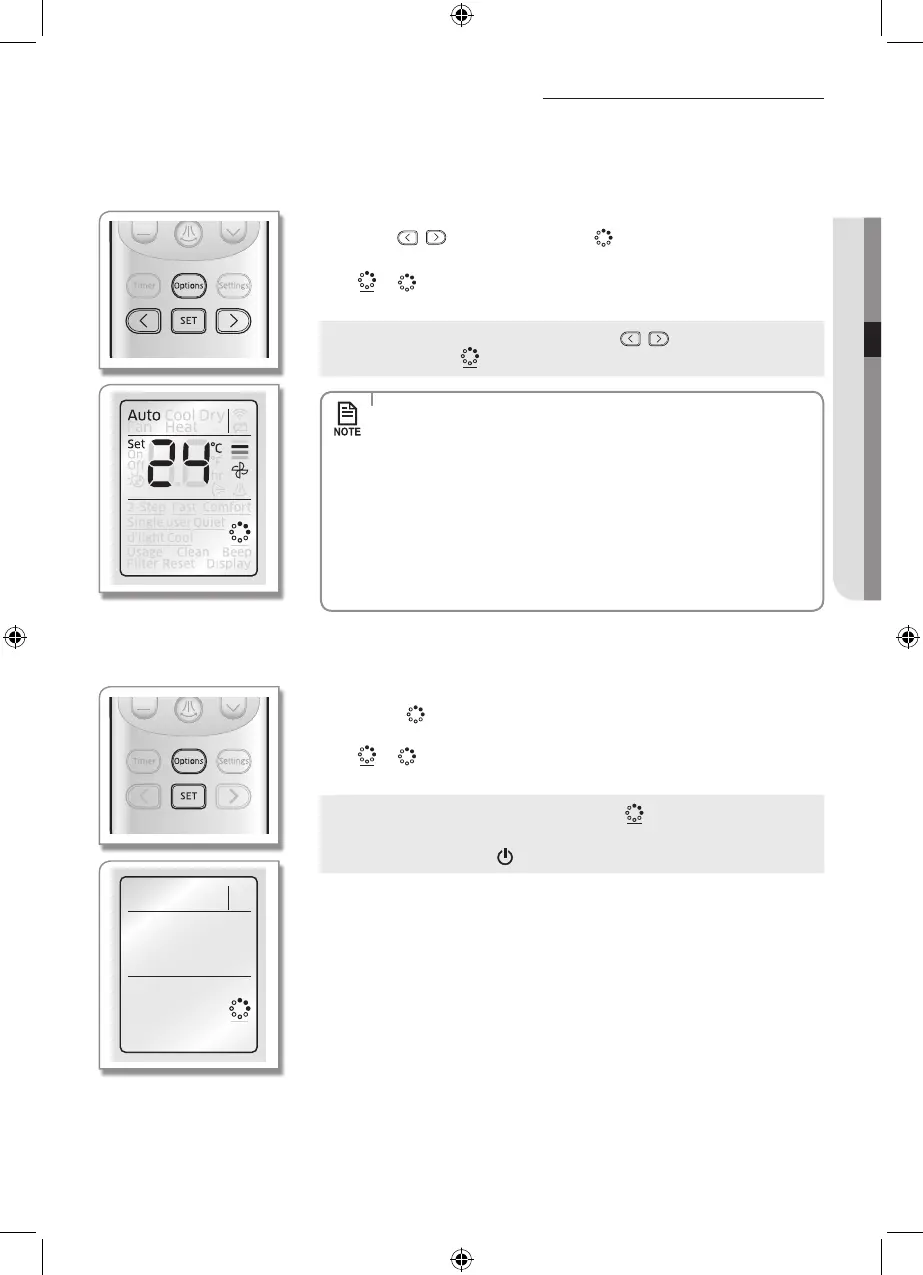
English-23
OPTIONS04
This function will produce positive ions and supply them into the airow.
When the air conditioner is operating;
Remote controller display
1. Press the Options button.
2. Press the
, or Options button until ( ) indicator starts to blink.
3. Press the SET button to set the Virus Doctor function.
- (
)( ) indicator will be displayed on the remote controller display and
Virus Doctor function will begin.
Cancel
Press the Options button Press the , or Options button to
make the (
) indicator blink and press the SET button.
• Virus Doctor lamp will turn on when the Virus Doctor function turns
on, and it will turn o when the function is cancelled .
• Virus Doctor function can be selected while Auto/Cool/Dry/Fan mode
is on.
• Set temperature can be adjusted.
• There will not be much dierence on energy consumption and
operating noise when the Virus Doctor function is selected additionally
while the other function is on.
• When the Virus Doctor function is selected with other operation mode,
pressing the Power button will stop the operation.
When the air conditioner is not in operation;
1. Press the Options button.
2. When the (
) indicator blinks, press the SET button to select the Virus Doctor
function.
- (
)( ) indicator will be displayed on the remote controller display and
Virus Doctor function will begin.
Cancel
Press the Options button to make the ( ) indicator blink and press
the SET button.
Press the Power(
) button.
Using the Virus Doctor function
HC_BETTER_A3050_IB&IM_EN_DB68-04953A_UX.indd 23 10/20/2015 10:59:55 AM
Bekijk gratis de handleiding van Samsung AR19KPSDCWK, stel vragen en lees de antwoorden op veelvoorkomende problemen, of gebruik onze assistent om sneller informatie in de handleiding te vinden of uitleg te krijgen over specifieke functies.
Productinformatie
| Merk | Samsung |
| Model | AR19KPSDCWK |
| Categorie | Airco |
| Taal | Nederlands |
| Grootte | 7593 MB |







