Handleiding
Je bekijkt pagina 46 van 60
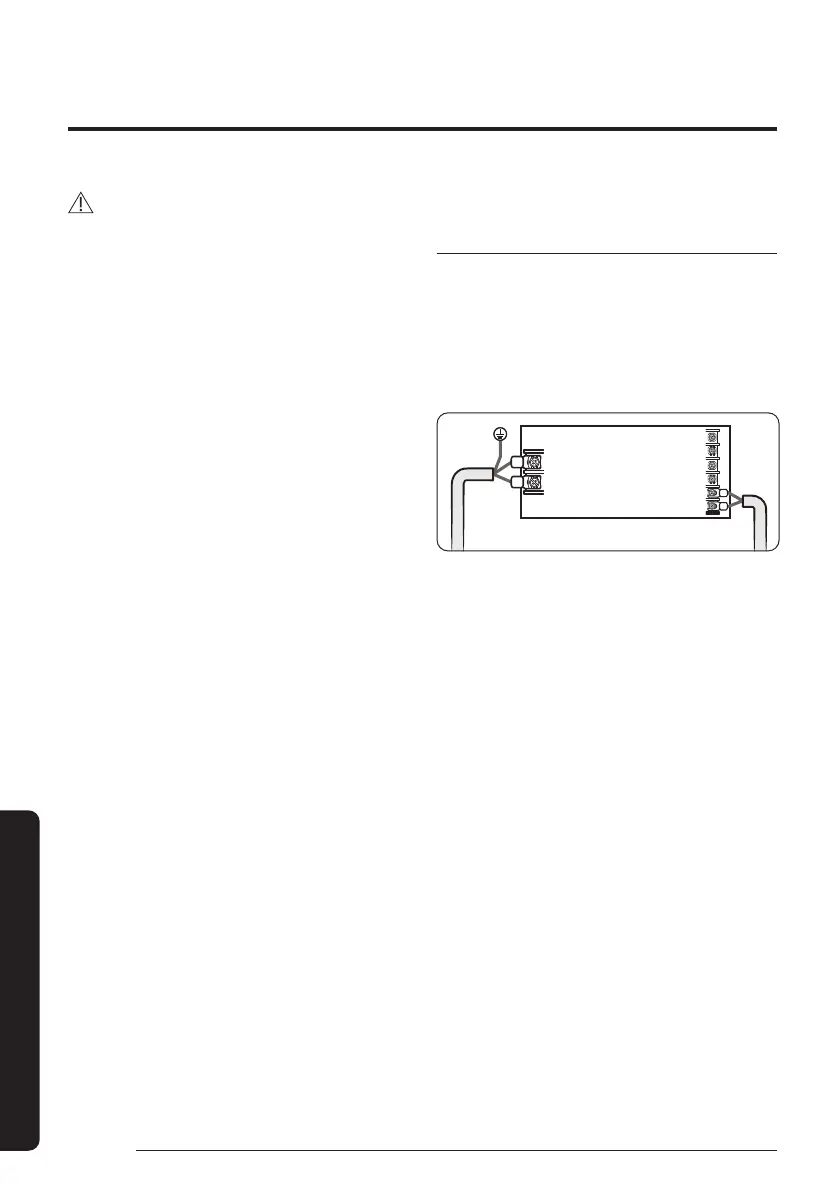
Installation Procedure
46
English
Installation Procedure
CAUTION
• If you enter A to F to the SEG5 or SEG6, the indoor
unit main address is not changed.
• If you enter 0 to the SEG3, the indoor unit
maintains the previous main address although
you enter the option value for the SEG5 or SEG6.
• If you enter 0 to the SEG9, the indoor unit
maintains previous RMC address although you
enter the option value for the SEG11 or SEG12.
• You cannot set the SEG11 or SEG12 to F value at
the same time.
• If the indoor unit is connected to the MCU, you can
set the SEG 15~18.
• Ex.) If you want to set the indoor unit to ‘A’ port of
MCU #1.
(0A0000 – 100000 – 20101A -30000)
Setting the indoor unit installation
option (suitable for the condition of
each installation location)
1 Make sure that the power is supplied to the
indoor unit.
• If the indoor unit is not plugged in, it must
include a power supply.
2 Make sure that the panel or display is connected
to the indoor unit so that it can receive options
Indoor unit
1(L)
F2
F1
2(N)
3 Set an address for each indoor unit using the
remote control, according to your air conditioning
system plan.
• The indoor unit addresses are set to 020010-
100000-200080-300000 by default.
• The SEG20 option, Individual control with
remote control, allows you to control multiple
indoor units individually by using the remote
control.
DB68-13032A-00_IBIM_DVM R32 WindFree 1,4way_EU_EN_.indd 46DB68-13032A-00_IBIM_DVM R32 WindFree 1,4way_EU_EN_.indd 46 2024-07-29 오전 10:10:532024-07-29 오전 10:10:53
Bekijk gratis de handleiding van Samsung AM140DN4DKG, stel vragen en lees de antwoorden op veelvoorkomende problemen, of gebruik onze assistent om sneller informatie in de handleiding te vinden of uitleg te krijgen over specifieke functies.
Productinformatie
| Merk | Samsung |
| Model | AM140DN4DKG |
| Categorie | Airco |
| Taal | Nederlands |
| Grootte | 5649 MB |







