Handleiding
Je bekijkt pagina 62 van 78
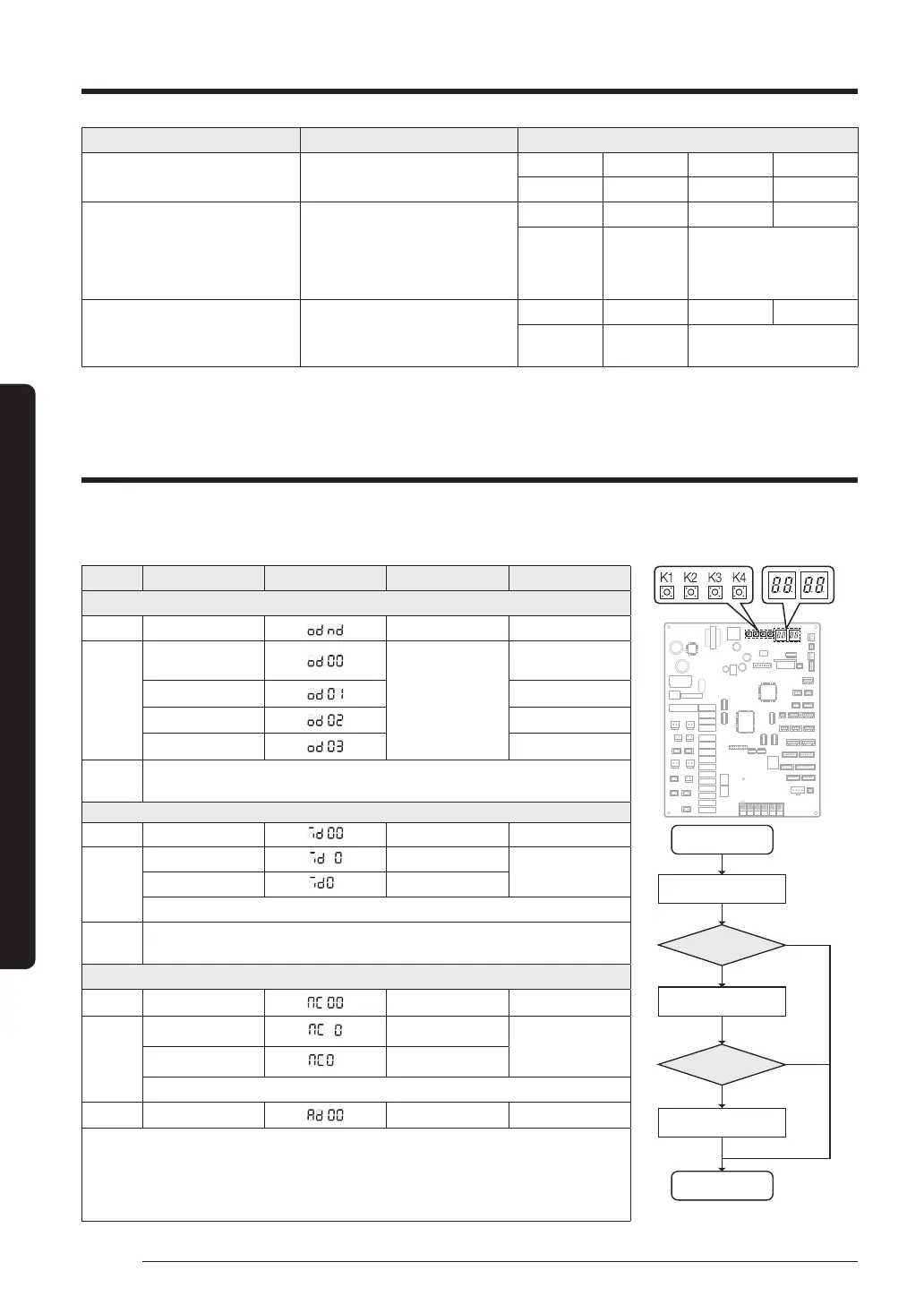
62
English
Installation Procedure
Setting outdoor unit option switches
• Setting outdoor install option
Step Button Display Description Note
Start
Outdoor unit address
Quantity of indoor units
Main unit?
No
No
Yes
Yes
Save
Heat recovery?
Quantity of MCUs
Outdoor unit address
Step1 Outdoor unit display Setting required -
Step2
Press (K1+K2) for 2
seconds
Unit address for
module combination
00: Main unit
K4 x 1 time 01: Sub1 unit
K4 x 2 times 02: Sub2 unit
K4 x 3 times 03: Sub3 unit
Step3
If it is main unit, go to step4.
Otherwise, press K2 button for 2 seconds to save & exit (system will be reset)
Quantity of indoor units
Step4 Press K1 Ready to set -
Step5
K2 x n times
X
Tens digit (0 ~ 6)
Ex) 03: 3 units
64: 64 units
K4 x n times
X
Ones digit (0 ~ 9)
* K4: Press for 2 seconds - automatic detection of indoor units’ quantity
Step6
If it is heat recovery model, go to step 7.
Otherwise, press K2 button for 2 seconds to save & exit (system will be reset)
Quantity of MCUs * Heat recovery model only
Step7 Press K1 Ready to set -
Step8
K2 x n times
X
Tens digit (0 ~ 1)
Ex) 03: 3 units
16: 16 units
K4 x n times
X
Ones digit (0 ~ 9)
* K4: Press for 2 seconds - automatic detection of MCUs' quantity
Step9 K2: long Save Restart
※ Press K1 for 2 seconds to exit without save regardless of setting step.
※ When counting the quantity of MCUs, one MCU is one.
However, in the case of MCU-S12NEK1N and MCU-S8NEK1N, even one MCU must be counted as two MCUs.
- Example 1> MCU-S6* + MCU-S12* → 3ea
- Example 2> MCU-S6* + MCU-S12* + MCU-S8* → 5ea
Step Display content Display
At initial power input Checking segment display
SEG 1 SEG 2 SEG 3 SEG 4
“8” “8” “8” “8”
While setting communication between
indoor and outdoor unit (Addressing)
Number of connected indoor units
SEG 1 SEG 2 SEG 3 SEG 4
“A” “d”
Number of communicated
units
Refer to "View Mode" for
communication address
After communication setting
(usual occasion)
MCU, Indoor unit address
SEG 1 SEG 2 SEG 3 SEG 4
I/U: “A”
MCU: “C”
I/U: “0”
MCU: “1”
Reception address (in decimal
number)
※ I/U : Indoor unit
Basic segment display
Setting outdoor unit option switch and key function
Bekijk gratis de handleiding van Samsung AM100AXVANR, stel vragen en lees de antwoorden op veelvoorkomende problemen, of gebruik onze assistent om sneller informatie in de handleiding te vinden of uitleg te krijgen over specifieke functies.
Productinformatie
| Merk | Samsung |
| Model | AM100AXVANR |
| Categorie | Airco |
| Taal | Nederlands |
| Grootte | 12459 MB |







