Handleiding
Je bekijkt pagina 22 van 58
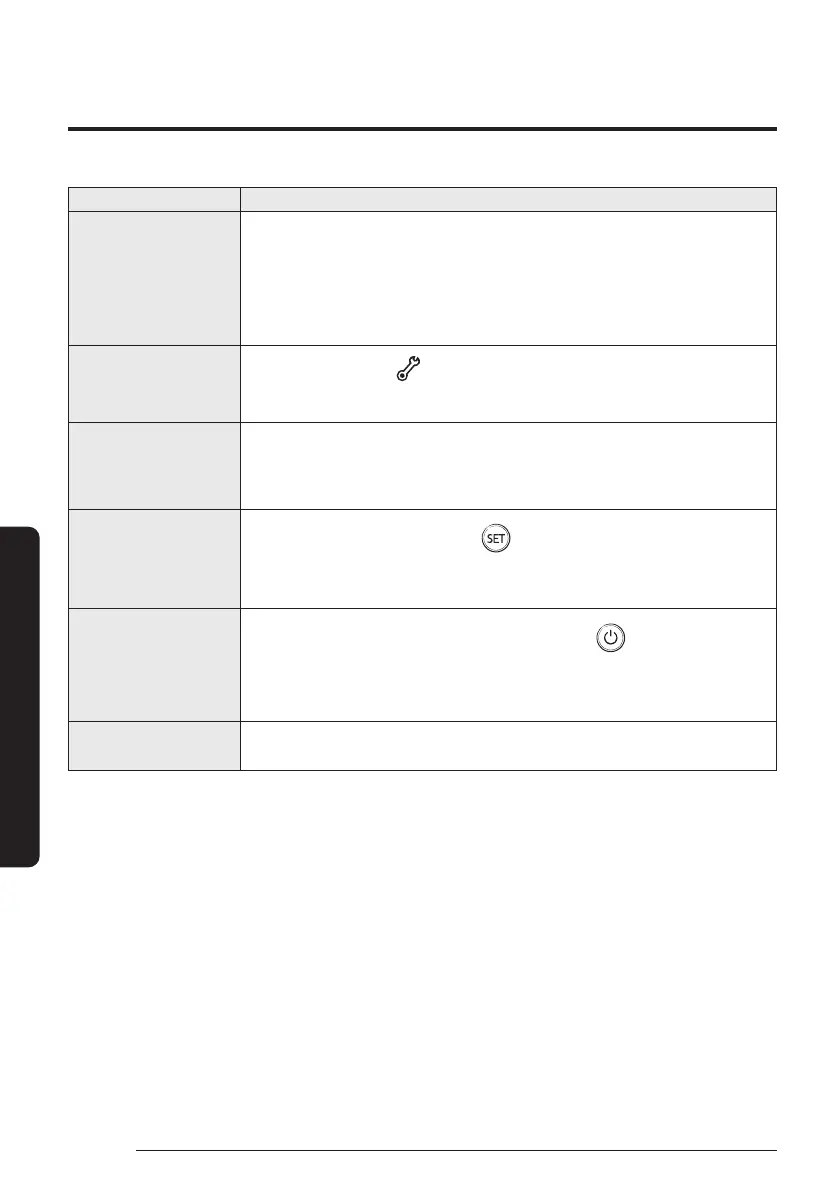
Safety Information
22
English
Cleaning and Maintenance
Problem Solution
The wireless remote
control does not
operate.
• Check whether the batteries are discharged. Replace the batteries with
new ones.
• Make sure that nothing is blocking the remote control sensor.
• Check whether any strong lighting sources are near the air conditioner.
Strong light which comes from fluorescent bulbs or neon signs may
interfere with the remote control.
The wired remote
control does not
operate.
• Check whether the indicator is displayed at the bottom right of the
remote control display. In this case, turn off both the air conditioner and
the auxiliary power switch, and then contact a service centre.
The air conditioner is
not turned on or off
immediately with the
wired remote control.
• Check whether the wired remote control is set for group control. In this
case, the air conditioners connected to the wired remote control are turned
on or off sequentially. This operation takes up to 32 seconds.
The Timed on/off
function does not
operate.
• Check whether you pressed the (SET) button on the remote control
after setting the on/off time. Set the on/off time.
The indoor unit display
blinks continuously.
• Turn on the air conditioner again by pressing the (Power) button.
• Turn off and then turn on the auxiliary power switch, and then turn on the
conditioner.
• If the indoor unit display is still blinking, contact a service centre.
I want to get cooler air.
• Operate the air conditioner with a electric fan to save energy and enhance
the cooling efficiency.
Cleaning and Maintaining
Bekijk gratis de handleiding van Samsung AM015DNNDKG, stel vragen en lees de antwoorden op veelvoorkomende problemen, of gebruik onze assistent om sneller informatie in de handleiding te vinden of uitleg te krijgen over specifieke functies.
Productinformatie
| Merk | Samsung |
| Model | AM015DNNDKG |
| Categorie | Airco |
| Taal | Nederlands |
| Grootte | 5349 MB |







