Sage the Luxe Brewer SDC415 handleiding
Handleiding
Je bekijkt pagina 9 van 44
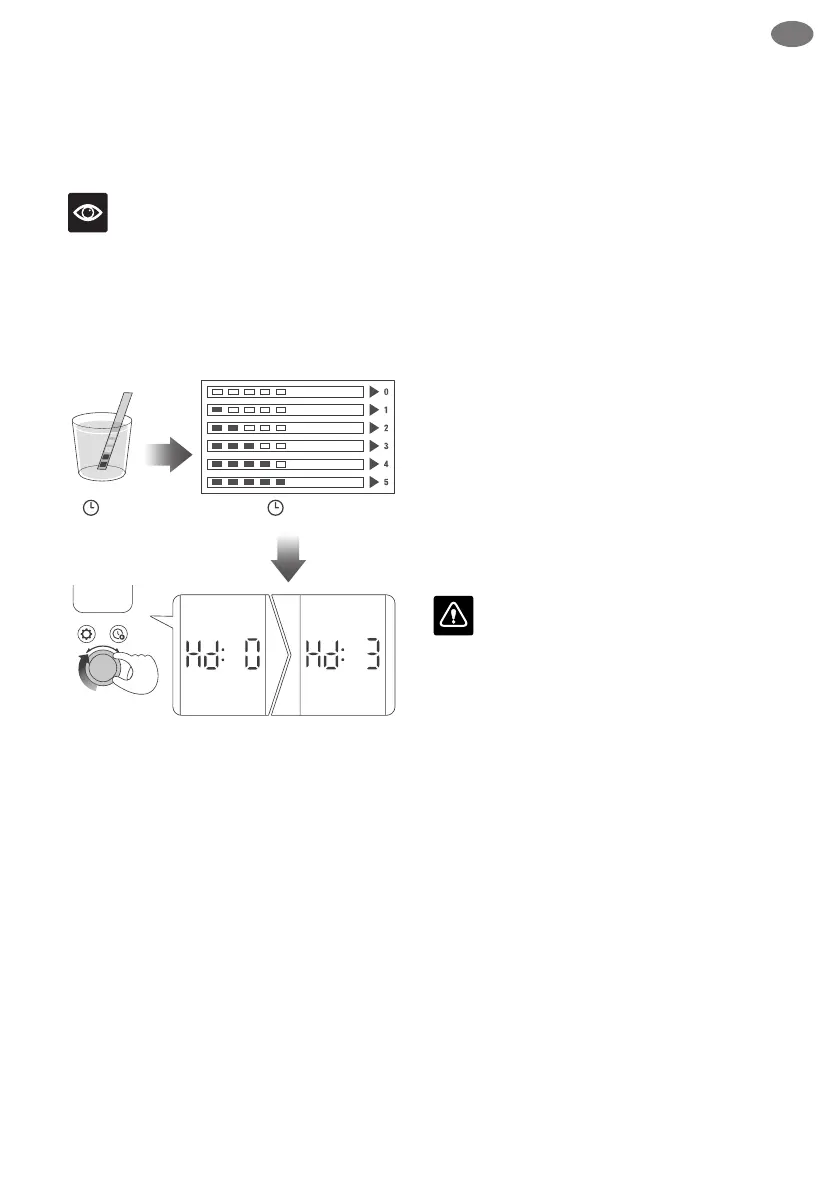
9
EN
NOTE
If the result on the strip shows 4 or 5 bars, switch
to a dierent water source. Using ltered water
will prolong the life of the water lter, extend
descaling intervals, and improve the taste. Be
sure to test the water hardness of the alternative
water source and adjust the machine settings
accordingly.
4. The machine will display 2:00 min. Press the
dial once and the machine will instantaneously
run a flush cycle. The machine will dispense all
the water from the tank, through the system,
and into the empty carafe. After flushing, the
machine will beep once. Empty the basket
and carafe.
1s 1m
SETTING THE TIME AND
TEMPERATURE UNITS
After the flushing cycle, the machine will beep
3 times and the LCD will display the Time
setting. The hour will blink first for setting. Use
the SELECT dial to set the hour and press the
dial to save the changes. Set the minutes by
using the SELECT dial and press the dial to
save the changes. Next, the LCD will display the
temperature unit for setting. Use the SELECT
dial to choose the temperature unit and press
the dial to save the changes. The machine
will beep once and display the brew modes,
indicating that it's ready for brewing.
HEATING PLATE
(applies only to BDC415)
After brewing, the heating plate will turn on to
keep the coffee hot. The heater plate duration
can be adjusted in the settings.
CAUTION
DO NOT touch the heating plate when in use,
as it is very hot.
Bekijk gratis de handleiding van Sage the Luxe Brewer SDC415, stel vragen en lees de antwoorden op veelvoorkomende problemen, of gebruik onze assistent om sneller informatie in de handleiding te vinden of uitleg te krijgen over specifieke functies.
Productinformatie
| Merk | Sage |
| Model | the Luxe Brewer SDC415 |
| Categorie | Niet gecategoriseerd |
| Taal | Nederlands |
| Grootte | 6679 MB |



