RTS PS-20 handleiding
Handleiding
Je bekijkt pagina 21 van 22
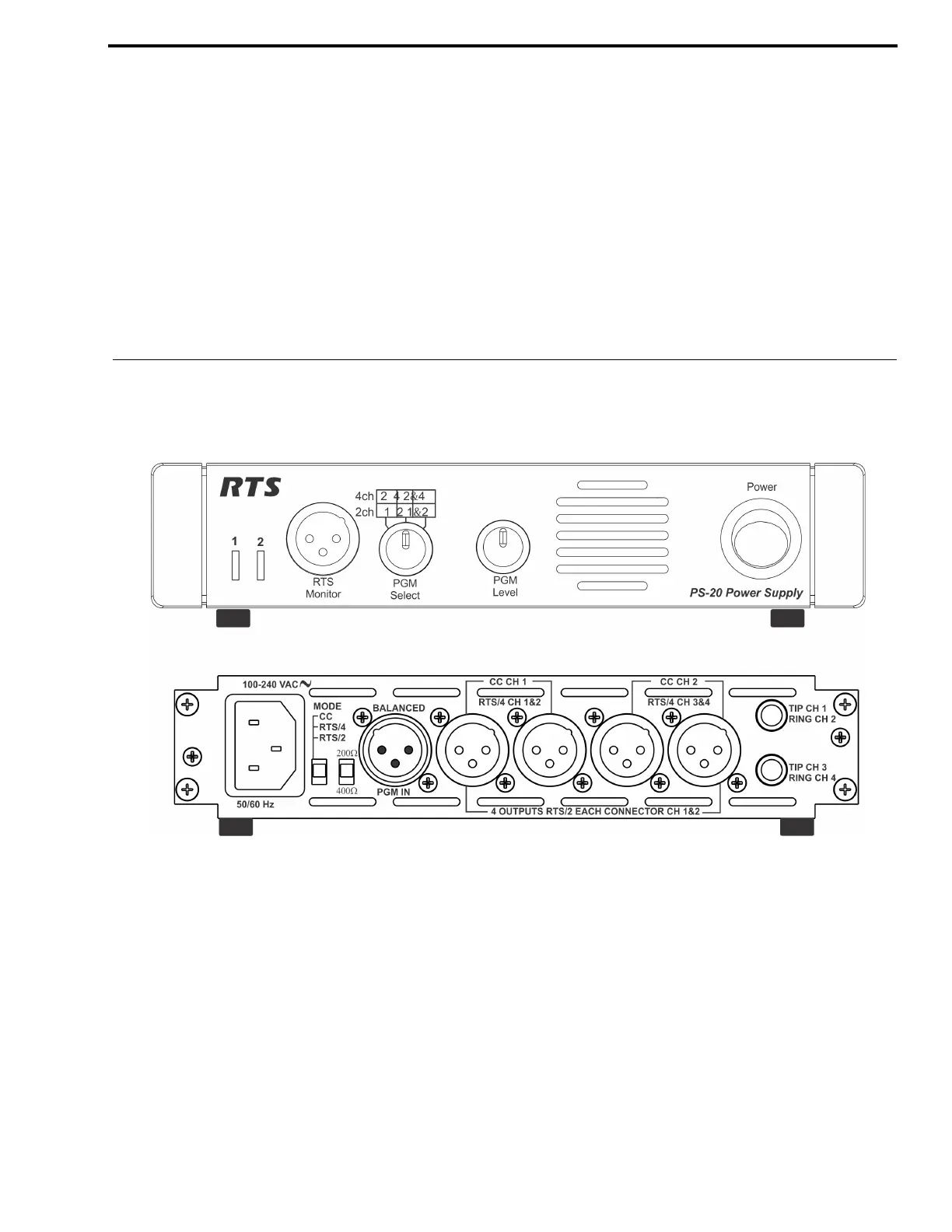
APPENDIX A
PS-20 Quick Start
NOTE: This quick start is to be used to get your PS-20 unit initially set and running. Further configuration may be
needed for more advanced operation.
On the back of the PS-20 unit:
NOTE: On the front of the PS-20 unit, verify the Power Switch in turned off.
1. Connect the supplied power cord to the unit, and then plug the unit into the desired power outlet.
2. Select the mode in which you want the unit to operate, CC (Clear-Com), RTS/4 (RTS 4-channel), or RTS/2 (RTS 2-
channel).
NOTE: For an overview of the channel modes, see Figure 4, “Channel Configuration,” on page 14.
3. Select the Termination Impedance, either 200
or 400
.
4. Using Figure 8 on page 18, configure the external devices you want to use with the PS-20 unit.
5. If using an external audio source you want both channel 1 and channel 2 to hear, connect the device using the PGM IN connection
on the back of the PS-20 unit.
6. Turn the PS-20 on.
FIGURE 9. Front and Rear View of the PS-20
Bekijk gratis de handleiding van RTS PS-20, stel vragen en lees de antwoorden op veelvoorkomende problemen, of gebruik onze assistent om sneller informatie in de handleiding te vinden of uitleg te krijgen over specifieke functies.
Productinformatie
| Merk | RTS |
| Model | PS-20 |
| Categorie | Niet gecategoriseerd |
| Taal | Nederlands |
| Grootte | 3614 MB |




