RTS EKP-4016PB handleiding
Handleiding
Je bekijkt pagina 27 van 326
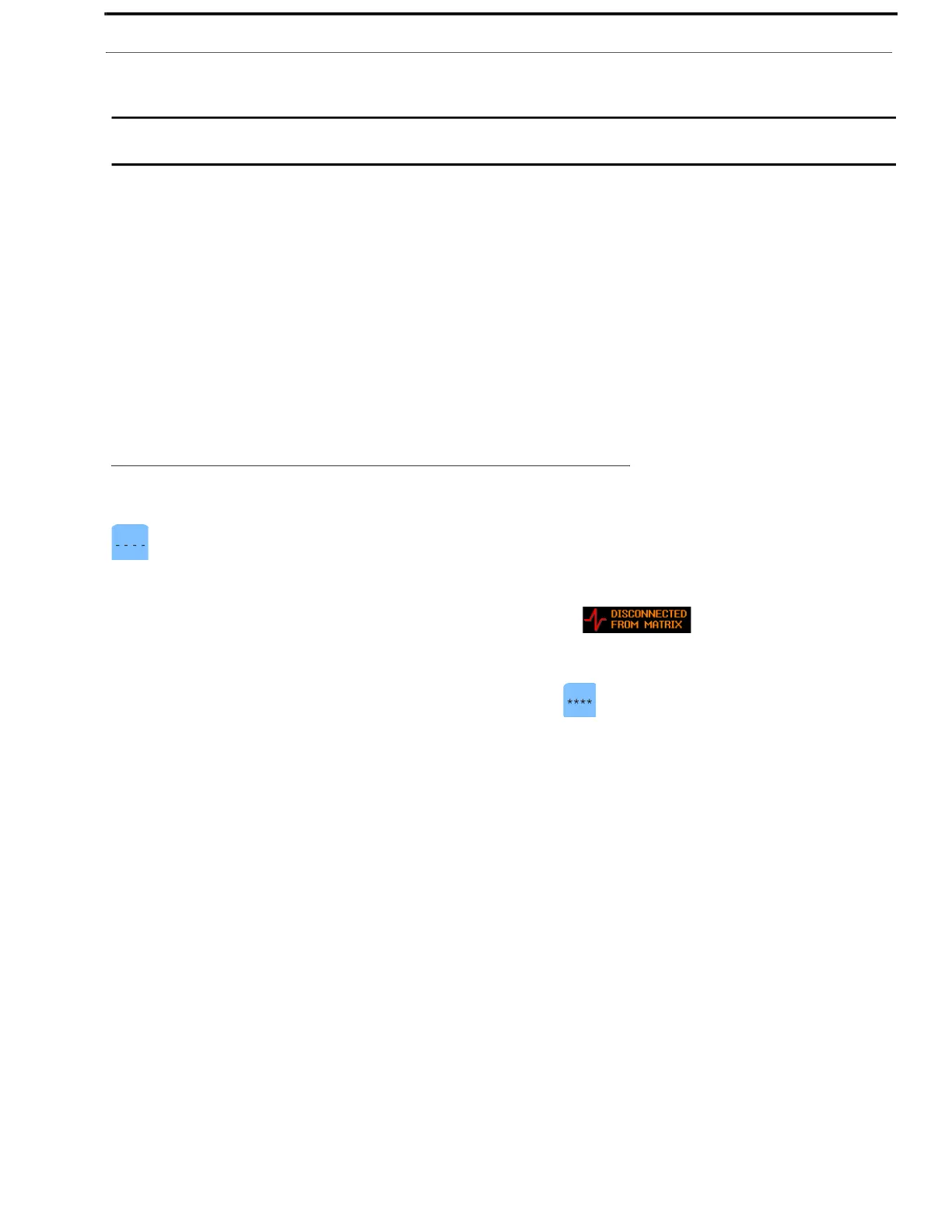
KP Series Installation 27
Connecting the KP-Series Panels through the OMNEO Offers Menu
IMPORTANT: If you used IPedit to set up the keypanel connection, this step is not needed because you have already
done this in the software.
To finish the connection set up, you must configure the keypanel to talk with the OMI card in the frame. To do this connection
using the OMNEO Offers menu on the keypanel must be established. For more information, see “Menu System, OMNEO
Offers” on page 235.
To configure an available OMNEO device connection port, do the following:
1. Starting at the OMNEO Offers|Keypanel menu, select OKP.
2. Press the SEL button.
A list of available OMNEO offers appear.
3. Using the arrow buttons, select the OMNEO offer you want to use.
An arrow appears next to the device.
4. Press the CLR button to exit menu mode.
Power Up
At power-up, if the keypanel is connected to the matrix, the alphanumeric display shows dashes in the light blue color key
. After several seconds, the intercom key assignments display with the appropriate color keys and alphas.
NOTE: If the keypanel cannot establish communications with the intercom system, all alphanumeric displays continue to
show asterisks (****) and the Disconnected from Matrix icon appears in the panel display. If
the keypanel is configured for OMNEO, this icon also displays the OMNEO device name. Check the keypanel to
matrix cable connection if this occurs. If the keypanel loses communications with the intercom, the panel display
shows the Disconnected from Matrix icon and displays the after approximately 30 seconds.
Bekijk gratis de handleiding van RTS EKP-4016PB, stel vragen en lees de antwoorden op veelvoorkomende problemen, of gebruik onze assistent om sneller informatie in de handleiding te vinden of uitleg te krijgen over specifieke functies.
Productinformatie
| Merk | RTS |
| Model | EKP-4016PB |
| Categorie | Niet gecategoriseerd |
| Taal | Nederlands |
| Grootte | 53753 MB |




