RTS EKP-3016 handleiding
Handleiding
Je bekijkt pagina 38 van 326
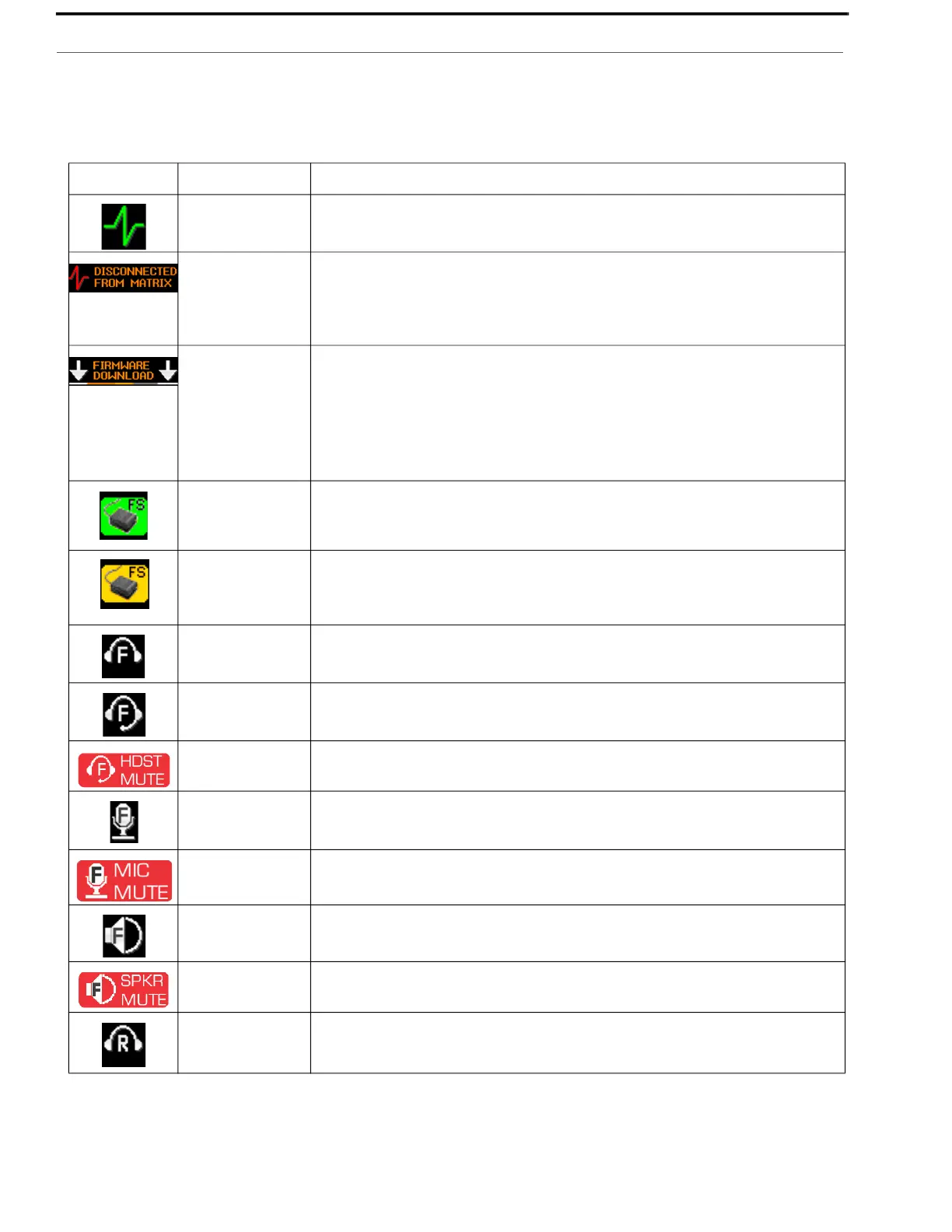
38 Basic Operation KP Series
Display Icons
Display Icons are used to indicate the accessories and features enabled, disabled, active, or inactive. Use Table 3 for a
complete description of each icon seen on the KP-Series.
TABLE 3. Display Icon Descriptions
Icon Icon Name Description
Matrix Connected The keypanel is connected to the Matrix. This icon briefly displays at connection.
Disconnected From
Matrix
There is no connection between the Matrix and the keypanel. This icon is displayed as
long as there is no Matrix data connection.
NOTE:
When the keypanel is disconnected, it displays its Device Name (for OMNEO) or IP
Address (for RVON) device connections.
Firmware Download Firmware is being downloaded to the keypanel. A progress bar displays:
chunk progress
overall progress
chunk/overall progress
NOTE:
For more information, see “Download Firmware to the Keypanel From AZedit” on
page 161.
Footswitch Active The footswitch is active.
Footswitch Enabled The footswitch is enabled, but not active.
NOTE:
When a keypanel key is latched while the Footswitch is enabled, the key display
turns amber to signify it is waiting for the footswitch.
Front Headphones The front headphones are enabled. This indicates the front headset microphone is not
enabled.
Front Headset The front headset is enabled.
Front Headset Mic
Muted
The front headset mic is muted.
Front Microphone The front microphone is enabled.
Front Microphone
Muted
The front microphone is muted.
To mute the front microphone, see “Mute the Microphone” on page 64.
Front Speaker The front speaker is enabled.
To enable the front speaker, see “Audio Options Menu, Speaker” on page 210.
Front Speaker
Muted
The front speaker is muted.
Rear Headphones The rear headphones are enabled. This indicates the rear headset mic is not enabled.
To enable the rear headphones, see “Audio Options Menu, Headset Speaker” on
page 203.
Bekijk gratis de handleiding van RTS EKP-3016, stel vragen en lees de antwoorden op veelvoorkomende problemen, of gebruik onze assistent om sneller informatie in de handleiding te vinden of uitleg te krijgen over specifieke functies.
Productinformatie
| Merk | RTS |
| Model | EKP-3016 |
| Categorie | Niet gecategoriseerd |
| Taal | Nederlands |
| Grootte | 53755 MB |




