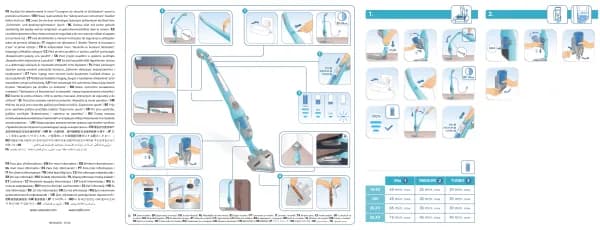Rowenta X-Plorer Serie 70 RR8497 handleiding
Handleiding
Je bekijkt pagina 5 van 128

8 9
Flash the QR-Code above to know how to install and connect the robot in video. Read
the following instructions for more detailed informations.
Remove
allprotections(protectivelms)onthestationandontherobot.Reversethe
robot,installthesidebrushbygentlyclippingit.Thesidebrushiscorrectlyinstalled
when you hear a “click” sound.
Install the robot
EN
CLICK
Install the robot
InstalltheAutomaticDustCollectingStationonahardandatoor.Avoidparquet,
woodenoorsandcarpet.Placethestationinaclearspaceagainstawall,withno
stairsinfrontofthestation.Keepatleast0.5mofclearanceoneithersideand1.5min
front. Make sure the chosen location is close to the Wi-Fi box or has good Wi-Fi signal
strength.Keeptheareaaroundthestationclearfromanyobject,reectivesurface,
mirror, table and chair. Keep the station away from direct sunlight. Plug the “power”
cable. Make sure the “power” cable remains against the wall.
Turntherobotonbypressingandholdingthe“Power”buttonuntiltherobotlightsturnon(~5
seconds). Place the robot from 20 to 50 cm in front of the station. Press the “Home” button, the
robot will automatically dock to the station. (Do not manually place the robot against the station).
Once the robot is docked, the dust collection will be automatically activated for few seconds.
Please note that the minimum time interval between two dust collections is 5minutes. Wait 3-4
hoursfortherobottobefullycharged.Thestationlightisoffwhentherobotischarging.For
therst-timecleaning,pleaseensurethattherobotisfullycharged.Therobotisfullycharged
whenthewhiteindicatorsontherobotarenormallyseton.Forthersttimeuse,therobotwill
explore the environment and clean your home at the same time. Once it is done, the robot will
come back where it started and the map of your home will be displayed on your app.
Donotlifttherobotduringtherstcleaning,itpreventsthemapcreation.
Thisrobotisequippedwithaxedlasertechnology.Itmeansthatitwillneedtoself-relocate
oftenbyturningonitselfwhilecleaning.Thisishowitdetectsitsenvironment.
If you have carpets with fringes, please place barriers around carpets to prevent the robot
from getting stuck in the fringes.
If you have an outdoor area (garden, balcony, patio, etc.) accessible with a threshold less
than 2 cm high or without threshold (for example with a French window, a patio door, a bay
window, etc.), please close this access to the robot.
1.5m
0.5m
0.5m
5
sec
AUTO
EN
Bekijk gratis de handleiding van Rowenta X-Plorer Serie 70 RR8497, stel vragen en lees de antwoorden op veelvoorkomende problemen, of gebruik onze assistent om sneller informatie in de handleiding te vinden of uitleg te krijgen over specifieke functies.
Productinformatie
| Merk | Rowenta |
| Model | X-Plorer Serie 70 RR8497 |
| Categorie | Niet gecategoriseerd |
| Taal | Nederlands |
| Grootte | 32014 MB |