Rowenta X-Plorer Serie 220 RR9495 handleiding
Handleiding
Je bekijkt pagina 6 van 137
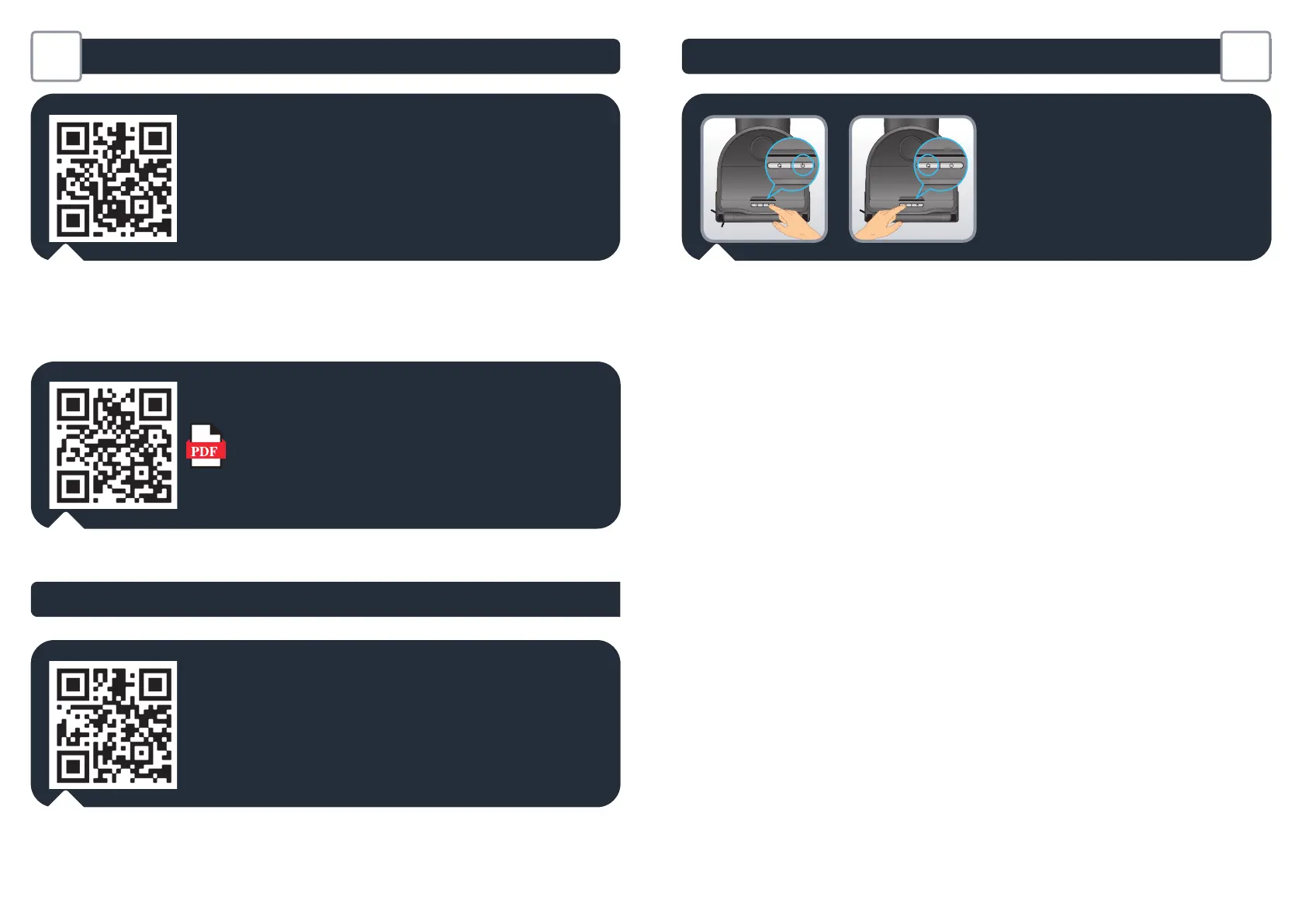
10 11
Connect the robot with the free app
Flash the QR-Code above to know how to install and connect the robot in video.
You can also nd the detailed pairing instructions step by step in a PDF document by
ashing the QR-Code below.
Press the button « Start » to start automatic cleaning. The robot will scan the area. It
will automatically split the room into small zones, rst cleans inside the zone in a zig
zag, and then cleans zone edges. The robot will clean all accessible area, zone by zone.
Press the button « Start » at any time to pause cleaning and press it again to resume
cleaning. If the robot is on standby, press the button « Start » once to wake up the robot
and a second time to start cleaning.
If you start the robot from the station, it will automatically return to its station at the end
of the cleaning session or if the battery level is too low. If the battery runs low during
the cleaning session, the robot will automatically return to its station to charge. After
charging, the robot will resume cleaning where it left off.
If the robot is not on its station when it starts cleaning, it will automatically return to its
starting point at the end of the cleaning session or if the battery level is too low.
If the robot doesn’t start when you press the button « Start », the battery level may be
too low, please charge the robot.
At the end of the cleaning session, the robot will automatically return to the station.
But if you want to manually end the cleaning session, press the « Home » button once
to stop the robot at any time and press it again to send the robot back to the station.
If the robot is on standby, press the « Home » button once to wake up the robot and a
second time to send it back to the station. If the robot fails to nd the station, manually
place the robot in front of the station and press the « Home » button. Once the robot
is docked, the dust collection will be automatically activated for few seconds. Please
note that the minimum time interval between two dust collections is 5 minutes.
Note: At the start of a cleaning session, the robot goes few meters away from the
station and comes back (relocation sequence). During this sequence, the robot reduces
the motor power and stops water tank vibrating. This behavior is normal.
Use the robot without the app
ENEN
Flash the QR-Code above to know how to use the main features of the application in
video.
Use the main app features
Bekijk gratis de handleiding van Rowenta X-Plorer Serie 220 RR9495, stel vragen en lees de antwoorden op veelvoorkomende problemen, of gebruik onze assistent om sneller informatie in de handleiding te vinden of uitleg te krijgen over specifieke functies.
Productinformatie
| Merk | Rowenta |
| Model | X-Plorer Serie 220 RR9495 |
| Categorie | Stofzuiger |
| Taal | Nederlands |
| Grootte | 34780 MB |







