Rowenta X-Plorer Serie 220 RR9495 handleiding
Handleiding
Je bekijkt pagina 4 van 137
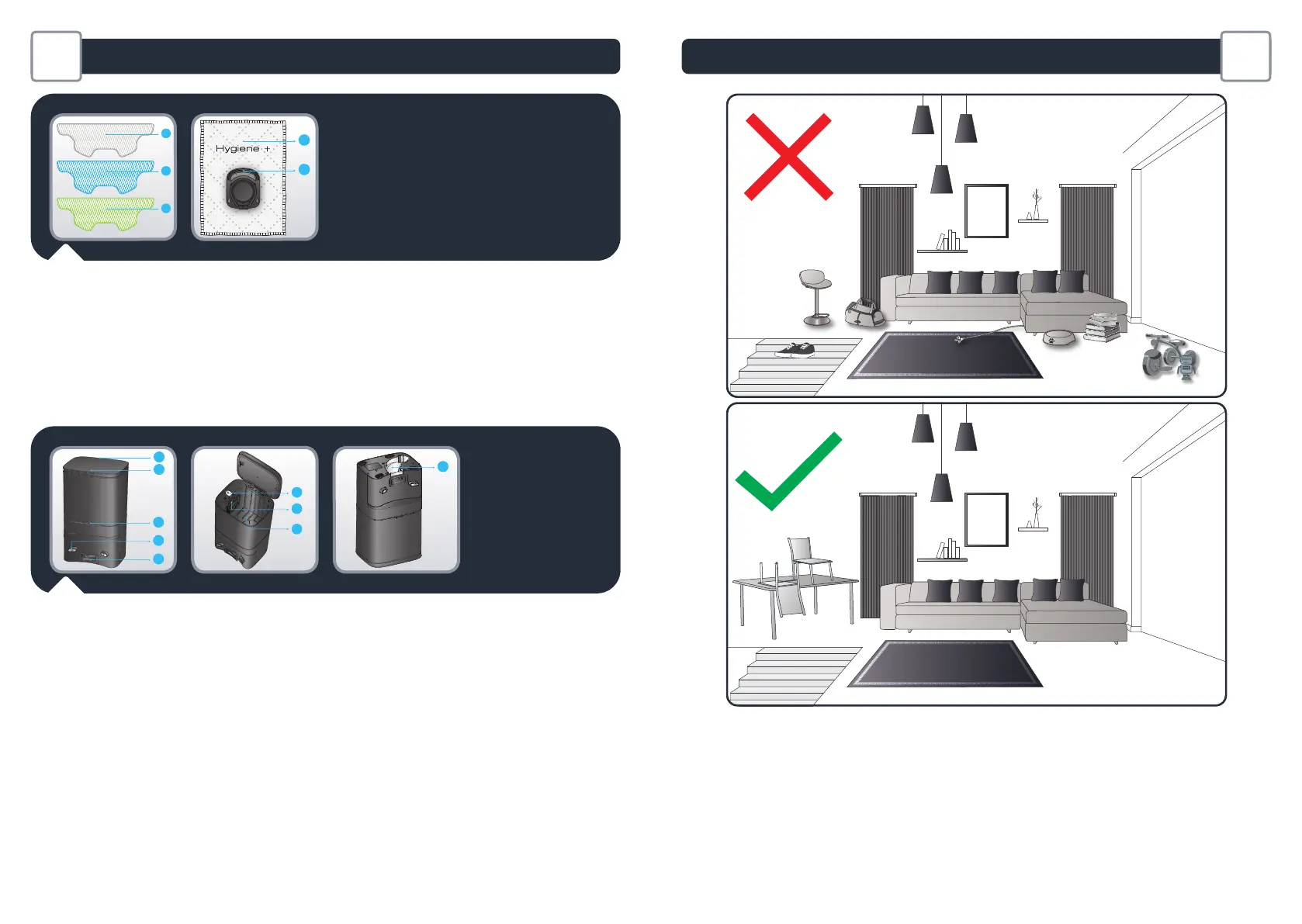
6 7
Product Overview Before cleaning
*Depending on model
34. Washable grey mop
for standard use
35. Washable blue
scrubbing mop for
hard stains
36. Washable green
microber mop to
capture ne dust (to
use without water)
37. Hygiene+ dust bag
38. Hygiene+ dust bag
handle
39. Automatic dust
collecting station
40. Station lid
41. Status indicator light
• Light off: charging/
powered off
• White blinking: dust
collecting
• White light on:
station plugged
in and robot not
connected
• Red: lid open/bag
not installed
• Red blinking : bag
full/error
42. Charging contacts
43. Suction inlet
44. Eject button of the
dust bag
45. Dust bag handle
insertion slot
46. Dust bag chamber
47. Dust channel cover
Although the robot is able to autonomously avoid some obstacles,
please read the following tips to improve cleaning efciency. Tidy up
cables, cords, small and loose items. Remove any unstable, fragile,
precious or dangerous items from the ground. Make sure each room
door is open. Your robot may encounter some difculties on dark
oors and on carpets: with fringes, too thick, with long piles, too light
(ex: bathroom carpet). For optimum anti-drop sensors efciency, remove
any item (ex: shoe) from the stairs. When using the robot in a raised area,
place a physical barrier at the edge of a drop to prevent accidental falls. Do
not stand in narrow spaces, such as hallways so the robot is not blocked.
ENEN
37
38
47
39
40
41
42
43
44
45
46
34
35
36
*
Bekijk gratis de handleiding van Rowenta X-Plorer Serie 220 RR9495, stel vragen en lees de antwoorden op veelvoorkomende problemen, of gebruik onze assistent om sneller informatie in de handleiding te vinden of uitleg te krijgen over specifieke functies.
Productinformatie
| Merk | Rowenta |
| Model | X-Plorer Serie 220 RR9495 |
| Categorie | Stofzuiger |
| Taal | Nederlands |
| Grootte | 34780 MB |







