Rowenta X-Plorer Serie 220 RR9495 handleiding
Handleiding
Je bekijkt pagina 15 van 137
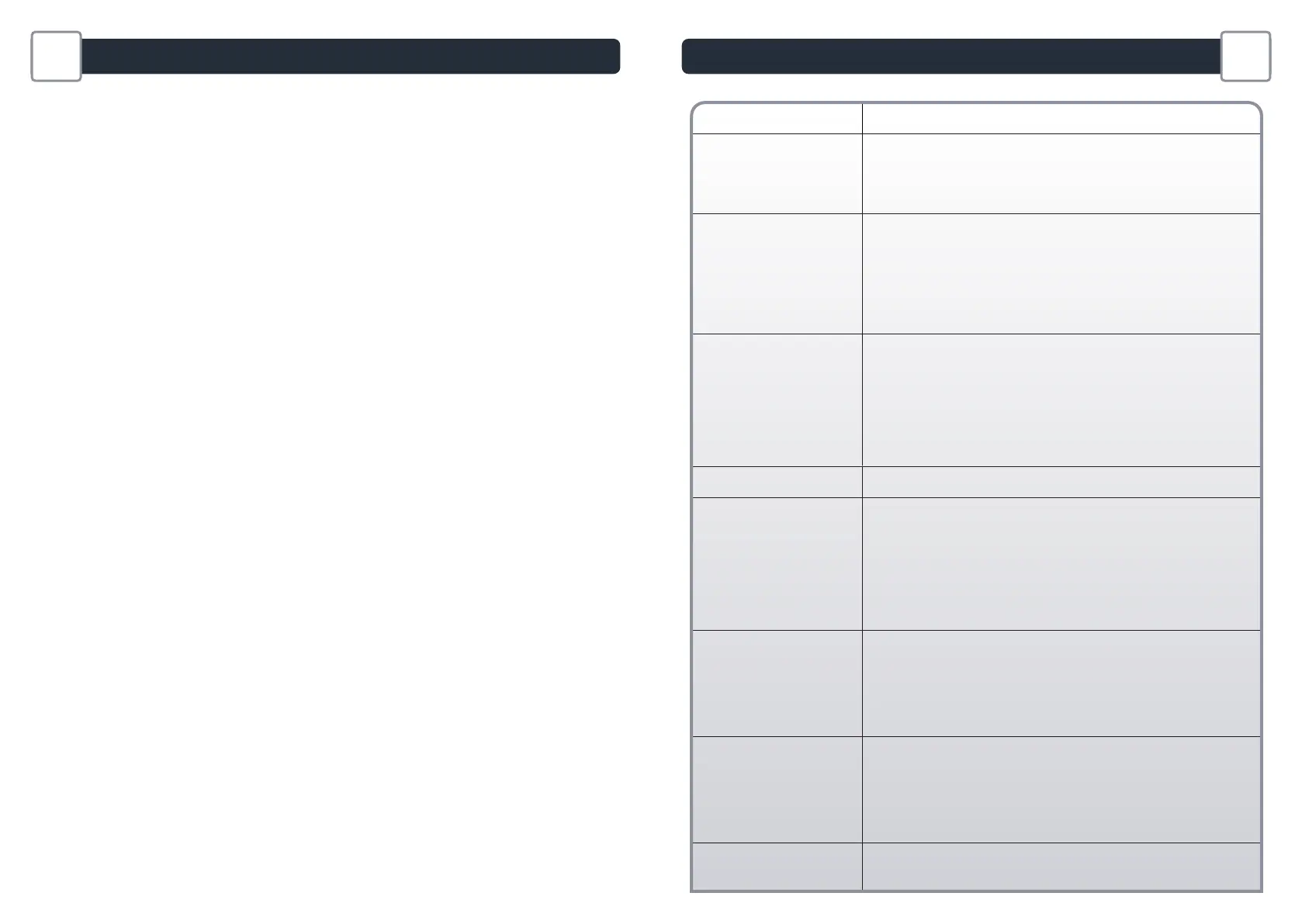
28 29
Do’s and don’ts
EN
Do not leave children unattended, do not allow children to play with the robot.
Do not use the robot outside home.
Do not use the robot in a overheated environment.
Do not use the robot when the home temperature is below 0°C (32°F) and above 40°C
(104°F).
Do not spread cleaning agents on the oor before using the robot.
Do not use cleaning agents, aerosol cleaners or cleaning spray to clean the robot and
the lter.
Do not throw the robot in the re.
Do not use the robot to clean broken glass.
Do not try to use the robot without the «vacuum only» module or the water tank, do
not remove the «vacuum only» module or the water tank when the robot is running.
Do not walk or climb on the robot, do not move the robot with the foot.
Do not allow children or pets to ride on the robot.
Do not put any item on the robot.
Do not use the robot without the lter, it would damage the robot.
FAULT SOLUTION
Cannot start the robot
• Make sure the robot is connected to power supply.
• Make sure the battery is fully charged.
• Make sure the robot is ON. Press and hold the START button for 5 seconds
until the robot lights are on.
• Do not try to use the robot without the « vacuum only » module or the water tank.
• Check whether the dust box and water tank are properly installed.
The robot suddenly stops
working
• Check whether the robot is stuck or blocked by obstacles.
• Check wether the battery is too low.
• If the problem persists, please switch OFF the robot by pressing and holding
the START button for 5 seconds. Wait for 30 seconds, and switch ON by
pressing the START button for 5 seconds to restart it.
• The appliance may be overheating:
ū Stop the appliance and leave cool for at least 1 hour.
ū If it overheats on repeated occasions, contact the Approved Services
Center.
Cannot charge the robot
• Make sure the station is properly connected to the power.
• Make sure the robot is ON. Press and hold the START button for 5 seconds
until the robot lights are on.
• Check whether the indicator on the robot is ashing during charging.
• Wipe dust off charging contacts with dry cloth.
• Make sure the robot and the station are connected through the charging
contacts.
• Do not try to use the robot without the « vacuum only » module or the water tank.
• Make sure the station light is white when it’s connected to power and robot is not
on the station.
The charger is getting hot
• This is perfectly normal. The robot can remain permanently connected to the
station without any risk.
The robot cannot return to the
station
• Clear the station of objects within 0.5 m on the left and right sides and within
1.5 m ahead.
• Make sure that the robot starts cleaning from the station without abnormal
movement.
• When the robot is near the station, it can return faster. But if the station is
located far away, the robot will need more time to return. Please wait during
its return.
• Clean the charging contacts with dry cloth.
• Make sure the station light is white when it’s connected to power and robot is
not on the station.
The cleaning schedule is not
executed
• Make sure the robot has been powered on. Press and hold the START button
for 5 seconds until the robot lights are on.
• Make sure the cleaning schedule has been set correctly in the application at
the desired time, and the cleaning schedule is saved.
• Check wether the battery level is too low to start cleaning.
• The robot will not start any scheduled cleaning when a task is being
performed.
• Check whether the dust box and water tank are properly installed.
The suction is whistling or
running is very loud during
cleaning
• Check the suction inlet for any obstruction.
• Empty the dust bin.
• Clean the lter.
• Check wether the lter is wet due to water or other liquids on the oor. Let the
lter dry naturally thoroughly before use.
• Check wether the dust box and water tank are properly installed.
• Check wether the main brush or side brush is blocked by any foreign item,
remove the main brush or side brush and clean it.
The central brush does not rotate
• Check wether the main brush is blocked by any foreign item, remove the main
brush and clean it.
• Check wether the central brush and the brush cover are correctly installed.
Common issues and solutions
EN
Bekijk gratis de handleiding van Rowenta X-Plorer Serie 220 RR9495, stel vragen en lees de antwoorden op veelvoorkomende problemen, of gebruik onze assistent om sneller informatie in de handleiding te vinden of uitleg te krijgen over specifieke functies.
Productinformatie
| Merk | Rowenta |
| Model | X-Plorer Serie 220 RR9495 |
| Categorie | Stofzuiger |
| Taal | Nederlands |
| Grootte | 34780 MB |







