Roland VMC-1 handleiding
Handleiding
Je bekijkt pagina 10 van 40
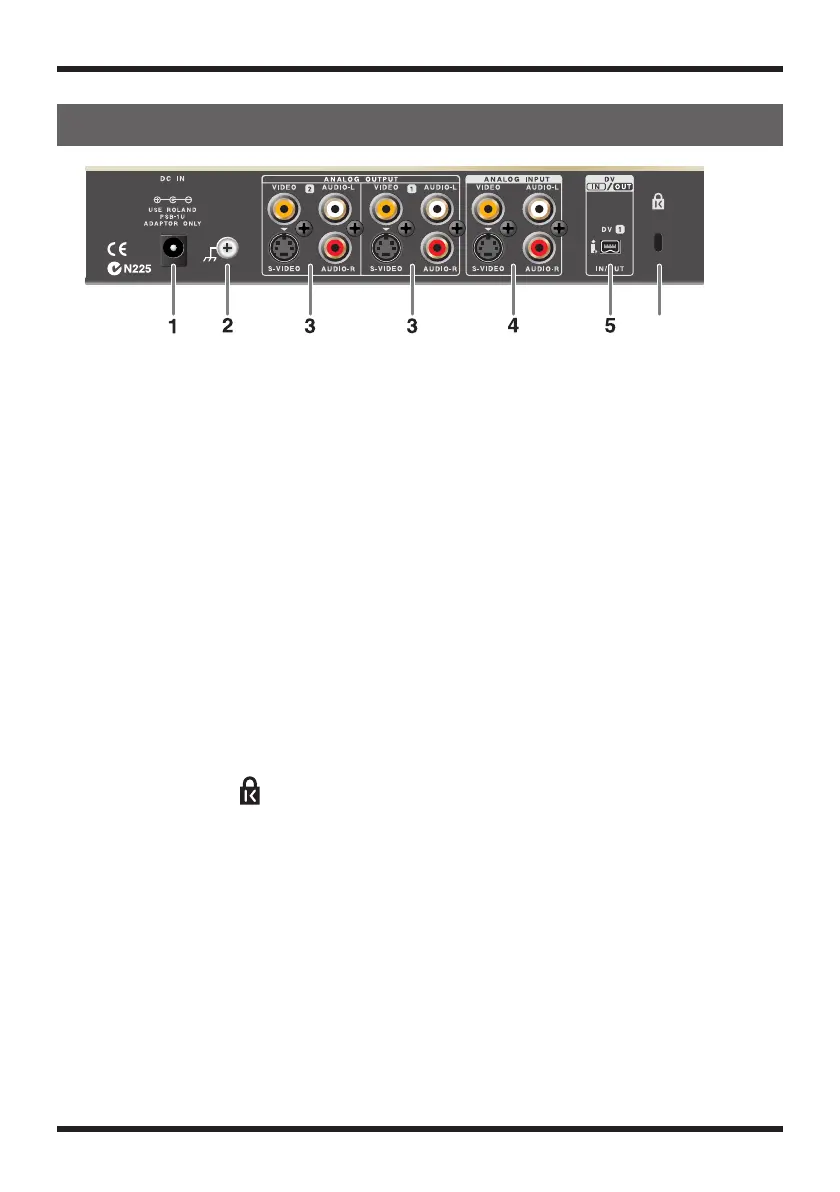
10
Names of Things and What They Do
1. AC adaptor jack
Connect the included AC adaptor here.
2. Ground Terminal (p. 28)
3. Analog output jacks 1/2 [ANALOG OUTPUT 1/2]
These are analog output jacks for video and audio. Connect them to your monitor television,
DVD recorder, or video deck.
4. Analog input jack [ANALOG INPUT]
This is an analog video/audio jack. Connect it to your VHS or 8mm video deck.
* If video cables are connected to both the S-video input jack and the composite input jack, the S-video
input will take priority.
5. DV connector 1 [DV1 IN/OUT]
Connect this to your DV device or computer.
* Do not use this simultaneously with the DV connector 2 located on the front panel of the VMC-1 (p.
8). If you use the two simultaneously, your DV device may not work correctly.
6. Security Slot ( )
http://www.kensington.com/
Rear Panel
6
VMC-1(A5)_e.book 10 ページ 2005年11月14日 月曜日 午後2時51分
Bekijk gratis de handleiding van Roland VMC-1, stel vragen en lees de antwoorden op veelvoorkomende problemen, of gebruik onze assistent om sneller informatie in de handleiding te vinden of uitleg te krijgen over specifieke functies.
Productinformatie
| Merk | Roland |
| Model | VMC-1 |
| Categorie | Niet gecategoriseerd |
| Taal | Nederlands |
| Grootte | 4437 MB |







