Roland VC-300HD handleiding
Handleiding
Je bekijkt pagina 37 van 48
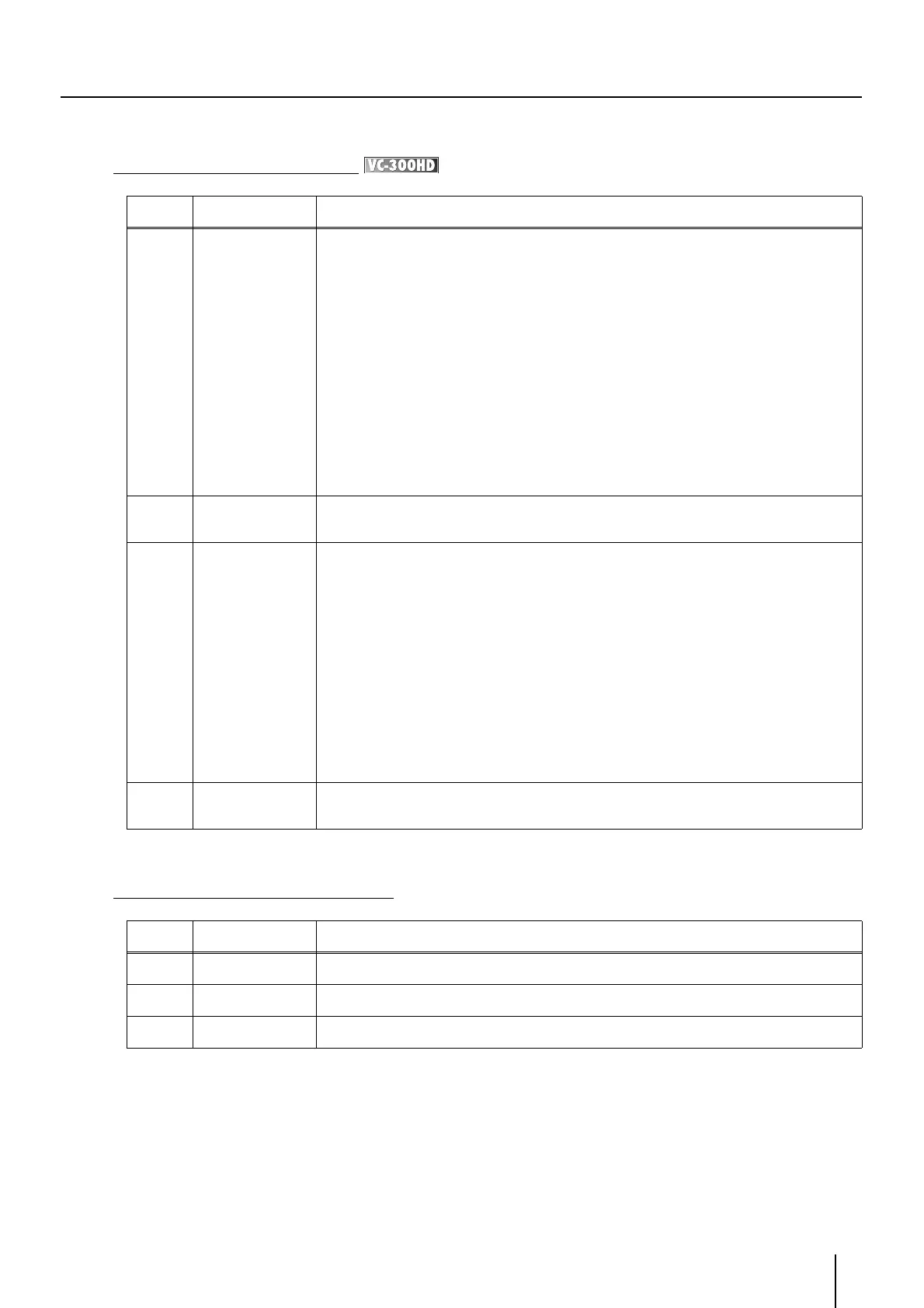
37
Menus and settings
400–452 SDI Parameter
Note: The values enclosed in a [box] are the factory defaults.
900–999 System Parameter
* The values enclosed in a [box] are the factory defaults.
Item
Number
Item Name Description and Available Settings
400 SDI IN AudioCh Selects the channels to be used for conversion with "AUDIO PROCESSOR [CH A&B] " or "AUDIO PRO-
CESSOR [CH C&D] " (p. 43) from the embedded audio input via the HD-SDI IN connector.
AB:1/2 CD:1/2: Channels 1 and 2 are used for [CH A&B], and channels 1 and 2 are used for [CH C&D].
[AB:1/2 CD:3/4]: Channels 1 and 2 are used for [CH A&B], and channels 3 and 4 are used for [CH C&D].
AB:1/2 CD:5/6: Channels 1 and 2 are used for [CH A&B], and channels 5 and 6 are used for [CH C&D].
AB:1/2 CD:7/8: Channels 1 and 2 are used for [CH A&B], and channels 7 and 8 are used for [CH C&D].
AB:3/4 CD:1/2: Channels 3 and 4 are used for [CH A&B], and channels 1 and 2 are used for [CH C&D].
AB:3/4 CD:3/4: Channels 3 and 4 are used for [CH A&B], and channels 3 and 4 are used for [CH C&D].
AB:3/4 CD:5/6: Channels 3 and 4 are used for [CH A&B], and channels 5 and 6 are used for [CH C&D].
AB:3/4 CD:7/8: Channels 3 and 4 are used for [CH A&B], and channels 7 and 8 are used for [CH C&D].
AB:5/6 CD:1/2: Channels 5 and 6 are used for [CH A&B], and channels 1 and 2 are used for [CH C&D].
AB:5/6 CD:3/4: Channels 5 and 6 are used for [CH A&B], and channels 3 and 4 are used for [CH C&D].
AB:5/6 CD:5/6: Channels 5 and 6 are used for [CH A&B], and channels 5 and 6 are used for [CH C&D].
AB:5/6 CD:7/8: Channels 5 and 6 are used for [CH A&B], and channels 7 and 8 are used for [CH C&D].
AB:7/8 CD:1/2: Channels 7 and 8 are used for [CH A&B], and channels 1 and 2 are used for [CH C&D].
AB:7/8 CD:3/4: Channels 7 and 8 are used for [CH A&B], and channels 3 and 4 are used for [CH C&D].
AB:7/8 CD:5/6: Channels 7 and 8 are used for [CH A&B], and channels 5 and 6 are used for [CH C&D].
AB:7/8 CD:7/8: Channels 7 and 8 are used for [CH A&B], and channels 7 and 8 are used for [CH C&D].
401 SDI IN TC Selects the type of embedded Timecode to be input to the HD-SDI IN connector.
LTC: Selects the LTC.
[VITC]: Selects the VITC.
450 SDI OUT AudioCh Selects the channels to be used for conversion with "AUDIO PROCESSOR [CH A&B] " or "AUDIO PRO-
CESSOR [CH C&D] " (p. 43) from the embedded audio input via the HD-SDI IN connector.
[AB:1/2 CD:3/4]: Channels 1 and 2 are used for [CH A&B], and channels 3 and 4 are used for [CH C&D].
AB:1/2 CD:5/6: Channels 1 and 2 are used for [CH A&B], and channels 5 and 6 are used for [CH C&D].
AB:1/2 CD:7/8: Channels 1 and 2 are used for [CH A&B], and channels 7 and 8 are used for [CH C&D].
AB:3/4 CD:1/2: Channels 3 and 4 are used for [CH A&B], and channels 1 and 2 are used for [CH C&D].
AB:3/4 CD:5/6: Channels 3 and 4 are used for [CH A&B], and channels 5 and 6 are used for [CH C&D].
AB:3/4 CD:7/8: Channels 3 and 4 are used for [CH A&B], and channels 7 and 8 are used for [CH C&D].
AB:5/6 CD:1/2: Channels 5 and 6 are used for [CH A&B], and channels 1 and 2 are used for [CH C&D].
AB:5/6 CD:3/4: Channels 5 and 6 are used for [CH A&B], and channels 3 and 4 are used for [CH C&D].
AB:5/6 CD:7/8: Channels 5 and 6 are used for [CH A&B], and channels 7 and 8 are used for [CH C&D].
AB:7/8 CD:1/2: Channels 7 and 8 are used for [CH A&B], and channels 1 and 2 are used for [CH C&D].
AB:7/8 CD:3/4: Channels 7 and 8 are used for [CH A&B], and channels 3 and 4 are used for [CH C&D].
AB:7/8 CD:5/6: Channels 7 and 8 are used for [CH A&B], and channels 5 and 6 are used for [CH C&D].
* You cannot select the same channel for "AUDIO PROCESSOR [CH A&B]" and "AUDIO PROCESSOR
[CH C&D."
451 SDI OUT TC Selects the type of embedded Timecode to be output from the HD-SDI IN connector.
LTC: Selects the LTC.
[VITC]: Selects the VITC.
Item
Number
Item Name Description and Available Settings
900 LCD Contrast Adjusts the display contrast.
0–[7]–10
901 Light Dimmer Adjusts the brightness of the display backlighting.
0–[7]–10
999 Factory Reset Resets the settings to the factory defaults. When "Are you sure?" is displayed, press the VALUE/ENTER
knob to reset.
Bekijk gratis de handleiding van Roland VC-300HD, stel vragen en lees de antwoorden op veelvoorkomende problemen, of gebruik onze assistent om sneller informatie in de handleiding te vinden of uitleg te krijgen over specifieke functies.
Productinformatie
| Merk | Roland |
| Model | VC-300HD |
| Categorie | Niet gecategoriseerd |
| Taal | Nederlands |
| Grootte | 5830 MB |







