Roland V-1600HD handleiding
Handleiding
Je bekijkt pagina 54 van 68
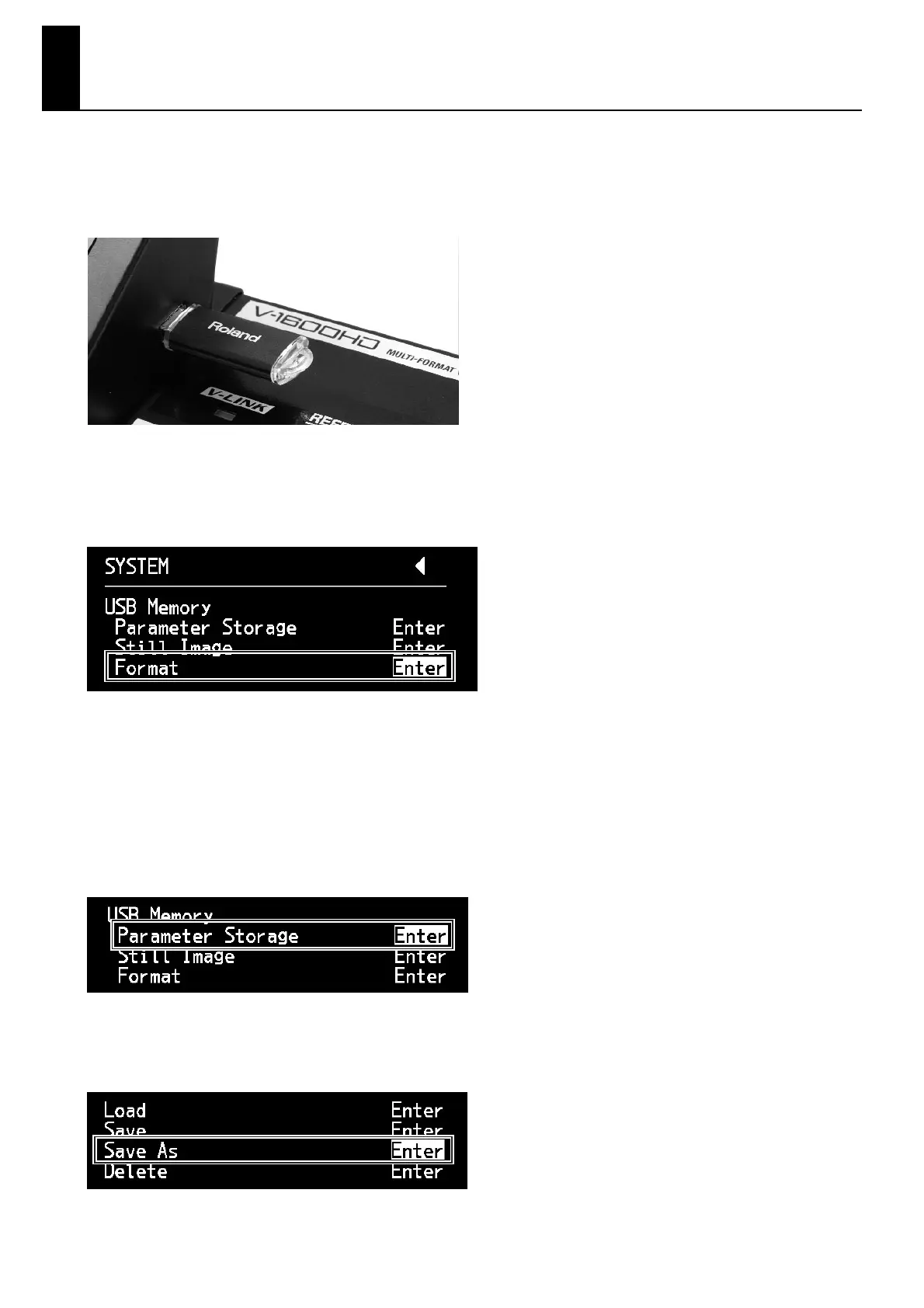
54
Saving Settings to a USB Memory Device
You can copy the values saved to the V-1600HD’s MEMORY buttons to a USB memory device.
Connecting a USB Memory Device
Connect the USB memory device to the USB MEMORY port on the side of the monitor.
fig.connect-USB.eps
Formatting a USB Memory Device
Press the [SYSTEM] button to display the SYSTEM menu. Use the up and down [CURSOR] buttons to choose [FORMAT] under [USB
Memory]. Pressing the [ENTER] button displays the message “Push enter to execute.” Press the [ENTER] button to execute
formatting.
fig.USB-format.eps
Saving to a USB Memory Device
1. Display the SYSTEM menu.
Press the [SYSTEM] button to display the SYSTEM menu.
2. Select the Parameter Storage menu.
Use the up and down [CURSOR] buttons to choose [Parameter Storage] under [USB Memory]. After making the selection, press
[ENTER].
fig.USB-copy-menu.eps
3. Select the Save As menu.
Choose [Save As]. The display changes to a screen for editing the file name. The name “NEW_FILE.V16” is preselected. Edit the
“NEW_FILE” portion of the text string.
fig.save-as.eps
Bekijk gratis de handleiding van Roland V-1600HD, stel vragen en lees de antwoorden op veelvoorkomende problemen, of gebruik onze assistent om sneller informatie in de handleiding te vinden of uitleg te krijgen over specifieke functies.
Productinformatie
| Merk | Roland |
| Model | V-1600HD |
| Categorie | Niet gecategoriseerd |
| Taal | Nederlands |
| Grootte | 9574 MB |







