Roland V-1600HD handleiding
Handleiding
Je bekijkt pagina 37 van 68
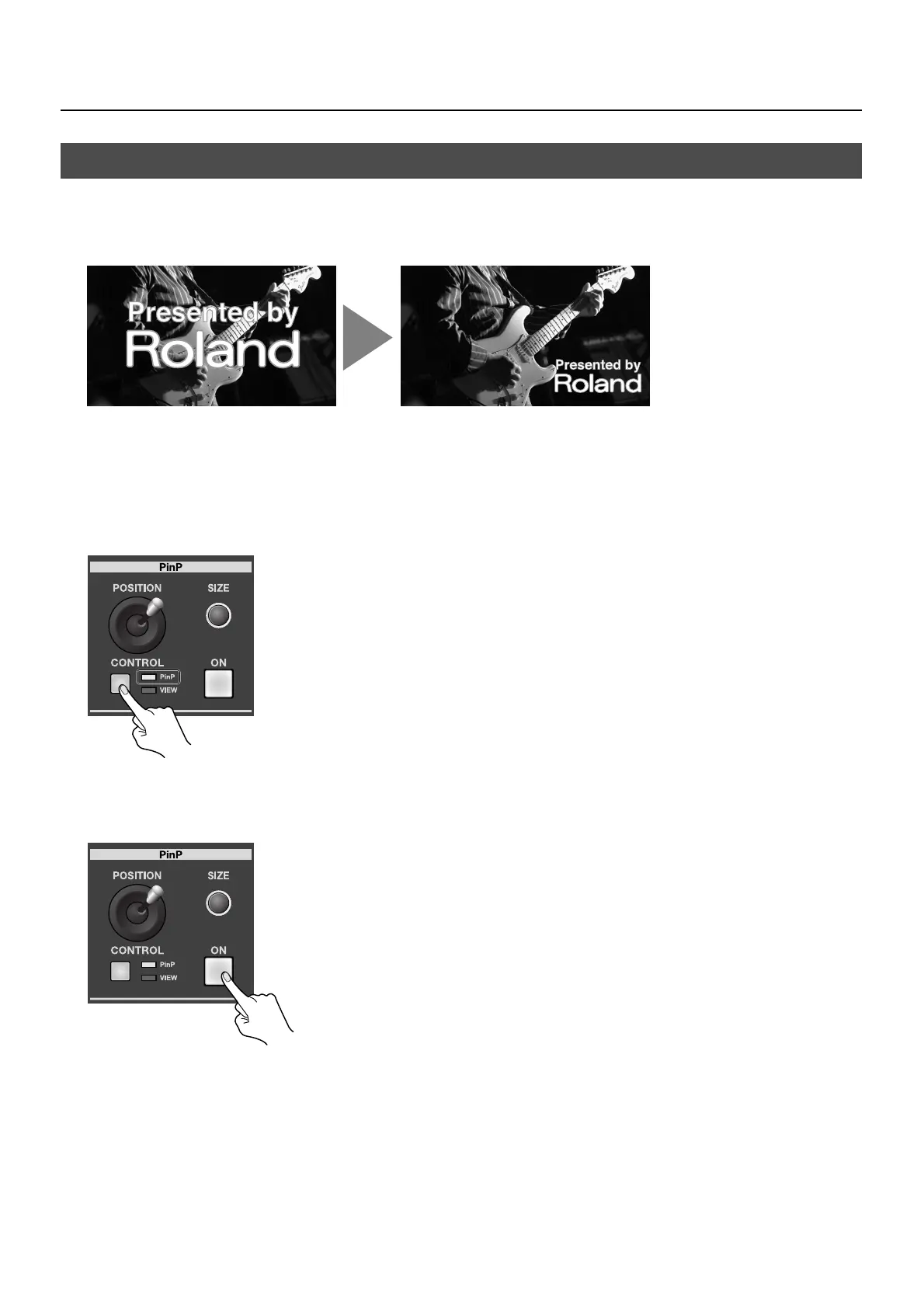
37
Compositing the Pictures
On the V-1600HD, you can carry out key compositing, then also apply Picture-in-Picture. This allows you to display a reduced-size
view of a logo or text and arrange it at the desired on-screen location.
fig.key-and-PinP.eps
1. Composite the logo or text.
Use the key-compositing procedure to composite the logo or text against the background picture.
2. Turn on Picture-in-Picture.
At the PinP section, press the [ON] button to make it light up.
fig.select-PinP-mode.eps
3. Change Picture-in-Picture to the zoom-out display mode.
At the PinP section, press the [CONTROL] button to select the PinP mode.
fig.DSK-and-PinP.eps
4. Adjust the size and position.
While watching the preview on unit’s monitor, use the dial and joystick to adjust the size and position of what is displayed.
5. Output the composited results.
Press the [TAKE] button. The results of compositing are output from the V-1600HD.
Combining Key Compositing and Picture-in-Picture
KEY only KEY and PinP
Bekijk gratis de handleiding van Roland V-1600HD, stel vragen en lees de antwoorden op veelvoorkomende problemen, of gebruik onze assistent om sneller informatie in de handleiding te vinden of uitleg te krijgen over specifieke functies.
Productinformatie
| Merk | Roland |
| Model | V-1600HD |
| Categorie | Niet gecategoriseerd |
| Taal | Nederlands |
| Grootte | 9574 MB |







