Roland V-1600HD handleiding
Handleiding
Je bekijkt pagina 23 van 68
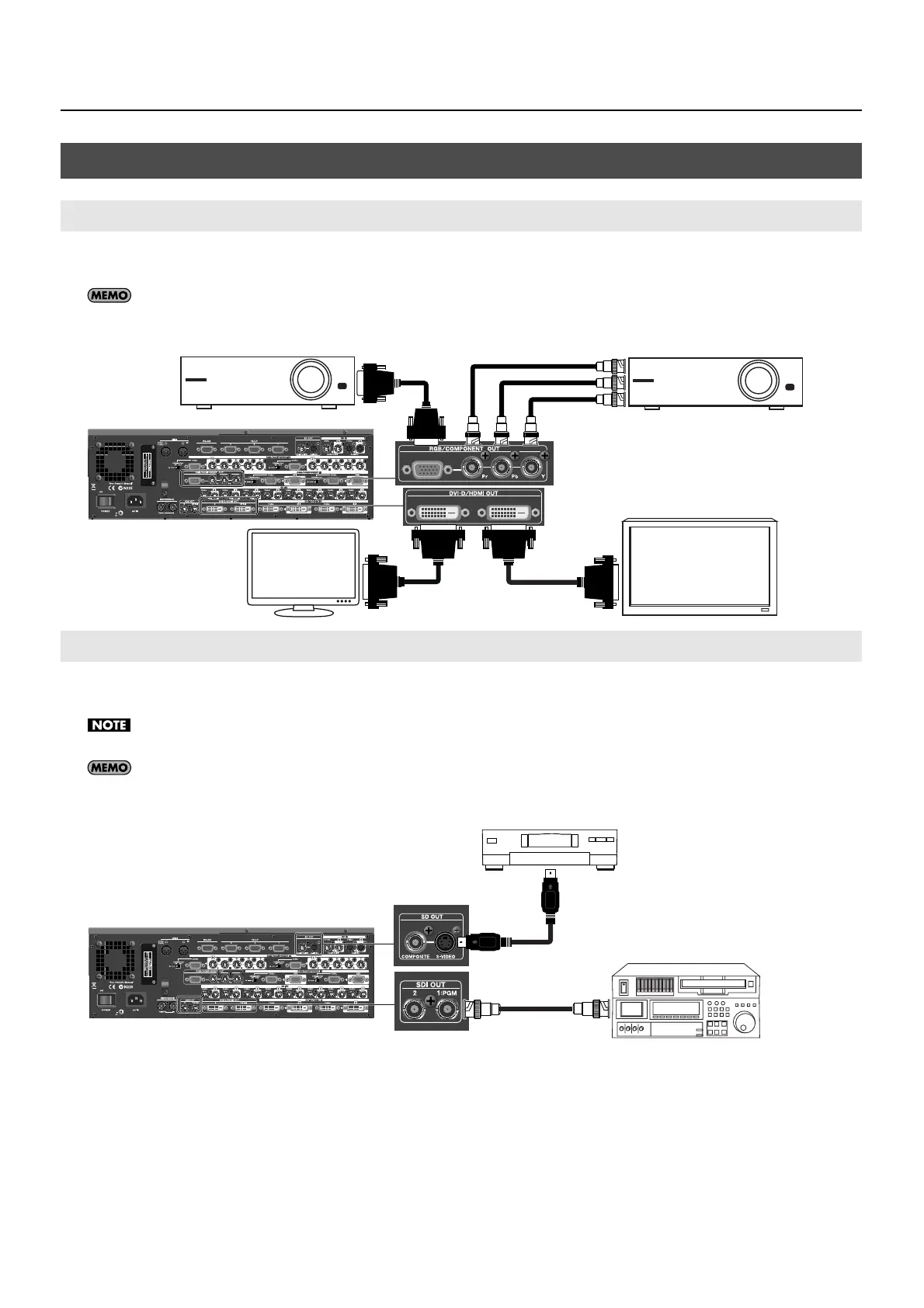
23
Connecting External Equipment
Connect projectors, plasma monitors, or various other display devices. Make the connection to an RGB/COMPONENT OUT or DVI-
D/HDMI OUT connector to match the input connectors on the destination output devices.
The DVI-D/HDMI OUT connectors are [1:PGM] and [2]. [1:PGM] is exclusively for final output. For [2], you can assign PGM output, PVW output, or
AUX output.
fig.display-connection.eps
You can connect an analog recorder to an SD OUT connector. Connect video decks and other equipment with SDI inputs to the
SDI OUT connectors.
To output video from the SD OUT connectors, set the output format to 480i or 576i.
The SDI OUT connectors are [1:PGM] and [2]. [1:PGM] is exclusively for final output. For [2], you can assign PGM output, PVW output, or AUX
output.
fig.recorder-connection.eps
Connecting Output Equipment
Connecting a Projector or Other Display Equipment
Connecting a Recording Unit
1:PGM2
Bekijk gratis de handleiding van Roland V-1600HD, stel vragen en lees de antwoorden op veelvoorkomende problemen, of gebruik onze assistent om sneller informatie in de handleiding te vinden of uitleg te krijgen over specifieke functies.
Productinformatie
| Merk | Roland |
| Model | V-1600HD |
| Categorie | Niet gecategoriseerd |
| Taal | Nederlands |
| Grootte | 9574 MB |







