Roland S-4000-SP handleiding
Handleiding
Je bekijkt pagina 7 van 16
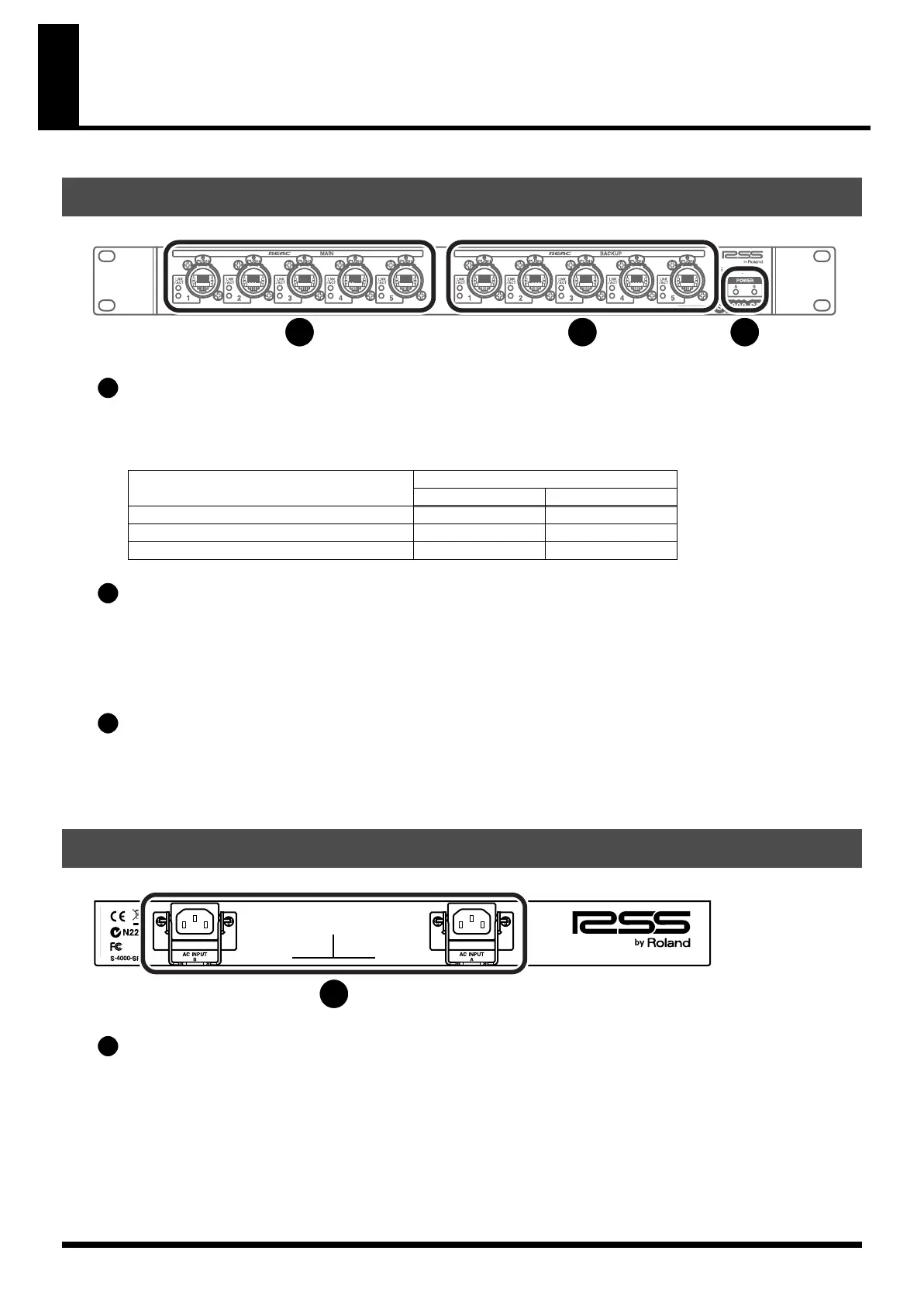
7
Panel Descriptions
MAIN REAC Ports 1–5
These are used as the main lines for the REAC connection interface.
The indicators function as follows.
BACKUP REAC Ports 1–5
These function as backups to the MAIN REAC ports.
REAC transmissions automatically switch to the BACKUP REAC ports if a problem with the MAIN REAC
connection occurs.
The indicators function the same way as those for the MAIN REAC ports 1–5.
POWER Indicators A, B
These indicate the status of the power supply.
The corresponding indicator lights blue when power is supplied from AC INPUT A or B on the rear panel.
AC INPUT A, B
Connect the supplied power cords here.
Secure the power cords with the cord clamps (p. 9) to prevent accidental disconnection of the cords.
Front Panel
Indicator
Green Orange
With nothing connected
Off
Off
When enabled for transmission
Lit
Lit
When transmitting with another REAC device
Flashing
Lit
Rear Panel
1 2 3
1
2
3
4
4
02_Names_e.fm 7 ページ 2006年8月24日 木曜日 午前11時39分
Bekijk gratis de handleiding van Roland S-4000-SP, stel vragen en lees de antwoorden op veelvoorkomende problemen, of gebruik onze assistent om sneller informatie in de handleiding te vinden of uitleg te krijgen over specifieke functies.
Productinformatie
| Merk | Roland |
| Model | S-4000-SP |
| Categorie | Niet gecategoriseerd |
| Taal | Nederlands |
| Grootte | 1895 MB |







