Roland R-44 handleiding
Handleiding
Je bekijkt pagina 36 van 92
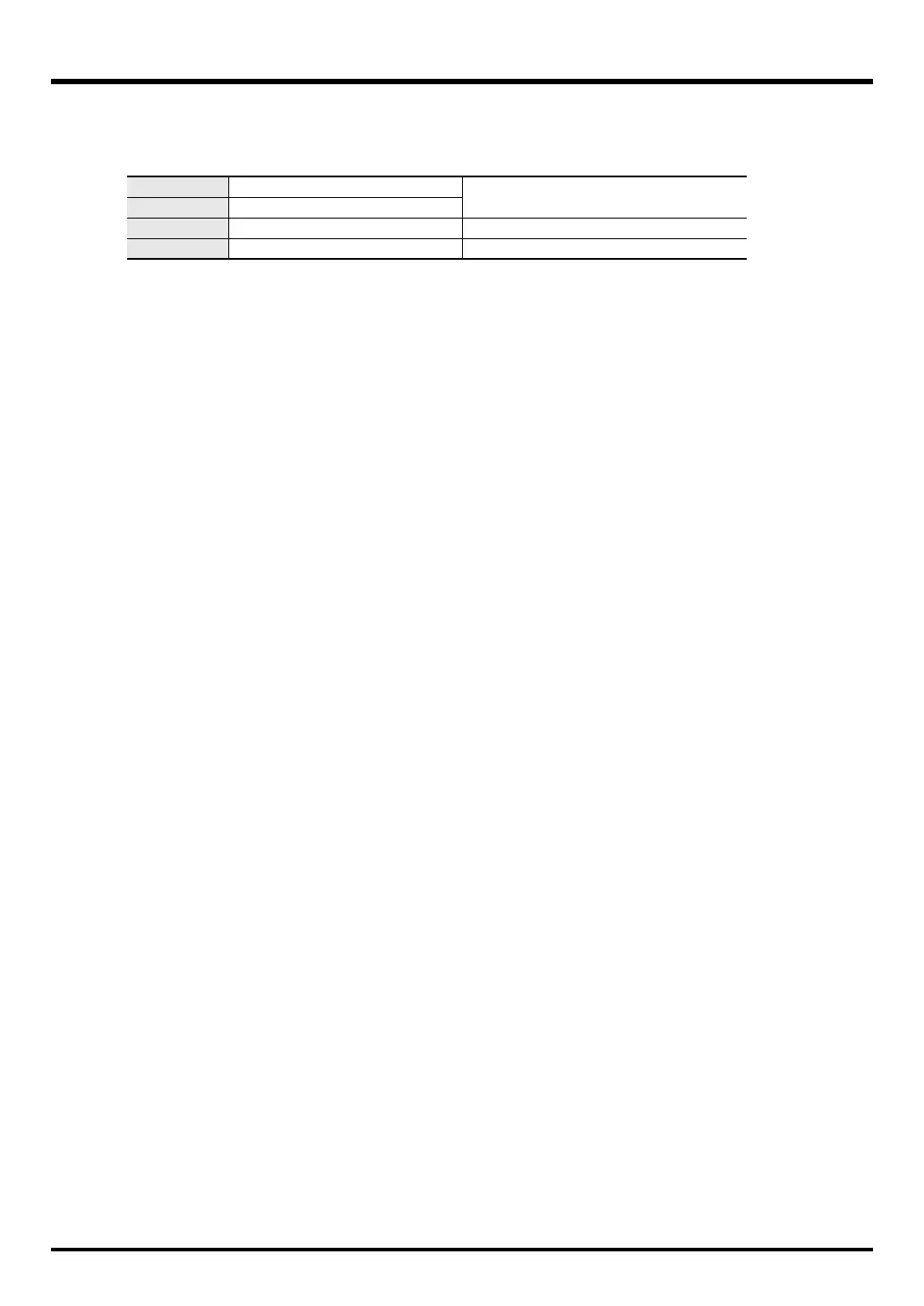
36
Recording
● Input level knobs
These knobs adjust the input levels.
Use the following when simultaneously recording sound from microphones and a digital device.
Refer to “Adjusting the input levels” (p. 30).
● Record button [REC]
Press the [REC] button to begin recording.
For details on recording standby, refer to “Recording standby” (p. 32).
● Other settings
If you want to monitor the sound being recorded, connect headphones to the PHONES jack and use the
Monitor level knob to adjust the volume.
Adjusting the Monitor level knob does not affect the level of the sound actually being recorded.
To play the recorded sound, refer to “Playing Back” (p. 42).
Channel 1 Digital input L channel The input level and sensitivity cannot be
adjusted with the input level knob.
Channel 2 Digital input R channel
Channel 3 Analog input L channel Input level, SENS knob 3
Channel 4 Analog input R channel Input level, SENS knob 4
Bekijk gratis de handleiding van Roland R-44, stel vragen en lees de antwoorden op veelvoorkomende problemen, of gebruik onze assistent om sneller informatie in de handleiding te vinden of uitleg te krijgen over specifieke functies.
Productinformatie
| Merk | Roland |
| Model | R-44 |
| Categorie | Niet gecategoriseerd |
| Taal | Nederlands |
| Grootte | 13081 MB |







