Roland R-44 handleiding
Handleiding
Je bekijkt pagina 26 van 92
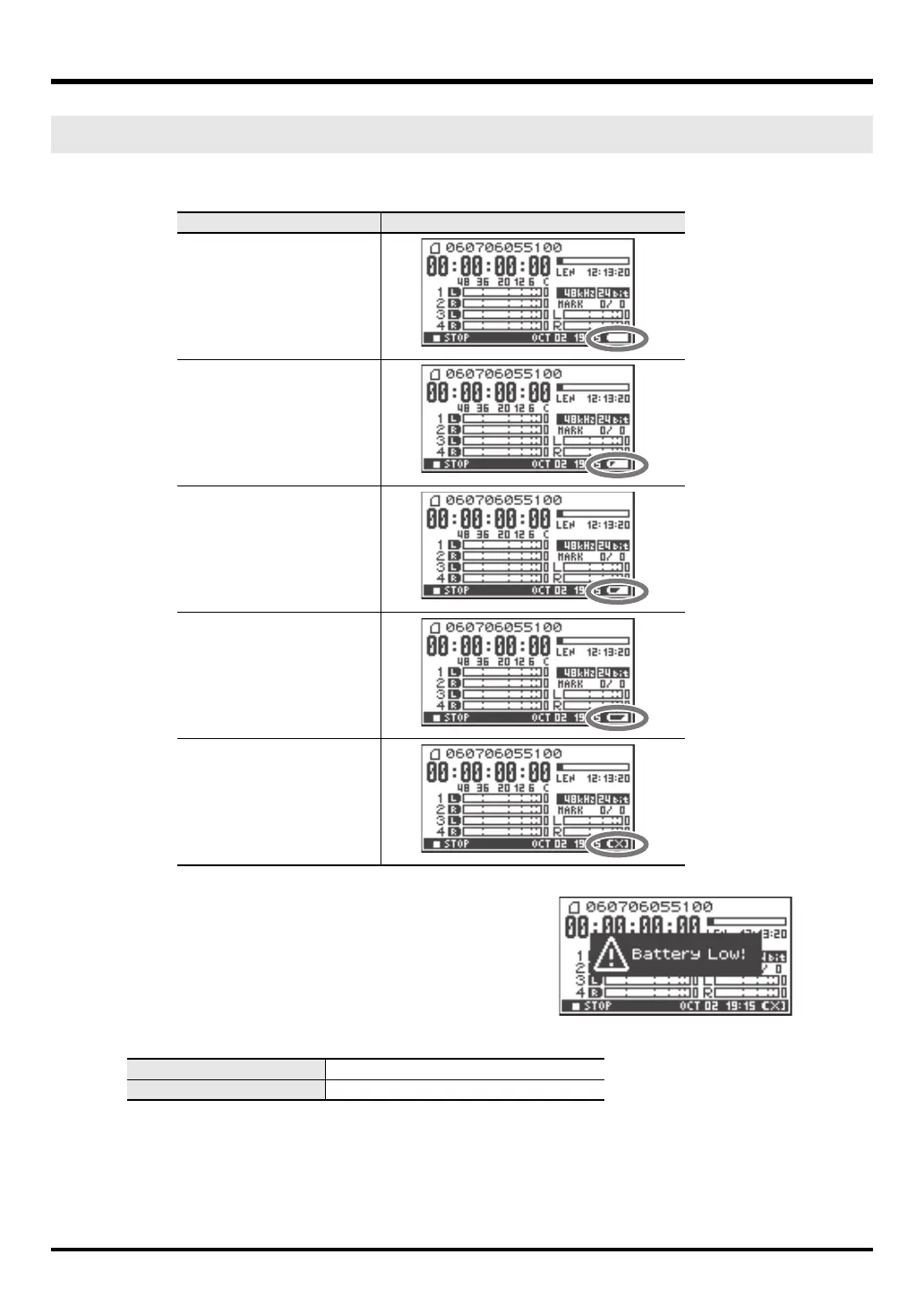
26
Getting Ready to Use the R-44
When using the R-44 on battery power, a battery icon is shown in the lower right of the display. As battery
capacity decreases, the battery icon changes as follows.
fig.bat-caution.eps
When the battery reaches Level 0, the message in the figure is
shown. Replace the batteries as soon as possible.
If you continue using the R-44 when the batteries are low, the
screen is the figure is shown, and then the power automatically
turns off shortly thereafter.
Battery life
961
(When using alkaline batteries, 44.1 kHz, 16-bit, stereo, with phantom power off)
* The values for battery life shown above are only approximate; they will vary depending on your system and
conditions of use.
* Battery life is shorter when the following settings are used.
Illumination is on, button lights are bright, display is bright, phantom power is on, sampling frequency is high, 4-
channel recording is used, or the internal speakers are used.
Battery Status
Remaining charge Display
Level 4 (sufficient)
Level 3
Level 2
Level 1
Level 0 (little remaining)
Continuous playback approximately 4 hours
Continuous recording approximately 4 hours
Bekijk gratis de handleiding van Roland R-44, stel vragen en lees de antwoorden op veelvoorkomende problemen, of gebruik onze assistent om sneller informatie in de handleiding te vinden of uitleg te krijgen over specifieke functies.
Productinformatie
| Merk | Roland |
| Model | R-44 |
| Categorie | Niet gecategoriseerd |
| Taal | Nederlands |
| Grootte | 13081 MB |







