Roland R-44 handleiding
Handleiding
Je bekijkt pagina 12 van 92
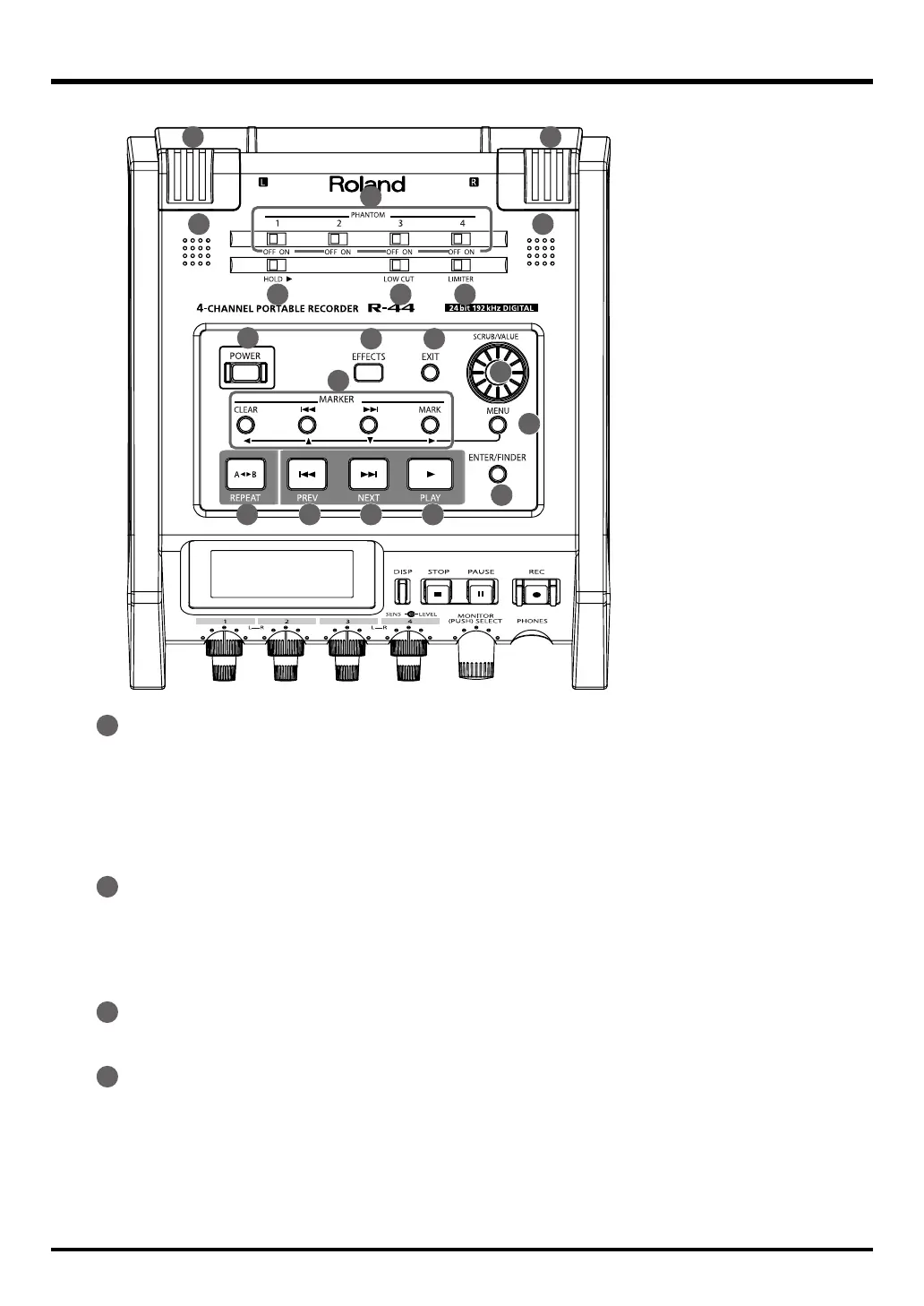
12
Introducing the R-44
PREV Button [PREV]
Pressing the [PREV] button while a project is playing or stopped returns the project to the beginning
(00:00:00:00). Pressing this button at the beginning of a project moves to the previous project.
You can also press and hold down this button to rewind. This feature is available both while playing and
while stopped.
*If Play Mode is set to Single in the Player Setup system setting, you cannot move to the previous or next project
during playback.
NEXT Button [NEXT]
Pressing the [NEXT] button jumps to the next project. You can also press and hold this button to fast-
forward. This feature is available both while playing and while stopped.
*If Play Mode is set to Single in the Player Setup system setting, you cannot move to the previous or next project
during playback.
Play Button [PLAY]
This button starts playback. The [PLAY] button is lit blue during playback.
Enter/Finder Button [ENTER/FINDER]
You use this button to confirm a setting or to set a value. You can also press this button to use the Finder
function. For more about the Finder function, refer to “Manipulating a Project (Finder)” (p. 50).
1
2
4
3
5 6
7
8 9
10
2
1
13
11
12
14 15 16
17
14
15
16
17
Bekijk gratis de handleiding van Roland R-44, stel vragen en lees de antwoorden op veelvoorkomende problemen, of gebruik onze assistent om sneller informatie in de handleiding te vinden of uitleg te krijgen over specifieke functies.
Productinformatie
| Merk | Roland |
| Model | R-44 |
| Categorie | Niet gecategoriseerd |
| Taal | Nederlands |
| Grootte | 13081 MB |







