Roland R-1000 handleiding
Handleiding
Je bekijkt pagina 37 van 80
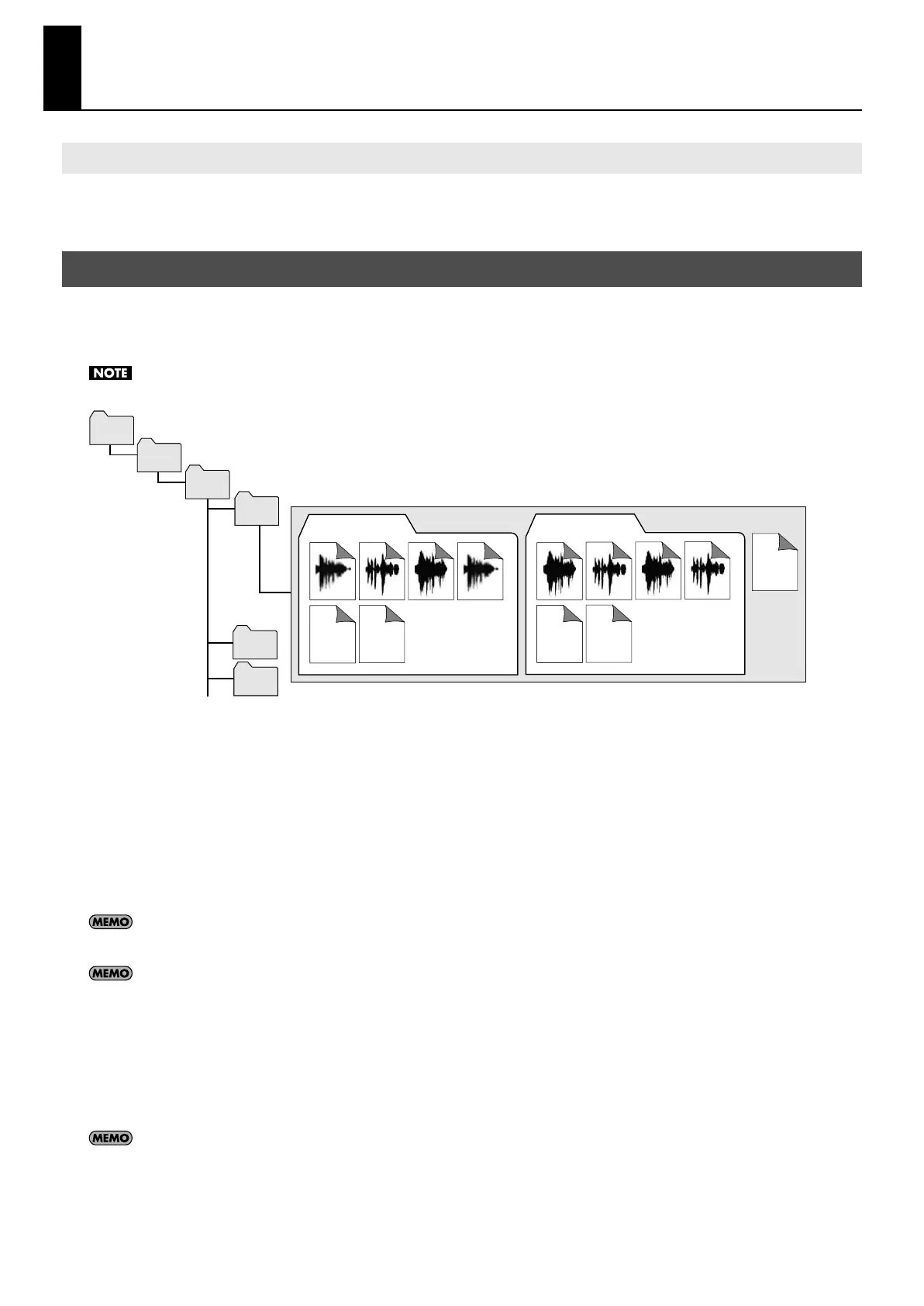
37
About Projects
The R-1000 manages REAC connection settings and synchronization, patchbay settings, and other settings for recording and
playback as projects.Also, project settings that are for recording or playback are called songs. A song is created every time you
carry out recording, and you can copy and save songs in projects.
Removable storage formatted on the R-1000 has the folder configuration shown below. To open a recorded-data file on a
removable storage device connected to a computer, open “Roland” -> “R-1000” -> “PROJS” -> the project folder and then the
song folder. Recorded data is saved in Broadcast Wave Format (BWF).
Never alter the folder configuration on the removable storage. Alteration can cause the R-1000 to improperly recognize project data.
fig.proj-arc.eps
When you create a new project, the R-1000 creates a new project folder inside the "PROJS" folder. A project contains multiple
songs and the setting parameters. These are common among songs within a project.
• REAC CONFIG
• SYNC
• TRACK NAME
• PATCHBAY
When you start recording, R-1000 creates a new song folder inside the project folder. The song folder name is created from the
start date/time of recording. As an example, if recording was started at 09:00:20 on January 1, 2011, the song folder name will be
“SG20110101090020”. This timestamp is supplied from R-1000’s internal calendar/clock. Follow the procedure in the separate
“Adjusting the Internal Calendar/Clock” document if you want to set the date and time.
You can change the song name from the date and time to a text string you prefer. Refer to “Changing a Song Name” (p. 58).
When the data recorded on the R-1000 reaches a file size of 2 GB per track, it is automatically split into a new file. At the various different sampling
rates, this splitting occurs automatically at the approximate times shown below.
• 44.1 kHz Approximately 250 minutes
• 48 kHz Approximately 230 minutes
• 96 kHz Approximately 96 minutes
You can also use the method described in “Manually Splitting Recorded Data” (p. 50) to split data manually at the desired time
points during recording.
When you are using a computer to import and edit data recorded on the R-1000, the computer takes a file name in the format shown below.
• TRKxx_yy.wav The “xx” is a take number from 01 to 99, and the “yy” is the track number (01 to 48).
* The take number refers to the number of automatic or manual splits. The take number at the start of recording is “01.” When the data is split, the
subsequent numbers continue in the sequence of “02,” “03,” and so on.
About Projects and Songs
Folder Configuration on Removable Storage
Roland
R-1000
PROJS
.wav .wav .wav
.wav
Song
Info
Marker
Info
.wav .wav
Song
Info
Marker
Info
.wav
.wav
SG20110101090020 SG20110102093045
Project
0001
Project
Info
Project
0002
Project
0003
Song Folder Song Folder
R-1000_e.book 37 ページ 2011年12月21日 水曜日 午前11時45分
Bekijk gratis de handleiding van Roland R-1000, stel vragen en lees de antwoorden op veelvoorkomende problemen, of gebruik onze assistent om sneller informatie in de handleiding te vinden of uitleg te krijgen over specifieke functies.
Productinformatie
| Merk | Roland |
| Model | R-1000 |
| Categorie | Niet gecategoriseerd |
| Taal | Nederlands |
| Grootte | 11191 MB |







