Roland R-1000 handleiding
Handleiding
Je bekijkt pagina 35 van 80
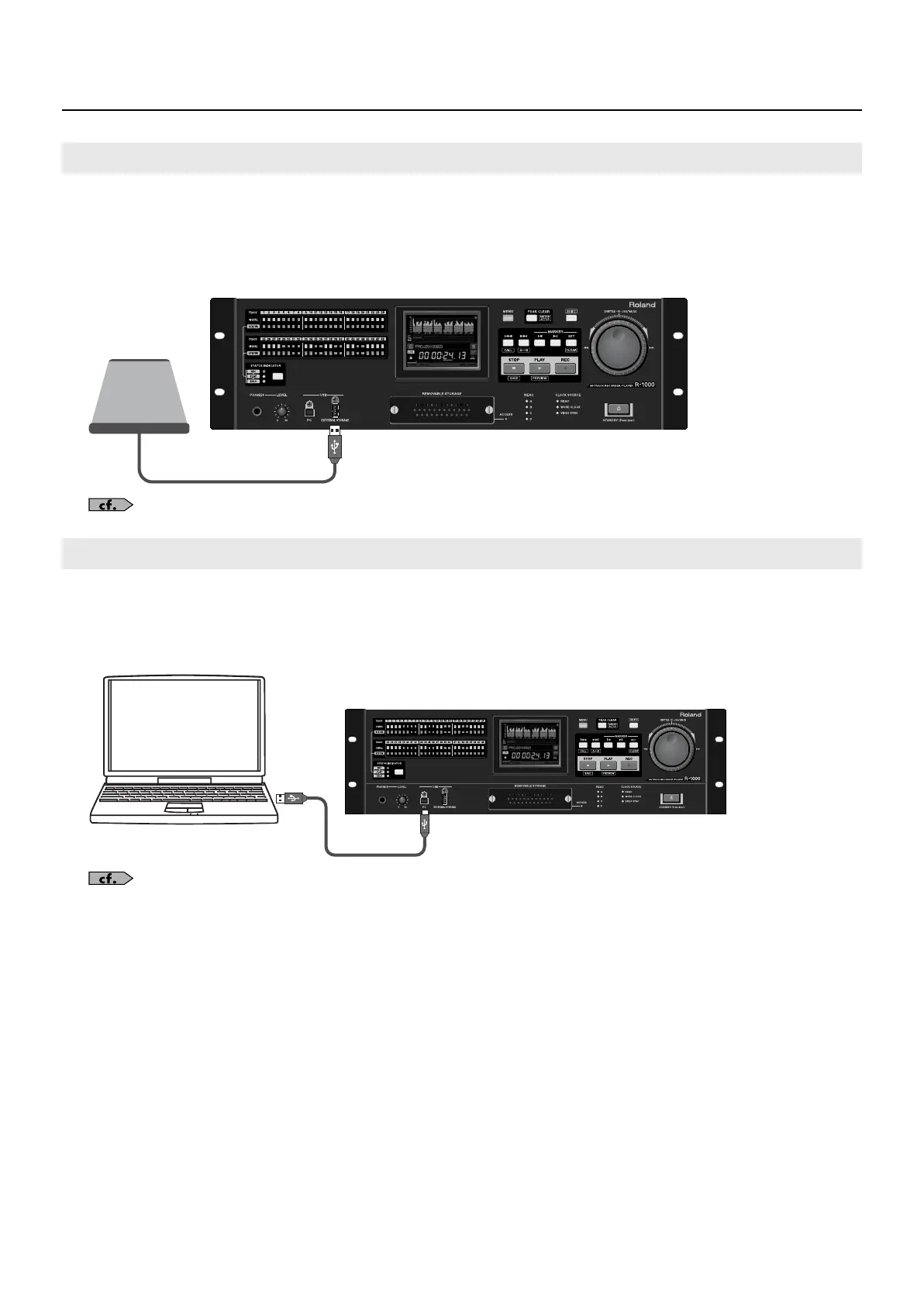
35
Connecting External Equipment
Connect a USB memory stick, USB hard disk, or other external storage device to the EXTERNAL STORAGE connector. You can copy
recorded data from the removable storage to the external storage. Make it a habit to back up important data by copying it to
external storage.
* When inserting the USB cable for external storage, be careful to orient the front and back correctly and insert it in the correct direction, and
insert the cable firmly all the way into the connector. Never insert using undue force.
fig.connect-USB.eps
For information on how to copy recorded data, refer to “Copying Recorded Data to External Storage” (p. 61).
Connecting a computer with dedicated software (R-1000 RCS) enables you to remotely control the R-1000 unit from your
computer.
* When inserting the USB cable for connecting the computer, be careful to orient the front and back correctly and insert it in the correct direction,
and insert the cable firmly all the way into the connector. Never insert using undue force.
fig.connect-PC.eps
For information on remote control from a computer or via RS-232C, GPI, or MIDI, download the separate reference materials from the following
Roland website.
http://www.rolandsystemsgroup.net/
Connecting External Storage
Connecting a Computer
R-1000_e.book 35 ページ 2011年12月21日 水曜日 午前11時45分
Bekijk gratis de handleiding van Roland R-1000, stel vragen en lees de antwoorden op veelvoorkomende problemen, of gebruik onze assistent om sneller informatie in de handleiding te vinden of uitleg te krijgen over specifieke functies.
Productinformatie
| Merk | Roland |
| Model | R-1000 |
| Categorie | Niet gecategoriseerd |
| Taal | Nederlands |
| Grootte | 11191 MB |







