Roland R-1000 handleiding
Handleiding
Je bekijkt pagina 28 van 80
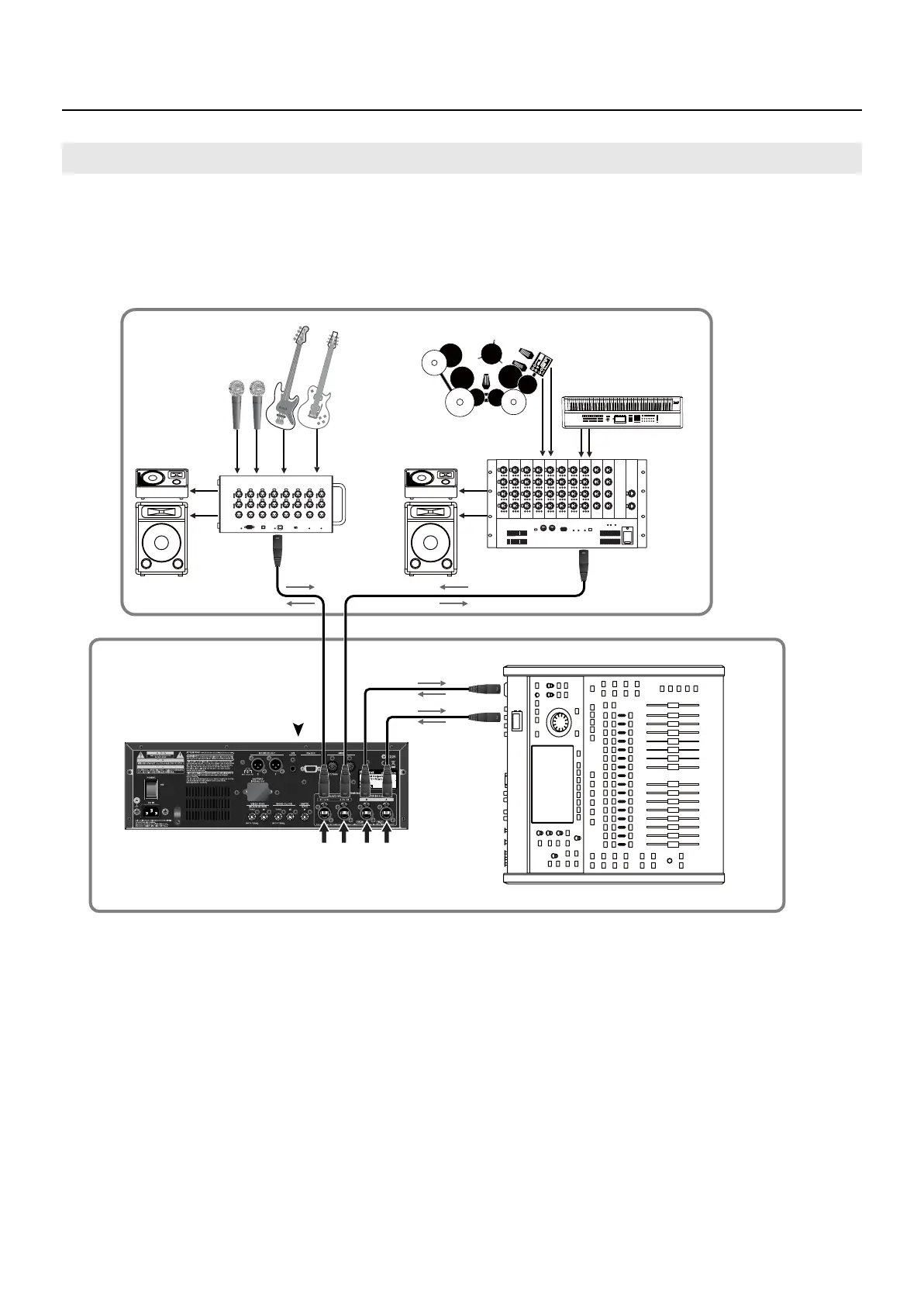
28
Connecting External Equipment
Connecting digital snake devices and a V-Mixer via the R-1000 enables you to record the output of the digital snake device. In this
case, you can record up to 48 channels.
For this connection, set the REAC setting on the R-1000 to “SOUND CHECK.” Refer to “About REAC Settings” (p. 36).
* Connect the R-1000’s [TO SLAVE/SPLIT] REAC port (C/D) to the digital snake devices at the stage.
* Connect REAC A/B on the V-Mixer to the [TO MASTER] REAC port on the R-1000. Be careful not to mix up the A and B connections.
fig.thru-connection.eps
Set the REAC modes on the devices as shown below. For information on setting the REAC modes on the V-Mixer and the digital
snake device, refer to the owner’s manual for each products.
• V-Mixer Master
• Digital snake device Slave
Example 2: Recording Output from Digital Snake Devices
A
B
M-300
FOH (Front of House)
REAC Master/Slave Devcie
REAC Master Device
48ch
S-1608
S-4000S-3208
STAGE
REAC
Slave
Device
REAC
Slave
Device
ABCD
R-1000_e.book 28 ページ 2011年12月21日 水曜日 午前11時45分
Bekijk gratis de handleiding van Roland R-1000, stel vragen en lees de antwoorden op veelvoorkomende problemen, of gebruik onze assistent om sneller informatie in de handleiding te vinden of uitleg te krijgen over specifieke functies.
Productinformatie
| Merk | Roland |
| Model | R-1000 |
| Categorie | Niet gecategoriseerd |
| Taal | Nederlands |
| Grootte | 11191 MB |







