Roland MC-707 handleiding
Handleiding
Je bekijkt pagina 20 van 21
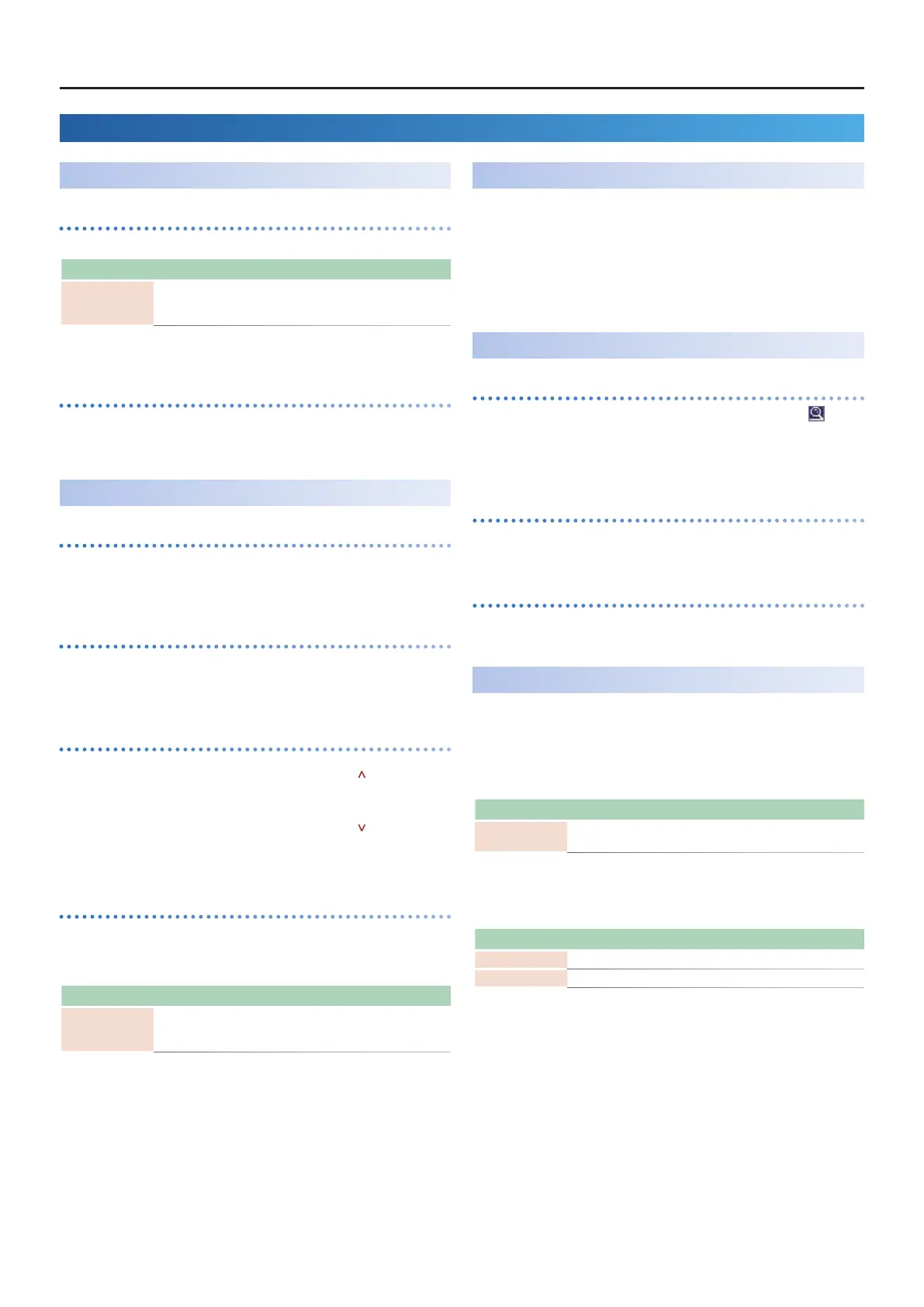
MC-707 Update – Functions Added in Ver.1.02
2020
Functions Added in Ver.1.02
Added Functions for CUE
Outputting the sound of a track specied as CUE from MIX OUT
The following parameter is added to the system settings (CTRL tab).
Parameter Value Explanation
Output Cue To Mix
Out
ON, OFF
Species whether the sound of a track for which
CUE is specied is output (ON) to MIX OUT or is
not output (OFF).
Ø
For details on the system settings, refer to “Reference Manual”
(PDF).
Maintaining CUE
The CUE status is now maintained when transitioning from PAD MODE
CUE to another mode.
Added Functions for TONE STEP EDIT
Changing all events in a step
By holding down the [FUNC] button and turning a [C1]–[C4] knob,
the value of all events in the currently-edited step can be changed
together.
Added shortcut to initialize the START value
You can set the START value to “0”.
1.
Hold down the [CLEAR] button and turn the [C3] knob.
Copying a step
1.
Hold down the [FUNC] button and press the [ ] button to
copy the currently-edited step.
2.
Hold down the [FUNC] button and press the [ ] button to
paste to the currently-selected step.
* Copying a step can be executed only within the same clip.
Using a connected MIDI device to edit notes
You can edit notes from a MIDI keyboard or other device connected to
the MIDI port.
The following parameter is added to the system settings (MIDI tab).
Parameter Value Explanation
Edit Note ON, OFF
Species whether input from an external device
is used (ON) or not used (OFF) when editing
notes in a TONE track.
Ø
For details on the system settings, refer to “Reference Manual”
(PDF).
Added Waveforms for MOTION DESIGNER
The following waveforms are added.
COS: A waveform whose phase is 90 degrees oset relative to SIN.
S&H: A random value is output.
Ø
For details on the MOTION DESIGNER, refer to “Reference Manual”
(PDF).
Added Functions for SCATTER
Added SCATTER browser
In the SCATTER edit screen, you can select the browser icon ( ) and
import SCATTER settings from a project on the SD card.
Ø
For details on the SCATTER settings, refer to “Reference Manual”
(PDF).
Initializing values in the SCATTER PAD/STEP edit screen
By holding down the [CLEAR] button and pressing a [C1]–[C4] knob,
you can initialize the values individually.
Expanded range of parameter settings
When the “REVERSE” setting is “ON”, you can now use “RETRIG GLD”.
Added Metronome Function
You can now use a metronome function by holding down the [FUNC]
button and pressing the [TEMPO] button.
The metronome operates and sounds in synchronization with the
master clock.
The following parameter is added to the master clock settings.
Parameter Value Explanation
METRONOME ON, OFF
Species whether the metronome is used (ON)
or not used (OFF).
Ø
For details on the master clock settings, refer to “Reference
Manual” (PDF).
The following parameters are added to the system settings (CTRL tab).
Parameter Value Explanation
Metronome Type TYPE1–9 Species the tone of the metronome.
Metronome Level 1-127 Species the volume of the metronome.
Ø
For details on the system settings, refer to “Reference Manual”
(PDF).
Bekijk gratis de handleiding van Roland MC-707, stel vragen en lees de antwoorden op veelvoorkomende problemen, of gebruik onze assistent om sneller informatie in de handleiding te vinden of uitleg te krijgen over specifieke functies.
Productinformatie
| Merk | Roland |
| Model | MC-707 |
| Categorie | Niet gecategoriseerd |
| Taal | Nederlands |
| Grootte | 4073 MB |
Caratteristiche Prodotto
| Kleur van het product | Zwart |
| Ingebouwd display | Ja |
| Gewicht | 2100 g |
| Breedte | 426 mm |
| Diepte | 263 mm |







