Roland Graphics Presenter handleiding
Handleiding
Je bekijkt pagina 8 van 15
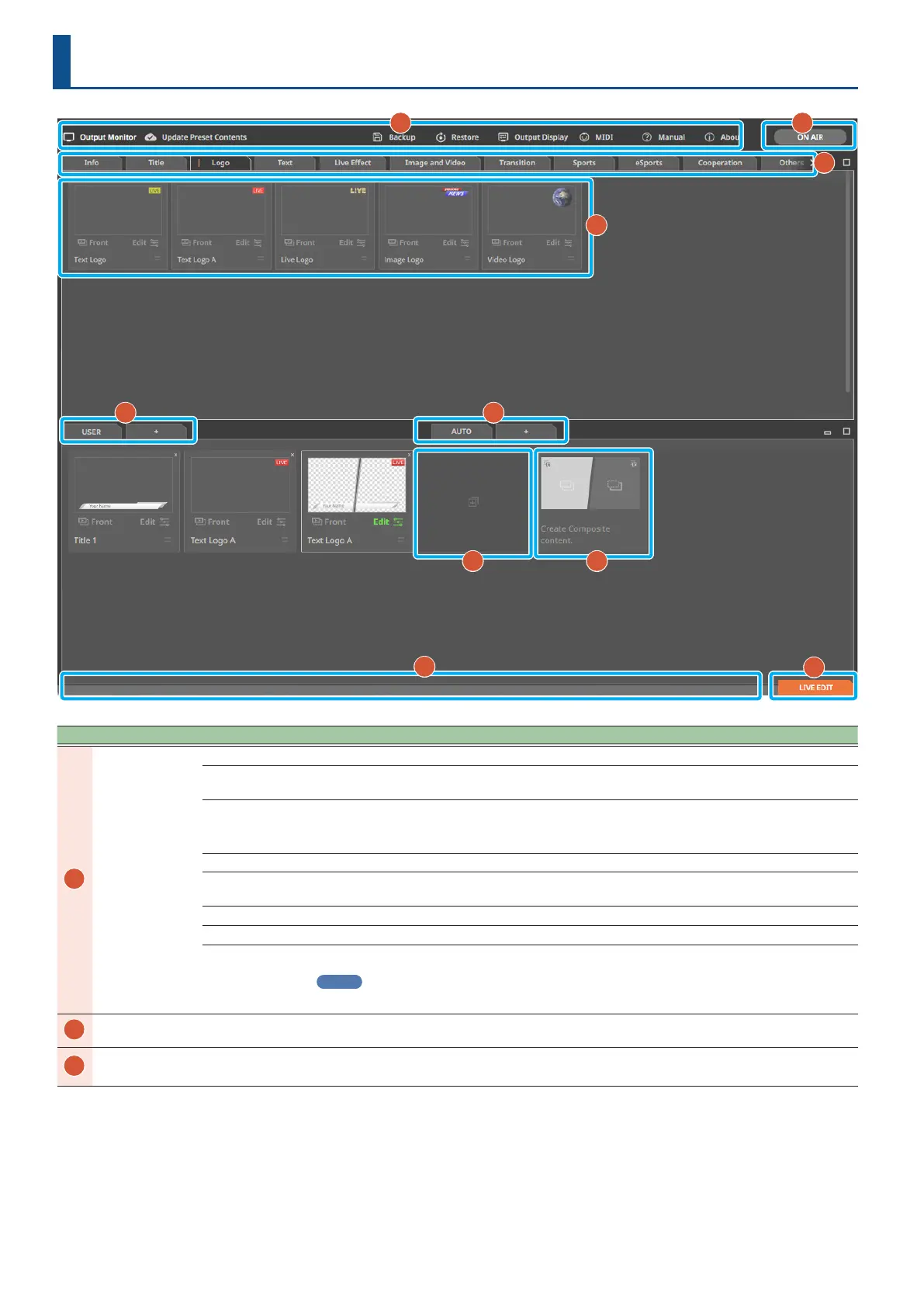
8
1
2
4
5 6
7 8
9
10
3
Name Explanation
1
Main menu
Output Monitor Displays a window for verifying the content output.
Update Preset
Contents
Signs in to Roland Cloud for downloading the latest contents.
Backup
Backs up the content.
Choose whether to include all user projects and settings, or the content of the currently selected user
project.
Restore Imports backup les and restores them to Graphics Presenter.
Output Display
Selects the external monitor (HDMI connector of the computer connected to the V-80HD) used for nal
output.
MIDI Congures the MIDI settings. For details, refer to “MIDI settings screen” (p. 12).
Manual Shows the Owner’s Manual (this document).
About
Shows the About screen.
MEMO
Press Ctrl + Alt on the About screen to restore Graphics Presenter to its default settings.
2
ON AIR
When this is ON (lights up red), you can output content to the external monitor (V-80HD) selected in
Output Display.
3
Preset tab
Shows the content that’s downloaded from Roland Cloud as a list.
The contents are categorized by tab.
Main screen
Bekijk gratis de handleiding van Roland Graphics Presenter, stel vragen en lees de antwoorden op veelvoorkomende problemen, of gebruik onze assistent om sneller informatie in de handleiding te vinden of uitleg te krijgen over specifieke functies.
Productinformatie
| Merk | Roland |
| Model | Graphics Presenter |
| Categorie | Niet gecategoriseerd |
| Taal | Nederlands |
| Grootte | 2528 MB |







