Roland F-1 handleiding
Handleiding
Je bekijkt pagina 45 van 76
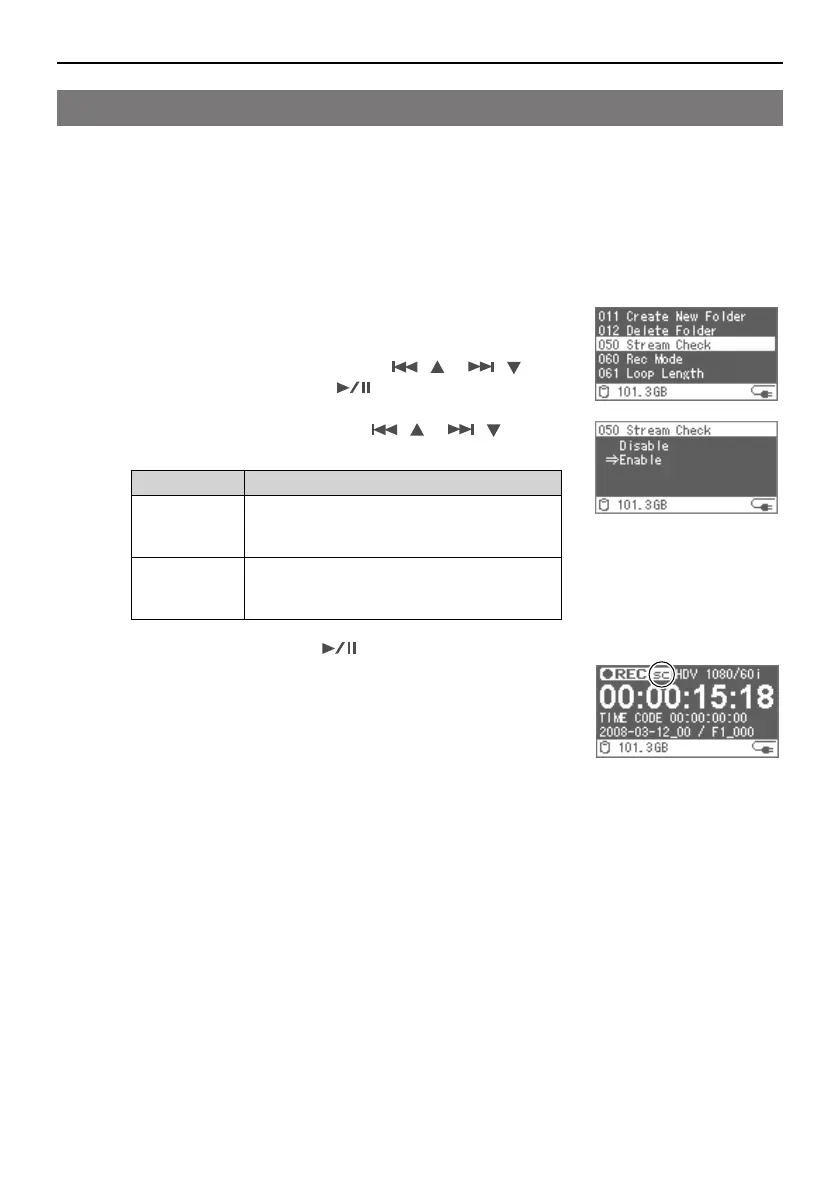
45
Configuration Settings
If the timestamp of the data being output from the HDV camera becomes non-sequential, the
data can now be automatically divided at non-sequential segments and captured separately.
Some non-linear editing applications may fail to load data that contains non-sequential
segments. In this case, first set the F-1 so that it will divide the data at the non-sequential
segments, and then begin capturing.
* The timestamp of the data that is output from i.LINK may become non-sequential when the HDV
camera begins recording after awaking from a Sleep state, or when the tape is exchanged.
1
Press the [MENU] button to access the Menu screen,
and select the “Stream Check.”
Select the “Stream Check” with the [ ( )] [ ( )]
buttons, and then press the [ (ENTER)] button.
2
Select the “Enable” with the
[ ( )] [ ( )]
buttons.
3
Verify by pressing the [ (ENTER)] button.
If “Stream Check” is set to “Enable,” the status indication will
show “sc” during capture.
Dividing and Capturing Data with Non-Sequential Timestamps
Value Description
Disable
Even if the data contains non-sequential
segments, all data, including the non-sequential
segments, will be recorded.
Enable If a non-sequential segment occurs in the data,
the data will automatically be divided at the non-
sequential segment.
F-1_v2_e.book 45 ページ 2009年4月17日 金曜日 午前10時47分
Bekijk gratis de handleiding van Roland F-1, stel vragen en lees de antwoorden op veelvoorkomende problemen, of gebruik onze assistent om sneller informatie in de handleiding te vinden of uitleg te krijgen over specifieke functies.
Productinformatie
| Merk | Roland |
| Model | F-1 |
| Categorie | Niet gecategoriseerd |
| Taal | Nederlands |
| Grootte | 7580 MB |







