Roland DV-7DL PRO handleiding
Handleiding
Je bekijkt pagina 35 van 372
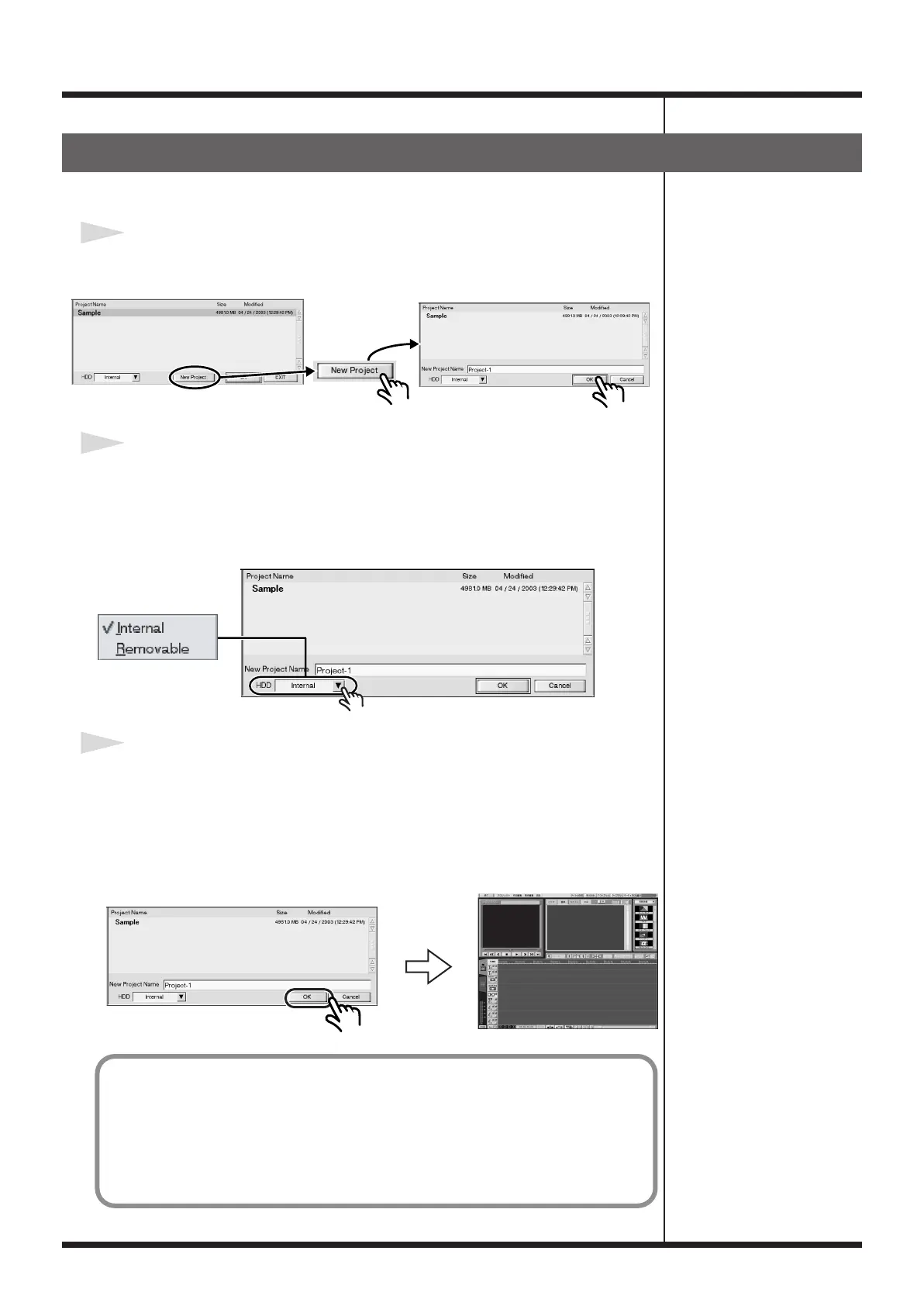
35
Getting Ready to Edit
Create a new project and get ready to edit the sequence.
1
Click the “
New Project” button.
In the Project Selection window, click the “New Project” button.
2
Select the
hard disk.
Select whether to create the new project (container) on the internal hard disk or on
the removable hard disk. In the Project Selection window, choose either “Internal”
or “Removable.” If no optional removable hard disk is installed, you can only choose
the internal disk.
3
Click the “OK” button.
A box for naming the project you are about to create appears. The name “Project-1”
is automatically given to the project. If you’re using the unit for the first time, then
leave it as it is and go ahead and click the “OK” button. An empty project with
nothing in it is created, and its name appears at the upper left of the Sequence
Monitor.
Creating a New Project
After you’ve become familiar with this procedure, then you should name your new
projects as you create them. To give a project a name, click the blank area to the right
of the automatically assigned name. From the keyboard, press the “Back Space” key
several times to erase the name, type in a new name using the keyboard and then
click the “OK” button. You can also change the name at a later time. Refer to
Changing the Name of a Project (p. 342).
DV-7DL_PRO_e2.book 35 ページ 2005年1月7日 金曜日 午後12時2分
Bekijk gratis de handleiding van Roland DV-7DL PRO, stel vragen en lees de antwoorden op veelvoorkomende problemen, of gebruik onze assistent om sneller informatie in de handleiding te vinden of uitleg te krijgen over specifieke functies.
Productinformatie
| Merk | Roland |
| Model | DV-7DL PRO |
| Categorie | Niet gecategoriseerd |
| Taal | Nederlands |
| Grootte | 81054 MB |







