Roland DV-7DL PRO handleiding
Handleiding
Je bekijkt pagina 20 van 372
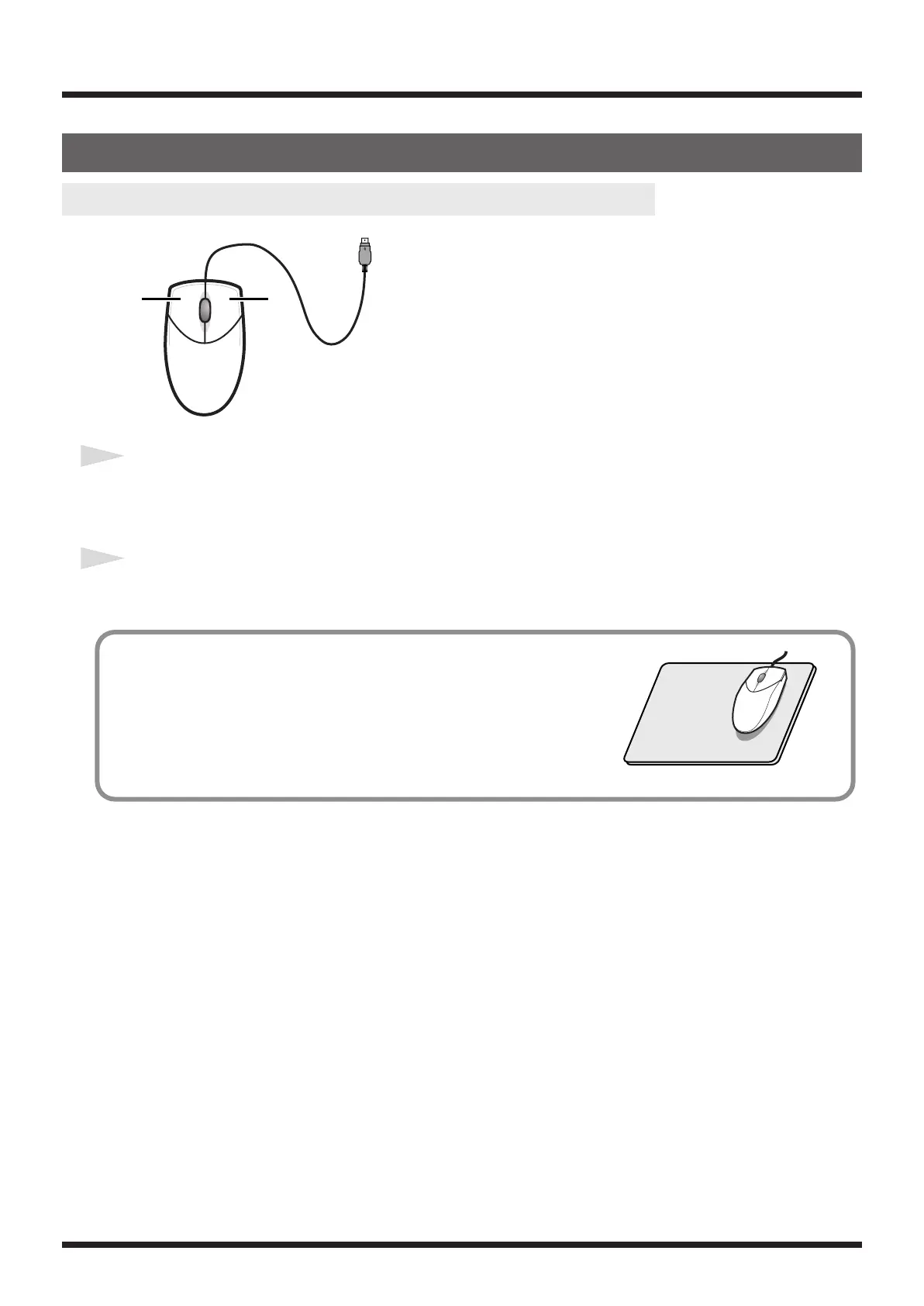
20
Names of Things and What They Do
1
Left button
This is used for operations such as confirming, selecting, and manipulating on-
screen items.
2
Right button
This is used to make settings for on-screen options.
Accessories
Mouse
12
Use the mouse on the included mouse pad or on a commercially available
optical mouse pad. Place the mouse pad on a flat and level surface.
Using the mouse on any surface without a pad may result in unintended
operation. Be sure to use a mouse pad.
DV-7DL_PRO_e2.book 20 ページ 2005年1月7日 金曜日 午後12時2分
Bekijk gratis de handleiding van Roland DV-7DL PRO, stel vragen en lees de antwoorden op veelvoorkomende problemen, of gebruik onze assistent om sneller informatie in de handleiding te vinden of uitleg te krijgen over specifieke functies.
Productinformatie
| Merk | Roland |
| Model | DV-7DL PRO |
| Categorie | Niet gecategoriseerd |
| Taal | Nederlands |
| Grootte | 81054 MB |







