Roland DV-7DL PRO handleiding
Handleiding
Je bekijkt pagina 18 van 372
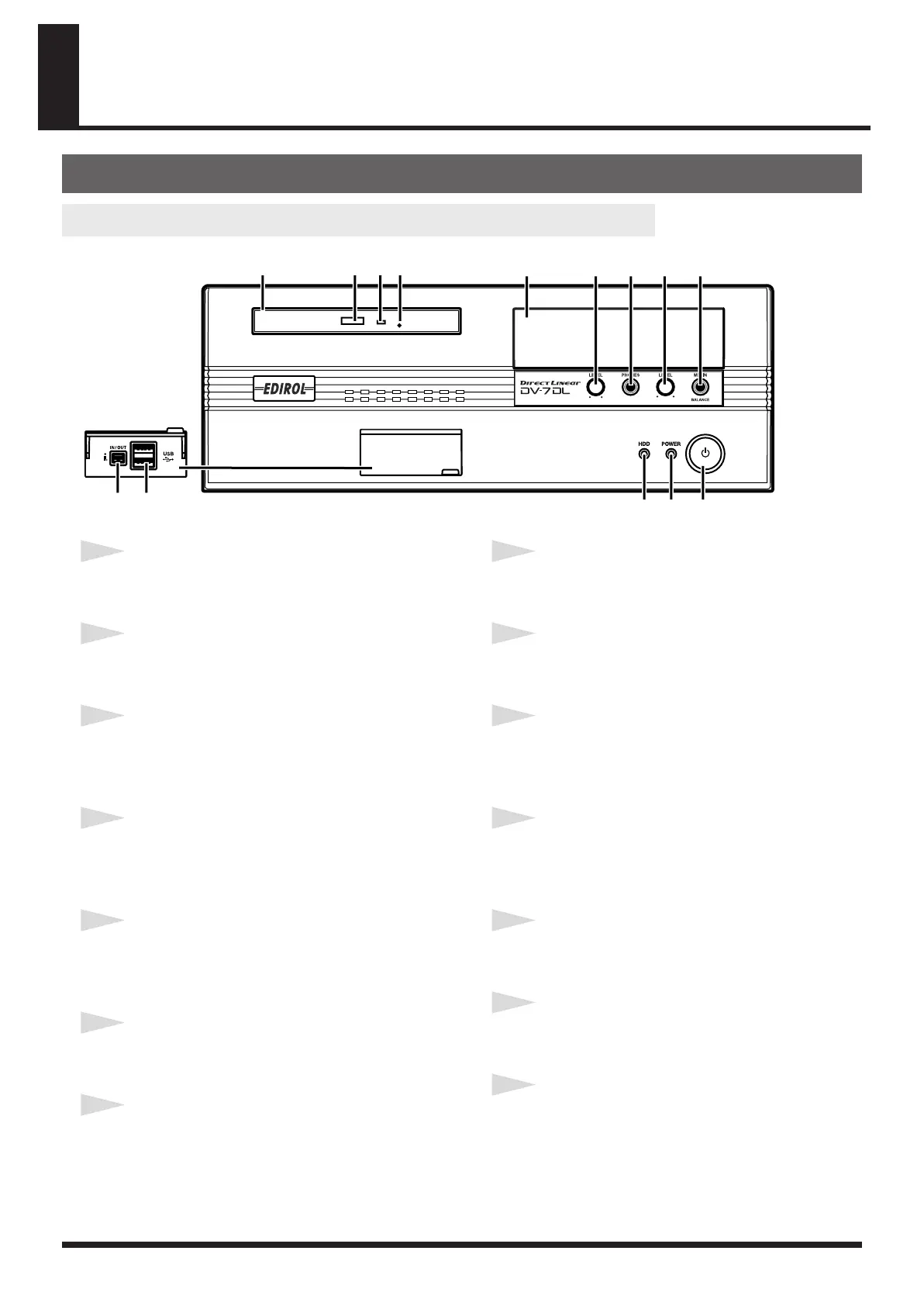
18
Names of Things and What They Do
1
CD-ROM drive
This is where a CD-ROM is inserted.
2
EJECT button
This lets you open the CD-ROM drive.
3
CD-ROM access light
This indicates when the CD-ROM drive is in
operation.
4
CD forced-eject hole
Use this hole if the CD-ROM drive does not open
because of some problem.
5
Removable hard-disk bay
This can be used to hold an optional removable
hard disk.
6
Headphones volume
This adjusts the volume level for the headphones.
7
PHONES jack
This is for connecting headphones.
8
MIC IN jack
This is for connecting a microphone.
9
Mic volume
This adjusts the volume level for the microphone.
10
DV 2 jack
This can be used to connect equipment that has a
DV jack, such as a digital video camera.
11
USB connector
This can be used to connect optional equipment
such as a memory-card reader.
12
Hard-disk light
This indicates when the hard disk is in use.
13
Power light
This indicates when the DV-7DL PRO is running.
14
Power switch
This switches on the DV-7DL PRO.
DV-7DL PRO Unit
Front Panel
1
5
234
6789
12
10 11
13 14
DV-7DL_PRO_e2.book 18 ページ 2005年1月7日 金曜日 午後12時2分
Bekijk gratis de handleiding van Roland DV-7DL PRO, stel vragen en lees de antwoorden op veelvoorkomende problemen, of gebruik onze assistent om sneller informatie in de handleiding te vinden of uitleg te krijgen over specifieke functies.
Productinformatie
| Merk | Roland |
| Model | DV-7DL PRO |
| Categorie | Niet gecategoriseerd |
| Taal | Nederlands |
| Grootte | 81054 MB |







