Roland Aerophone Brisa Plus handleiding
Handleiding
Je bekijkt pagina 8 van 21
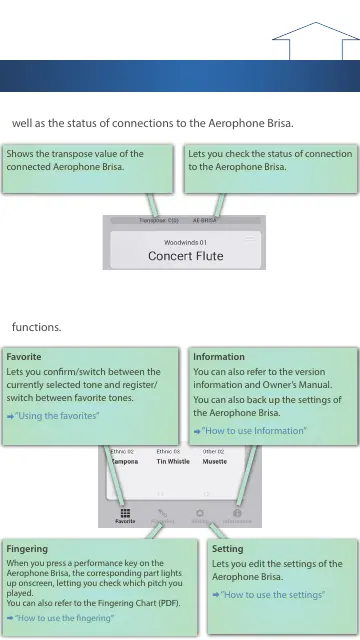
Contents
Aerophone Brisa Plus: Overview
This app lets you check the status of the Aerophone Brisa itself as
well as the status of connections to the Aerophone Brisa.
Lets you check the status of connection
to the Aerophone Brisa.
Shows the transpose value of the
connected Aerophone Brisa.
The Aerophone Brisa Plus has the following functions.
Use the buttons at the bottom of the screen to switch between the
functions.
Favorite
Lets you conrm/switch between the
currently selected tone and register/
switch between favorite tones.
Ø
”Using the favorites”
Information
You can also refer to the version
information and Owner’s Manual.
You can also back up the settings of
the Aerophone Brisa.
Ø
”How to use Information”
Setting
Lets you edit the settings of the
Aerophone Brisa.
Ø
”How to use the settings”
Fingering
When you press a performance key on the
Aerophone Brisa, the corresponding part lights
up onscreen, letting you check which pitch you
played.
You can also refer to the Fingering Chart (PDF).
Ø
”How to use the ngering”
Bekijk gratis de handleiding van Roland Aerophone Brisa Plus, stel vragen en lees de antwoorden op veelvoorkomende problemen, of gebruik onze assistent om sneller informatie in de handleiding te vinden of uitleg te krijgen over specifieke functies.
Productinformatie
| Merk | Roland |
| Model | Aerophone Brisa Plus |
| Categorie | Niet gecategoriseerd |
| Taal | Nederlands |
| Grootte | 1447 MB |







