Roccat Afterglow Wave Dual Charger handleiding
Handleiding
Je bekijkt pagina 6 van 77
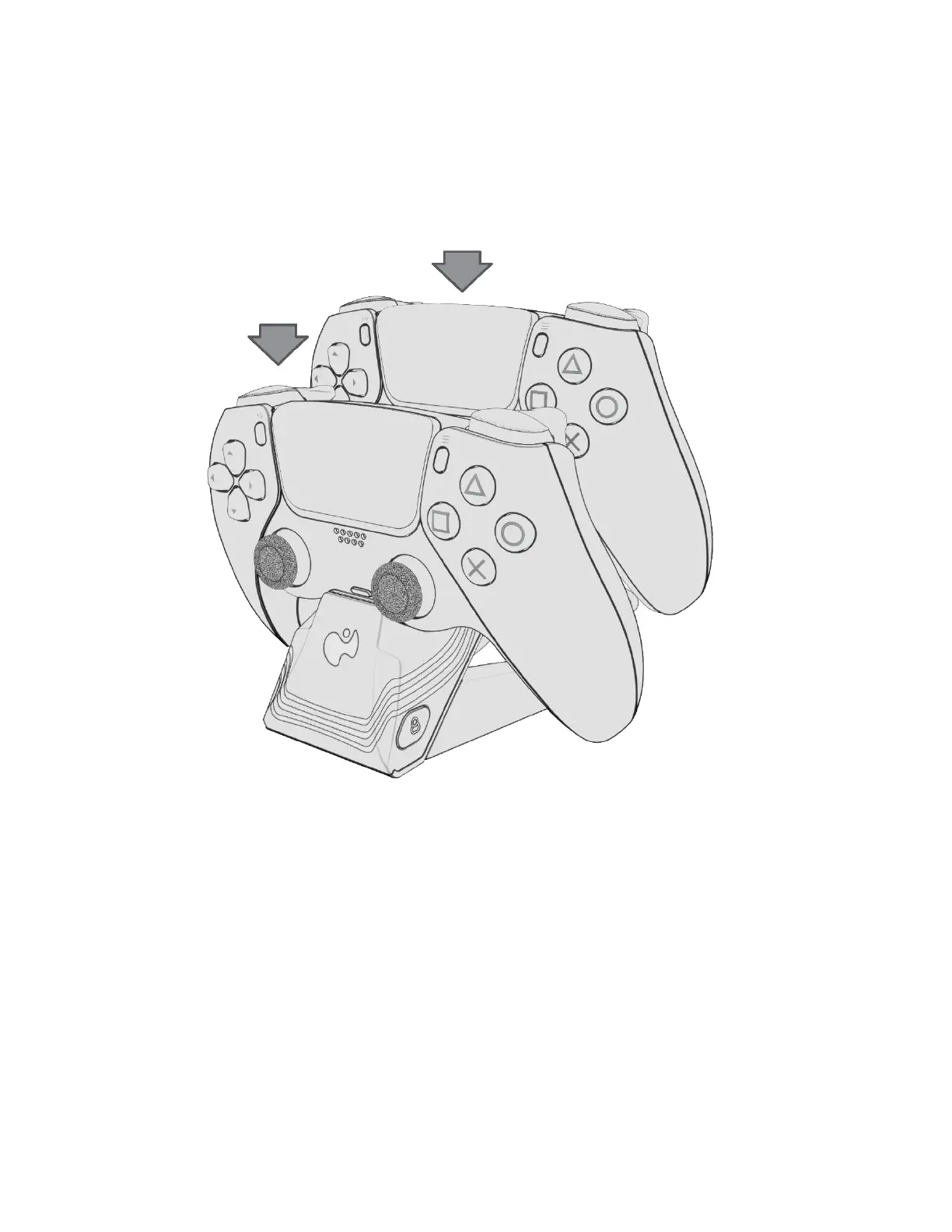
Note: The LED lighting effects DO NOT indicate charging.
4.
Charging in Rest Mode
To charge your controllers while your PS5® console is in Rest Mode follow the steps below.
From the home screen, go to Settings > System > Power Saving > Features Available in Rest
Mode > Set Supply Power to USB Ports to “Always or 3 Hours”.
LIGHTING FEATURES
1.
The Afterglow Wave Dual Charger is equipped with 8 RGB zones and 5 programmable lighting
profiles.
2.
To customize lighting and more, please download the free PDP Control Hub mobile app.
Bekijk gratis de handleiding van Roccat Afterglow Wave Dual Charger, stel vragen en lees de antwoorden op veelvoorkomende problemen, of gebruik onze assistent om sneller informatie in de handleiding te vinden of uitleg te krijgen over specifieke functies.
Productinformatie
| Merk | Roccat |
| Model | Afterglow Wave Dual Charger |
| Categorie | Niet gecategoriseerd |
| Taal | Nederlands |
| Grootte | 15788 MB |




