Roborock Q7T+ handleiding
Handleiding
Je bekijkt pagina 8 van 52
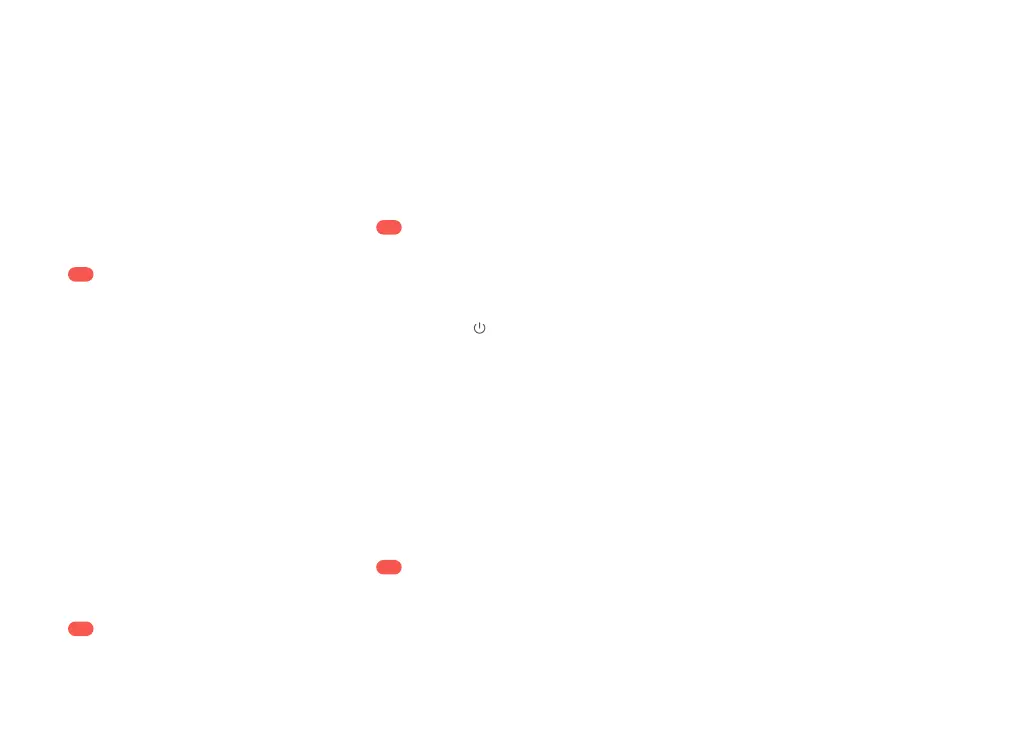
08
• When using the robot for the first time, follow it
throughout its whole cleaning route and watch for
potential problems. The robot will be able to clean by
itself in future uses.
• To prevent excessive buildup of dirt on the mop cloth,
floors should be vacuumed at least three times before
the first mopping cycle.
Notes:
• Keep at least 0.5 m (1.6 ft) of clearance on either side,
1.5 m (4.9 ft) in front.
• If the power cord hangs vertically to the ground, it
may be caught by the robot, causing the dock to be
moved or disconnected.
• Keep the dock away from direct sunlight or anything
that may block the dock location beacon, otherwise
the robot may fail to return to the dock.
Notes:
• Always place the moisture-proof mat on wooden floors.
• When necessary, remove the double-sided adhesive
tape slowly to reduce residue glue.
• The moisture-proof mat attaches best to smooth
surfaces.
Notes:
• To avoid deformation, only use cold water.
• Do not rinse or immerse the dustbin and water tank
combo unit with water.
• To prevent damage, do not use any disinfectant and
only use cleaning solution recommended by Roborock.
• Dampen the mop cloth and wring it until it stops
dripping. Install the mop onto the mop cloth mount
and stick it flat in place. After mopping, empty the
water tank of unused water immediately.
• All combo units are subject to water-based tests before
leaving the factory. It is normal that a small amount of
water remains in the unit.
Notes:
• The robot may not be turned on when the battery
is low. In this case, place the robot to the dock for
charging.
• The robot cannot be turned off when it is being
charged.
Notes:
2. When using the robot in a raised area
(such as in a duplex apartment), always
use a physical security barrier to prevent
accidental falls that may result in
personal injury or property damage.
Place the dock on a hard, flat floor, flat
against a wall. Connect the adapter with the
dock and tidy up the excess cord. Make sure
that the location has good WiFi coverage for
a better experience with the mobile app.
Plug in and make sure that the status
indicator light is on.
B1-1—
B1-2—
B1
Positioning the Dock
More than 1.5 m (4.9 ft)
More than 0.5 m (1.6 ft)
After fixing the charging dock in place, use
a dry cloth to clean the area where the
B2
Attach the Moisture-Proof Mat
moisture-proof mat will be located. Tear off
the double-sided tape at the bottom of the
moisture-proof mat, and stick the mat on
the floor.
Before using, be sure to remove the
anti-collision strips on both sides of the
robot and the film on the dock locators on
the front of and at the rear of the robot.
Press and hold to power on the robot.
Wait until the power indicator light is steady
white, and then place the robot to the dock.
The robot is equipped with a built-in
high-performance lithium-ion rechargeable
battery pack. To maintain battery
performance, keep the robot charged.
B3
Powering On & Charging
B4
Starting Mopping
Note: To prevent excessive buildup of dirt on the mop
cloth, floors should be vacuumed at least three times
before the first mopping cycle.
B4-1—
Remove the dustbin and water tank
combo unit, open the water tank
stopper, and fill the water tank with
B4-3—
Align the positioning hole and install
the mop cloth mount into the bottom
of the combo unit.
B4-4—
Reinstall the combo unit into the
robot in place.
B4-2—
Dampen the mop cloth and wring it
until it stops dripping. Install the
mop onto the mop cloth mount and
stick it flat in place.
tap water before reinstalling the
stopper. Do not immerse the unit into
the water directly.
Bekijk gratis de handleiding van Roborock Q7T+, stel vragen en lees de antwoorden op veelvoorkomende problemen, of gebruik onze assistent om sneller informatie in de handleiding te vinden of uitleg te krijgen over specifieke functies.
Productinformatie
| Merk | Roborock |
| Model | Q7T+ |
| Categorie | Stofzuiger |
| Taal | Nederlands |
| Grootte | 4407 MB |

