RME OctaMic II handleiding
Handleiding
Je bekijkt pagina 12 van 32
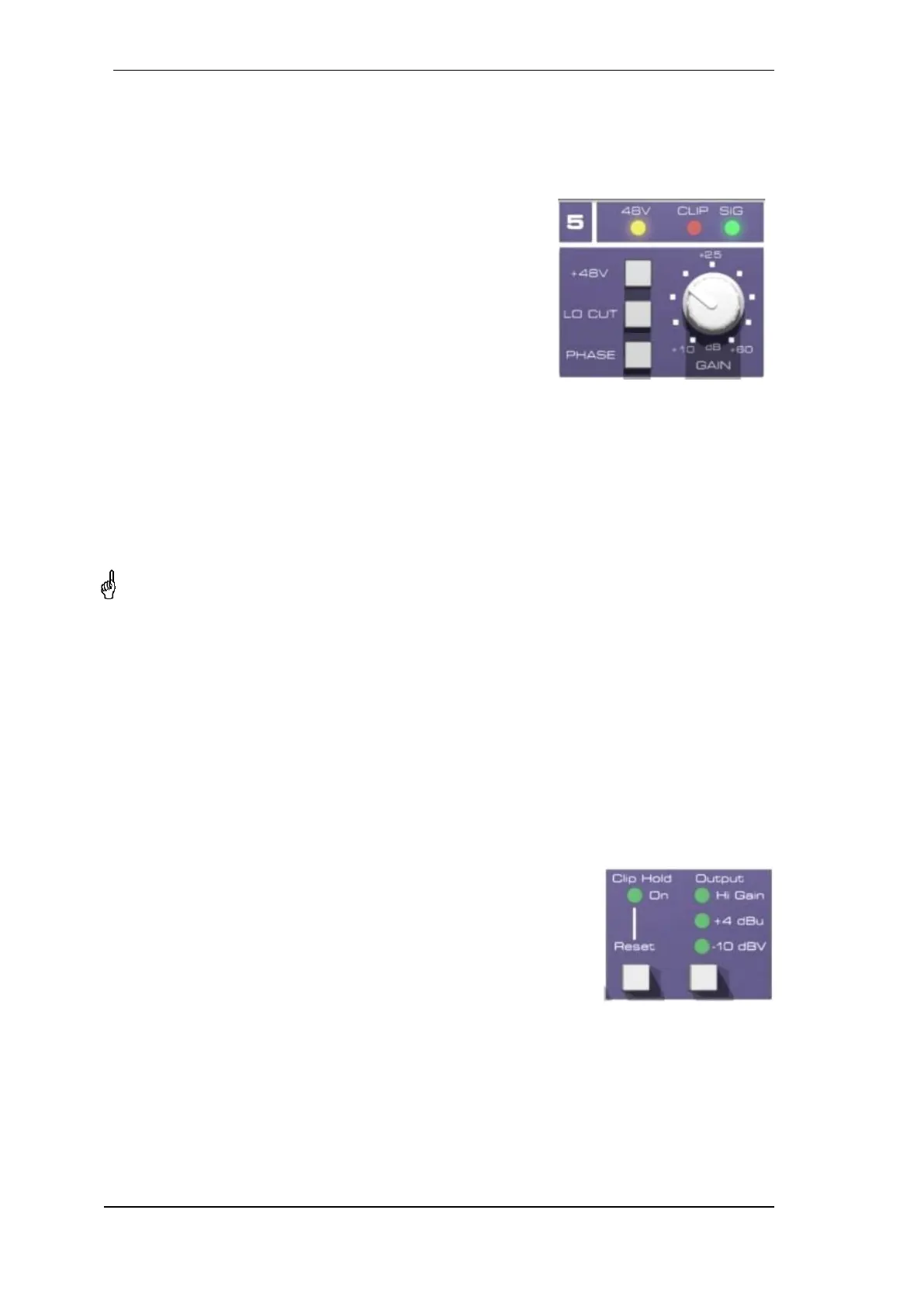
12
User’s Guide OctaMic II © RME
7. Front Panel Controls
7.1 Displays
+48V (LED) lights up when phantom power is active.
The CLIP LED lights up 2 dB before the AD-converters maxi-
mum input level is reached (-2 dBFS). In relation to the analog
outputs, the LED lights up 2 dB before the selected reference
level is reached, plus a headroom of 9 dB. At HiGain (+19 dBu),
the LED lights up at +17 dBu output level, in the +4 dBu position
(+13 dBu) at +11 dBu, and with -10 dBV (+4 dBu) at +2 dBu.
SIG (Signal) indicates the presence of an input signal. The LED
has a detection range of 50 dB using multiple brightness states.
With this, SIG acts as useful level control, helping to set GAIN
correctly.
7.2 Controls
GAIN allows for a step-less adjustment of the amplification between +6 dB and +60 dB.
+48V (switch) activates phantom power. Phantom power should only be activated when using
condensor microphones which require such a power supply, and only on the specific channel.
Connecting and disconnecting microphones while phantom power is active causes a high
voltage surge, which can destroy the microphone input stage! Switch phantom power off be-
fore connecting/disconnecting any external device.
The OctaMic II turns on the phantom power smoothly during one second, from 0 to 48 Volts. This
technique is advantageous for the connected microphone as well as the OctaMic II. The phantom
power of the OctaMic II is short-circuit proof. With a maximum load on all eight channels the
internal voltage does not drop below 47 Volts.
LO CUT activates a high-pass (bass removal) with 18 dB per octave, at a cut-off-frequency of 80
Hz. This filter can remove rumble, subsonic-noise and other low frequency noises. The LO CUT
of the OctaMic II offers very low THD figures, even in the attenuated area.
PHASE changes the polarity (180°). Phase cancellations and sound changes can be caused by
using multiple microphones at different places, or wrongly soldered cables. In such cases PHASE
can eliminate the error by adding an additional phase inversion.
Clip Hold is activated by pressing the key for two seconds. As soon as
an overload is detected, the corresponding Clip LED begins to flash
once per second. With this, a momentary overload stays visible for a
longer time. Pressing the key once resets the Clip display. Pressing
the key again for two seconds deactivates the Clip Hold mode.
Hi Gain / +4 dBu / -10 dBV: Defines the reference level of the Line
Level Outputs, equalling a full scale level of the AD-converters. See
chapter 10.2.
Bekijk gratis de handleiding van RME OctaMic II, stel vragen en lees de antwoorden op veelvoorkomende problemen, of gebruik onze assistent om sneller informatie in de handleiding te vinden of uitleg te krijgen over specifieke functies.
Productinformatie
| Merk | RME |
| Model | OctaMic II |
| Categorie | Niet gecategoriseerd |
| Taal | Nederlands |
| Grootte | 3434 MB |
