RIX Storm S6 handleiding
Handleiding
Je bekijkt pagina 20 van 28
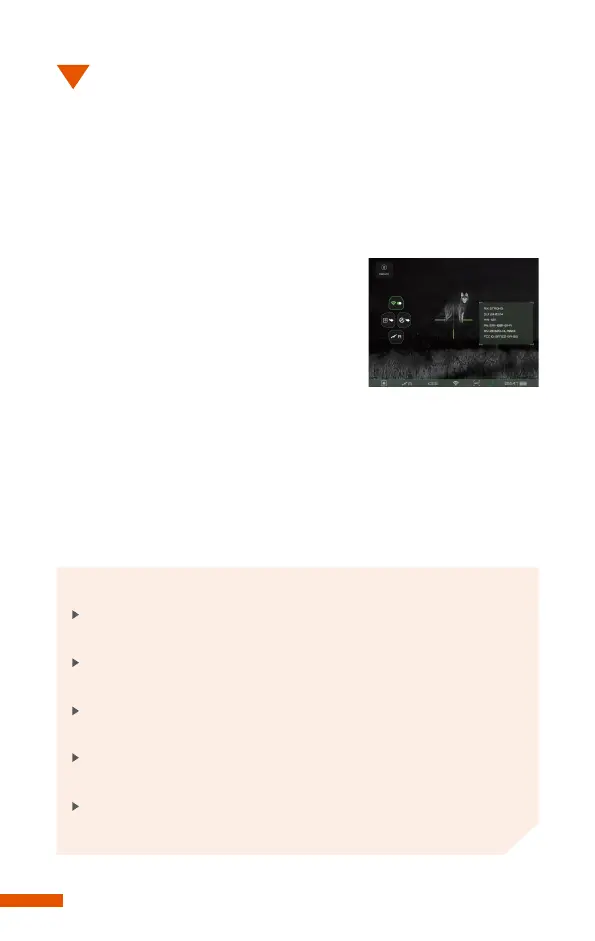
15
13
MAIN
MENU
On the home screen, press and hold the Menu button to open the
main menu.
When the main menu is opend, the system information
automatically displayed on the right side of the screen.
WiFi
In the main menu, press the Up (Zoom)
button to enable or disable Wi-Fi function.
The STORM series has a built-in Wi-Fi
module. The device can connect to an
external device (computer or mobile
phone) via Wi-Fi.
Search for the Wi-Fi named "STORM_S3_XXXXXX" on the external
device, where "XXXXXX" is the serial number of the device.
Select the Wi-Fi and enter the password to connect. The initial
password is 12345678.
After a successful connection to Wi-Fi, the device can be controlled
via the mobile app.
Note
The STORM series allows you to change the name and
password of the Wi-Fi in the app.
In the app, find the My Device icon, and click it to enter the
interface for Settings.
In the text box, enter and submit the new Wi-Fi name (SSID)
and password.
After submitting the changes, reset the device to activate
them.
If the device is factory reset, the name and password of the
Wi-Fi will also be restored to the default settings.
Bekijk gratis de handleiding van RIX Storm S6, stel vragen en lees de antwoorden op veelvoorkomende problemen, of gebruik onze assistent om sneller informatie in de handleiding te vinden of uitleg te krijgen over specifieke functies.
Productinformatie
| Merk | RIX |
| Model | Storm S6 |
| Categorie | Niet gecategoriseerd |
| Taal | Nederlands |
| Grootte | 3805 MB |