RIX Storm S6 handleiding
Handleiding
Je bekijkt pagina 19 van 28
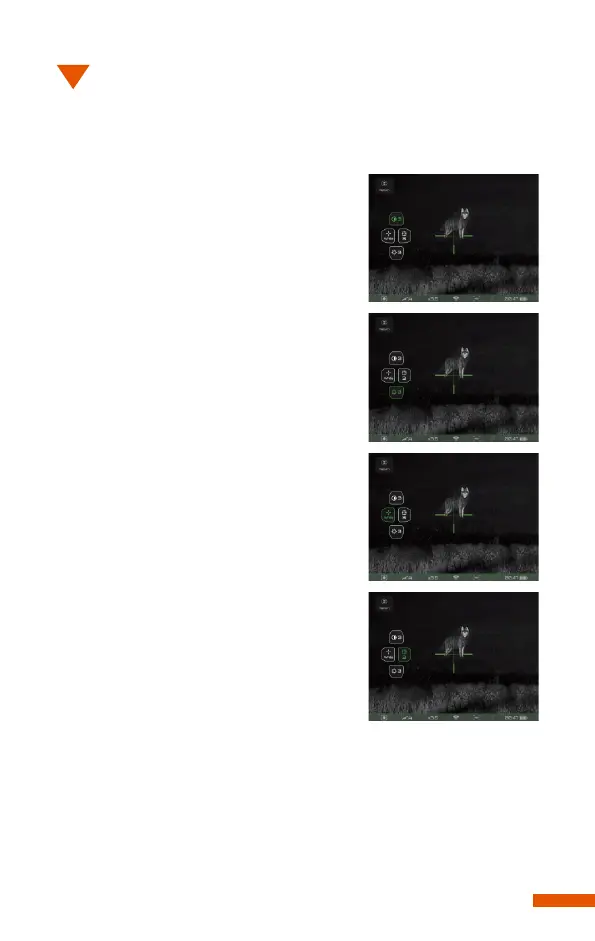
14
12
SHORTCUT
MENU
On the home screen, press the Menu button to open the shortcut
menu.
Contrast Settings
In the shortcut menu, press the Up
(Zoom) button to switch image contrast,
with a range of 1-5 and 3 as the default.
Screen Brightness Settings
Press the Down (Video) button to switch
screen brightness, with a range of 1-5 and
3 as the default.
Reticle Color Settings
Press the Left (Correction) button to
switch reticle color, and choose from
white, black, red, and green.
Reticle Type Settings
Press the Right (Image Mode) button to
switch reticle type, with a total of 8 reticle
type options available.
Bekijk gratis de handleiding van RIX Storm S6, stel vragen en lees de antwoorden op veelvoorkomende problemen, of gebruik onze assistent om sneller informatie in de handleiding te vinden of uitleg te krijgen over specifieke functies.
Productinformatie
| Merk | RIX |
| Model | Storm S6 |
| Categorie | Niet gecategoriseerd |
| Taal | Nederlands |
| Grootte | 3805 MB |