Rigol MHO2034 handleiding
Handleiding
Je bekijkt pagina 45 van 332
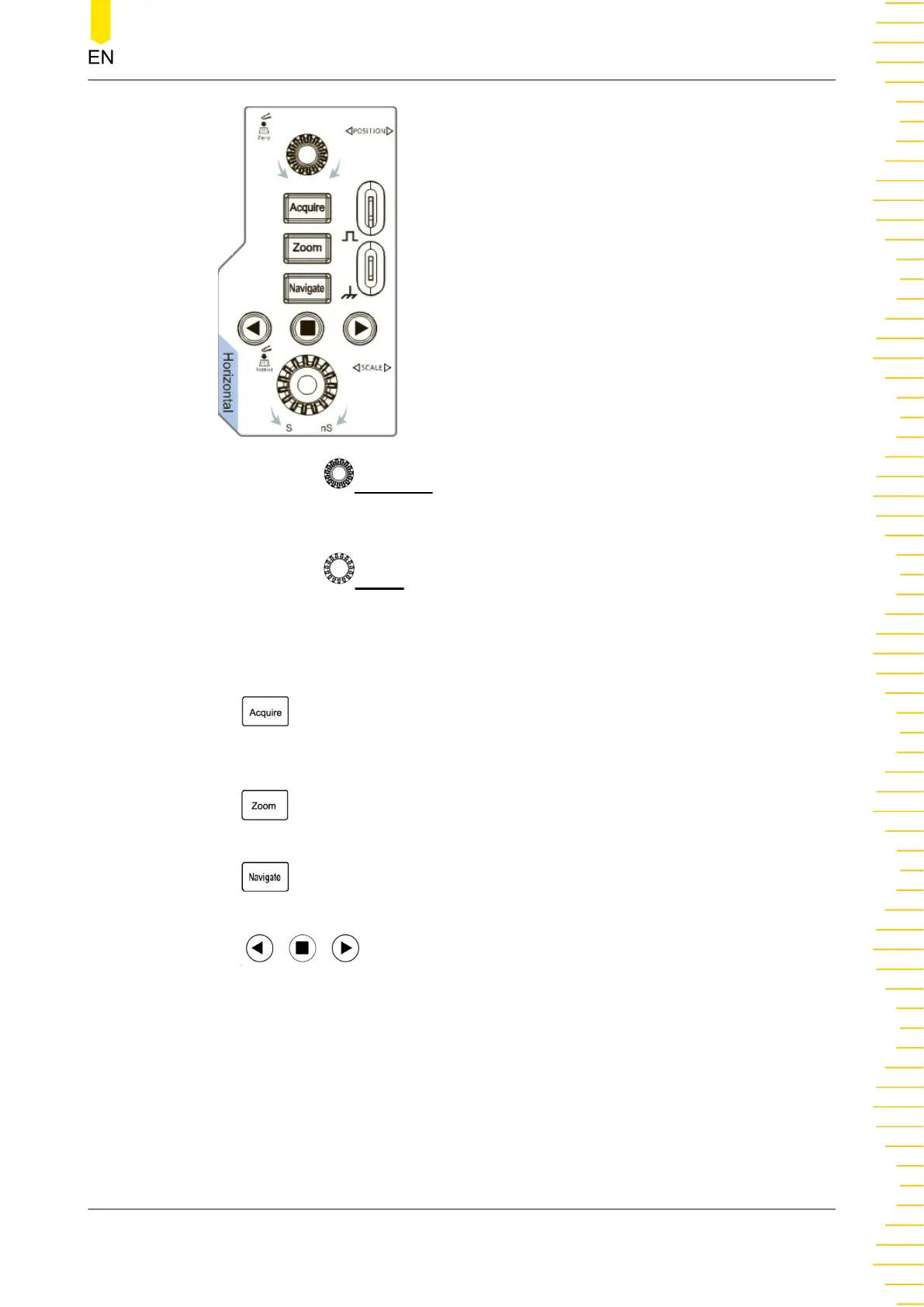
- Horizontal POSITION: horizontal position knob. Rotate this knob to modify
the horizontal position (that is, trigger position), making the waveforms move
left and right. Press down this knob to quickly reset the horizontal position.
- Horizontal
SCALE: horizontal scale knob. Rotate this knob to modify the
horizontal time base of the waveform, then the displayed waveforms of all
channels are expanded or compressed horizontally. Press down this knob to
quickly switch the horizontal time base adjustment mode between "Coarse" and
"Fine".
-
: waveform acquisition setting key. Press this key to enter the acquisition
and horizontal menu. You can set the time base mode, the acquisition mode,
memory depth, and etc.
-
: zoom key. Press this key to enable or disable the delayed sweep
function.
-
: navigation key. Press this key to enter the navigation menu. You can set
the navigation mode by time or search event.
- : navigation combination key.
13. Analog Channel Input Terminals
Used to connect the probe and input the analog signal.
14. Digital Channel Input (Type-C Interface)
Four USB Type-C interfaces. They are used to connect the logic analyzer probe to
input the digital signal.
15. Dual-channel Function/Arbitrary Waveform Generator Output Terminal
Quick Start
Copyright ©RIGOL TECHNOLOGIES CO., LTD. All rights reserved. MHO2000 User Guide
27
Bekijk gratis de handleiding van Rigol MHO2034, stel vragen en lees de antwoorden op veelvoorkomende problemen, of gebruik onze assistent om sneller informatie in de handleiding te vinden of uitleg te krijgen over specifieke functies.
Productinformatie
| Merk | Rigol |
| Model | MHO2034 |
| Categorie | Niet gecategoriseerd |
| Taal | Nederlands |
| Grootte | 47982 MB |




