Rigol MHO2034 handleiding
Handleiding
Je bekijkt pagina 37 van 332
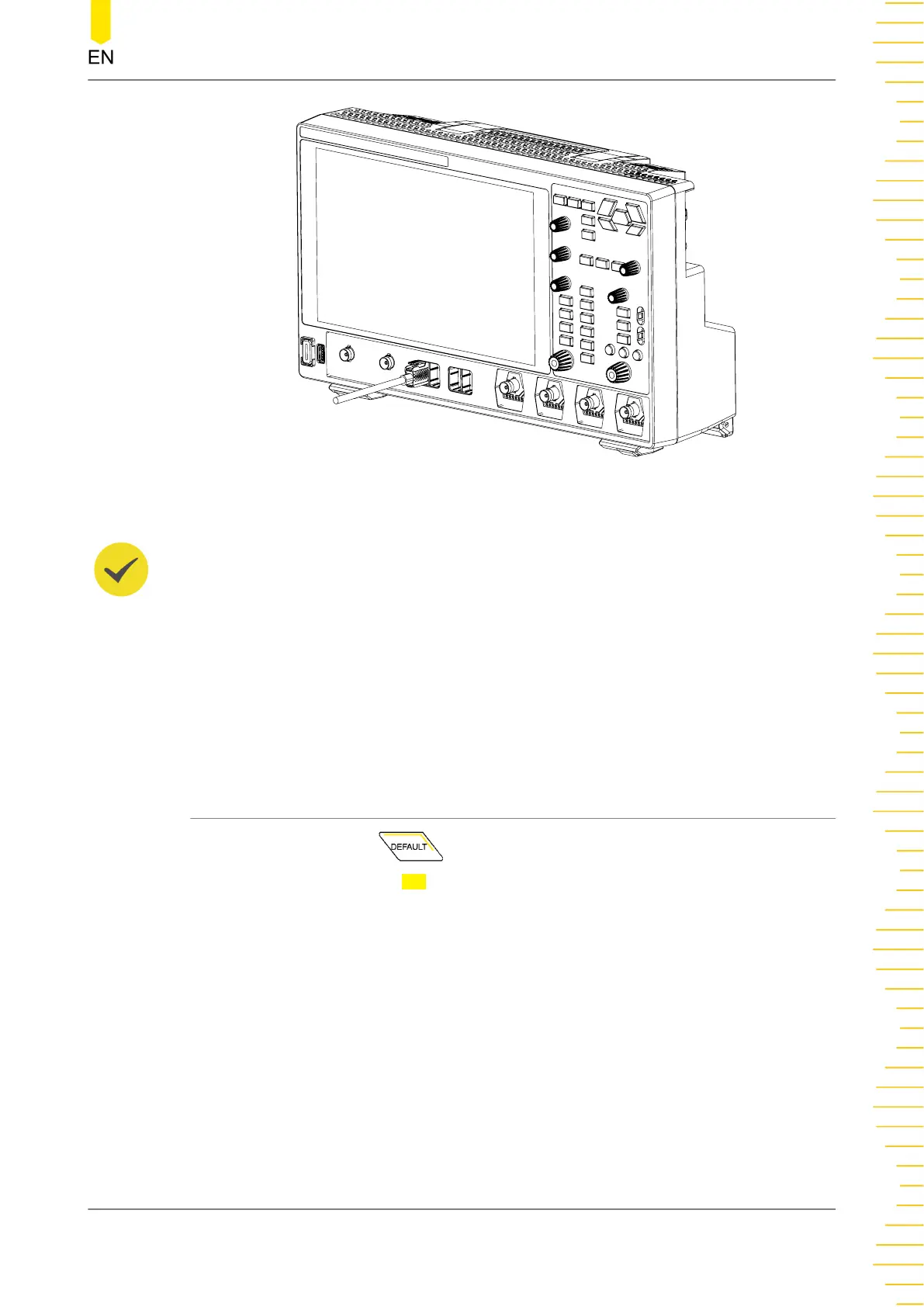
Figure 4.11 Connect the Logic Probe
TIP
• For ground connection of high-speed signals, the ground lead shall be connected to the
ground test point near the measured signal, and the ground lead shall be kept as short
as possible.
• If there are a large number of input signal channels, please connect each signal to a
ground signal. If there is only one ground test point, connect all ground leads on the
probe to the ground test point.
• Set a proper threshold value for the logic probe according to the actual level range of the
signal under test. Set the threshold value to the middle of the level range.
4.4.7 Function Inspection
1. Press the front-panel and a prompt message "Restore default settings?"
is displayed. Click or tap OK to restore the instrument to its factory default
settings.
2. Connect the ground alligator clip of the probe to the "Ground Terminal" as shown
in
Figure 4.12
.
3. Use the probe to connect the input terminal of CH1 and the "Compensation Signal
Output Terminal" of the probe, as shown in
Figure 4.12
.
Quick Start
Copyright ©RIGOL TECHNOLOGIES CO., LTD. All rights reserved. MHO2000 User Guide
19
Bekijk gratis de handleiding van Rigol MHO2034, stel vragen en lees de antwoorden op veelvoorkomende problemen, of gebruik onze assistent om sneller informatie in de handleiding te vinden of uitleg te krijgen over specifieke functies.
Productinformatie
| Merk | Rigol |
| Model | MHO2034 |
| Categorie | Niet gecategoriseerd |
| Taal | Nederlands |
| Grootte | 47982 MB |




