Rigol MHO2024 handleiding
Handleiding
Je bekijkt pagina 34 van 332
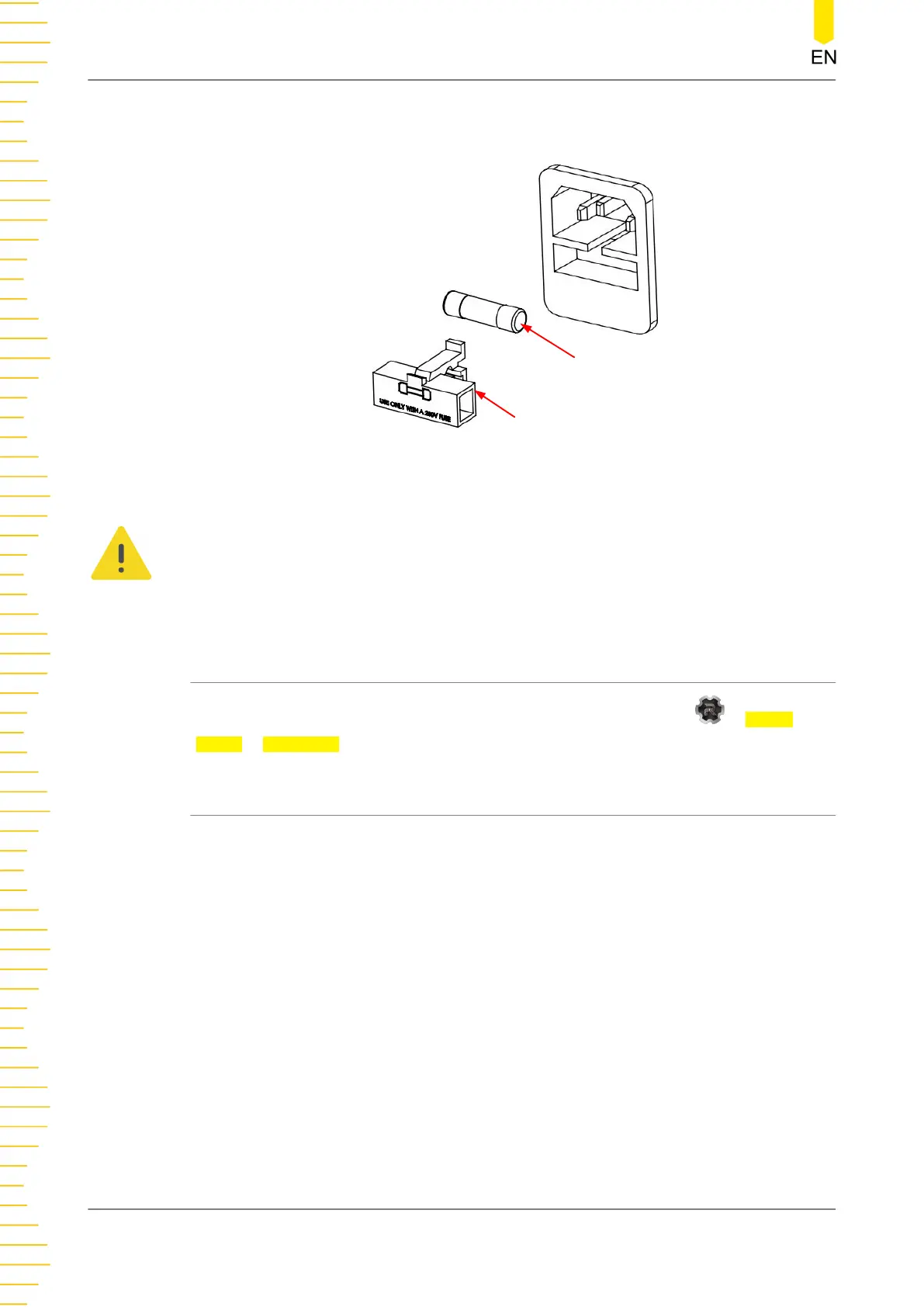
5. Re-insert the fuse holder into the power socket.
Fuse Holder
Fuse
Figure 4.7 Replace the Fuse
WARNING
To avoid electric shock, please make sure that the instrument is powered off and
disconnected from the power before replacing the fuse. Also, please make sure the fuse is
consistent with the required fuse rating.
4.4.5 To Set the System Language
This oscilloscope supports multiple languages. You can click or tap > Utility >
Setup > Language to select the system language.
4.4.6 To Connect the Probe
RIGOL provides the passive probe, the active probe, and the logic probe for the
MHO2000 series. For specific probe models, please refer to
MHO2000 Data Sheet
. For
detailed technical information of the probes, please refer to the corresponding Probe
User Guide.
Connect the Passive Probe
1. Connect the BNC terminal of the probe to the front-panel analog channel input
terminal of the oscilloscope, as shown in the figure below.
2. Connect the ground alligator clip or spring of the probe to the circuit ground
terminal, and then connect the probe tip to the circuit point to be tested.
Quick Start
MHO2000 User Guide
16
Copyright ©RIGOL TECHNOLOGIES CO., LTD. All rights reserved.
Bekijk gratis de handleiding van Rigol MHO2024, stel vragen en lees de antwoorden op veelvoorkomende problemen, of gebruik onze assistent om sneller informatie in de handleiding te vinden of uitleg te krijgen over specifieke functies.
Productinformatie
| Merk | Rigol |
| Model | MHO2024 |
| Categorie | Niet gecategoriseerd |
| Taal | Nederlands |
| Grootte | 47982 MB |




