Rigol M302 handleiding
Handleiding
Je bekijkt pagina 60 van 84
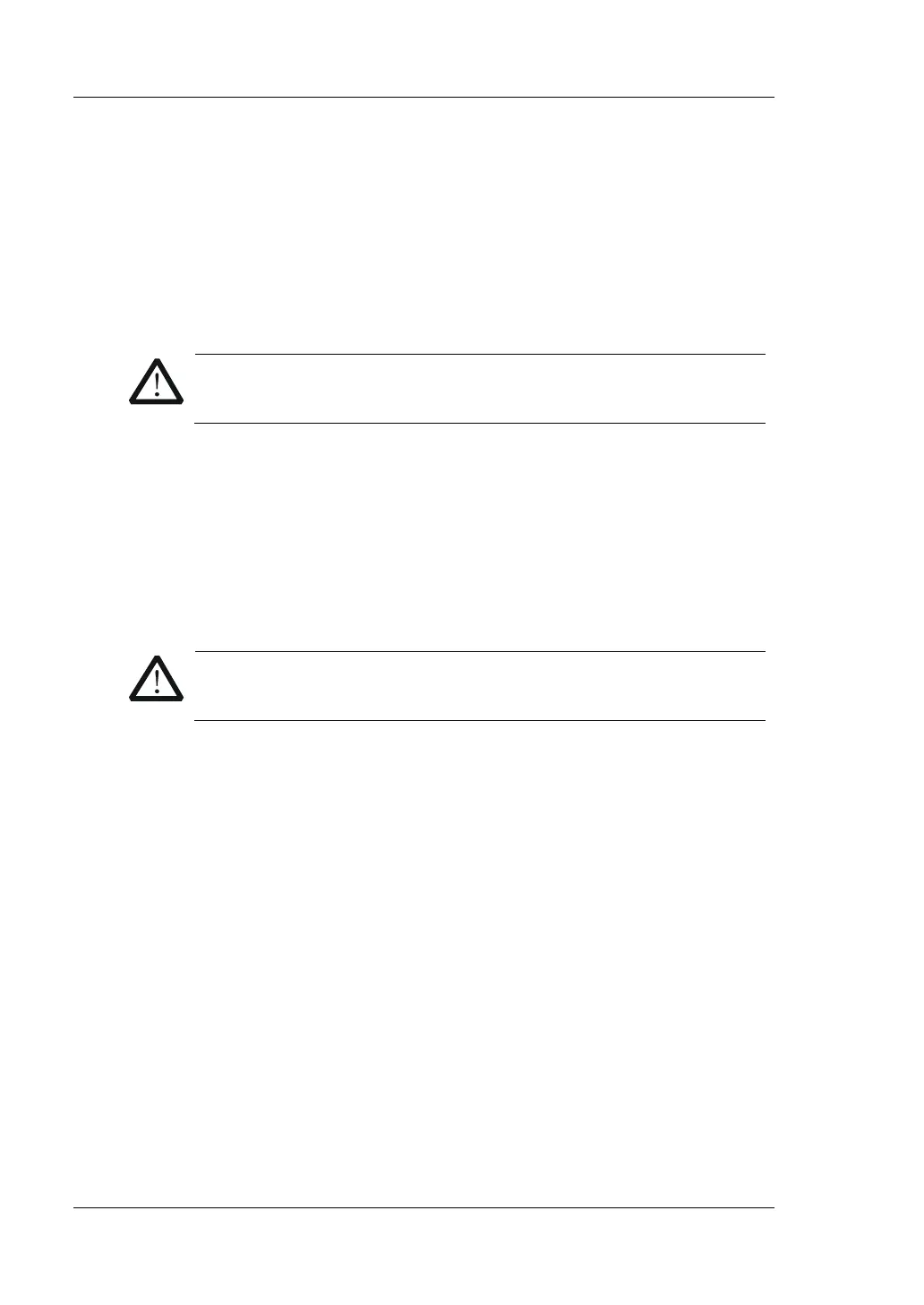
RIGOL
M300 Quick Guide
10
8 GPIB Interface
M300 conforms to the IEEE-488.2 standard. Via this interface, M300 can
communicate with the PC and you can control the instrument remotely via the
PC.
9 Power Socket
M300 can accept two kinds of AC power supplies. Use the power cord provided
in the accessories to connect the AC power supply to the instrument via this
socket.
CAUTION
Before connecting the AC power supply, select the correct voltage
scale using the voltage selector.
10 Power Fuse
The specification of the fuse of M300 is AC 250V T3.15 A. If a new fuse is
required, please refer to the following steps.
1) Turn off the instrument and remove the power cord.
2) Insert a small straight screwdriver into the slot at the power socket and
prize out the fuse seat.
3) Replace a specified fuse.
4) Insert the fuse seat into the slot.
CAUTION
Please use the specified power fuse and make sure that the fuse
seat is not short-circuited to avoid electric shock or fire.
Bekijk gratis de handleiding van Rigol M302, stel vragen en lees de antwoorden op veelvoorkomende problemen, of gebruik onze assistent om sneller informatie in de handleiding te vinden of uitleg te krijgen over specifieke functies.
Productinformatie
| Merk | Rigol |
| Model | M302 |
| Categorie | Niet gecategoriseerd |
| Taal | Nederlands |
| Grootte | 6204 MB |




