RIDGID RP 251 handleiding
Handleiding
Je bekijkt pagina 9 van 52
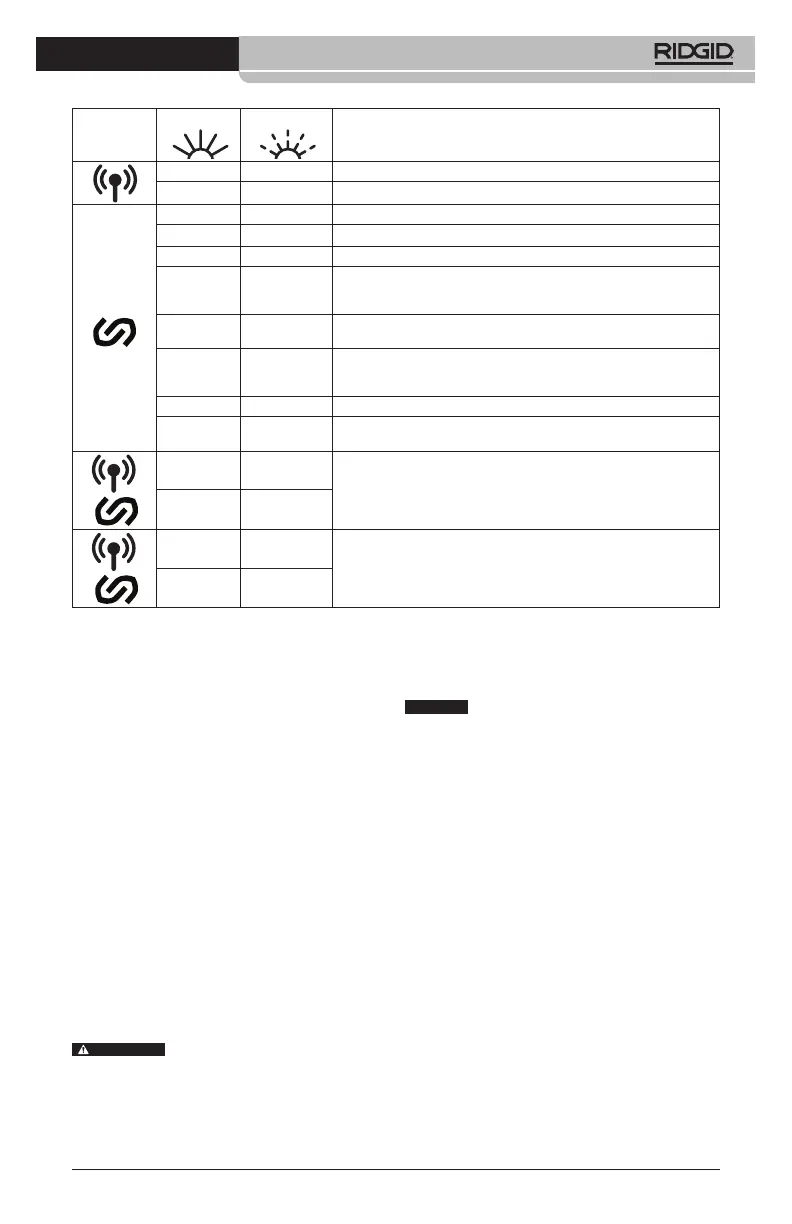
RP 251 Press Tool
999-995-443.10_REV. A
7
attachment, void warranties or cause severe
personal injury.
Selection of a appropriate materials
and joining methods is the responsibility of
the system designer and/or installer. Before
any installation is attempted, careful eval-
uation of the specific service environment,
including chemical environment and service
temperature, should be completed. Consult
Press Fitting System manufacturer for selec-
tion information.
Contact the fitting manufacturer for specific
information on their system, including com-
patible tubing, materials, installation instruc-
tions, minimum distance between fittings, seal
material, inspection, testing, etc. Incorrect
installation can cause system leaks and
extensive property damage.
RIDGID Link App
Connection (Wireless
Communication)
The RIDGID
®
RP-251 Press Tool includes
wireless technology allowing communication
to properly equipped smartphones or tablets
to be evaluated for each application and appropriate
safety measures taken when needed. Evaluation
of exposure levels should consider the time a tool is
switched OFF and not in use. This may significantly re-
duce the exposure level over the total working period.
Standard Equipment
Refer to the RIDGID catalog for details on
equipment supplied with specific tool catalog
numbers.
NOTE! RIDGID press tool attachments are
offered in two “series”:
• Standard Series
• Compact Series
These attachment series are not interchange-
able. Standard series attachments will only
work with standard series tools (RP 350, RP
351, RP 342-XL, RP 340, RP 330, 320-E,
CT-400). Compact series attachments will
only work with compact series tools (RP 251,
RP 240, RP 241, RP 200, RP 210, 100B).
Only use RIDGID Press Tools
and RIDGID press tool attachments when
specified by the fitting manufacturer for use
with their system. Use of incorrect press
tools and/or attachments for a system can
cause system leaks, damage the press tool or
7
NOTICE
WARNING
Figure 4 – Tool Status Lights
Icon
Solid Light Blinking Light
Description
Blue Connection to RIDGID Link app possible.
Blue Connection to RIDGID Link app established.
Green Tool is in “Normal Mode”, standby, ready to operate.
Blue Tool is in “Control Mode”, standby, ready to operate.
Green Press cycle finished.
Red
(4 Seconds)
Press cycle interrupted (valve opened manually / too early before pres-
sure reached). Confirm proper set-up and restart use. Consult RIDGID
Link app for more information.
Red
Attachment mounting pin is not fully inserted. Tool will not operate.
Fully insert pin. If lights still on, have tool serviced.
Red
Machine has malfunctioned and will not operate. Remove battery
and allow Machine to rest, then reinsert battery. If light still ON, have
machine serviced. Consult RIDGID Link app for more information.
Yellow Battery low. Recharge battery/Insert fully charged battery.
Red + Yellow
Battery low. Tool will not operate. Recharge battery/Insert fully charged
battery.
Yellow
Tool near locking with “Theft protection”. The user can unlock the
tool through the RIDGID Link App. If it is not your tool, return it to the
Service Center or original user.
Yellow
Yellow
Tool locked with “Theft protection”. The user can unlock the tool
through the RIDGID Link App. If it is not your tool, return it to the
Service Center or original user.
Red
Bekijk gratis de handleiding van RIDGID RP 251, stel vragen en lees de antwoorden op veelvoorkomende problemen, of gebruik onze assistent om sneller informatie in de handleiding te vinden of uitleg te krijgen over specifieke functies.
Productinformatie
| Merk | RIDGID |
| Model | RP 251 |
| Categorie | Niet gecategoriseerd |
| Taal | Nederlands |
| Grootte | 9266 MB |







