Handleiding
Je bekijkt pagina 62 van 516
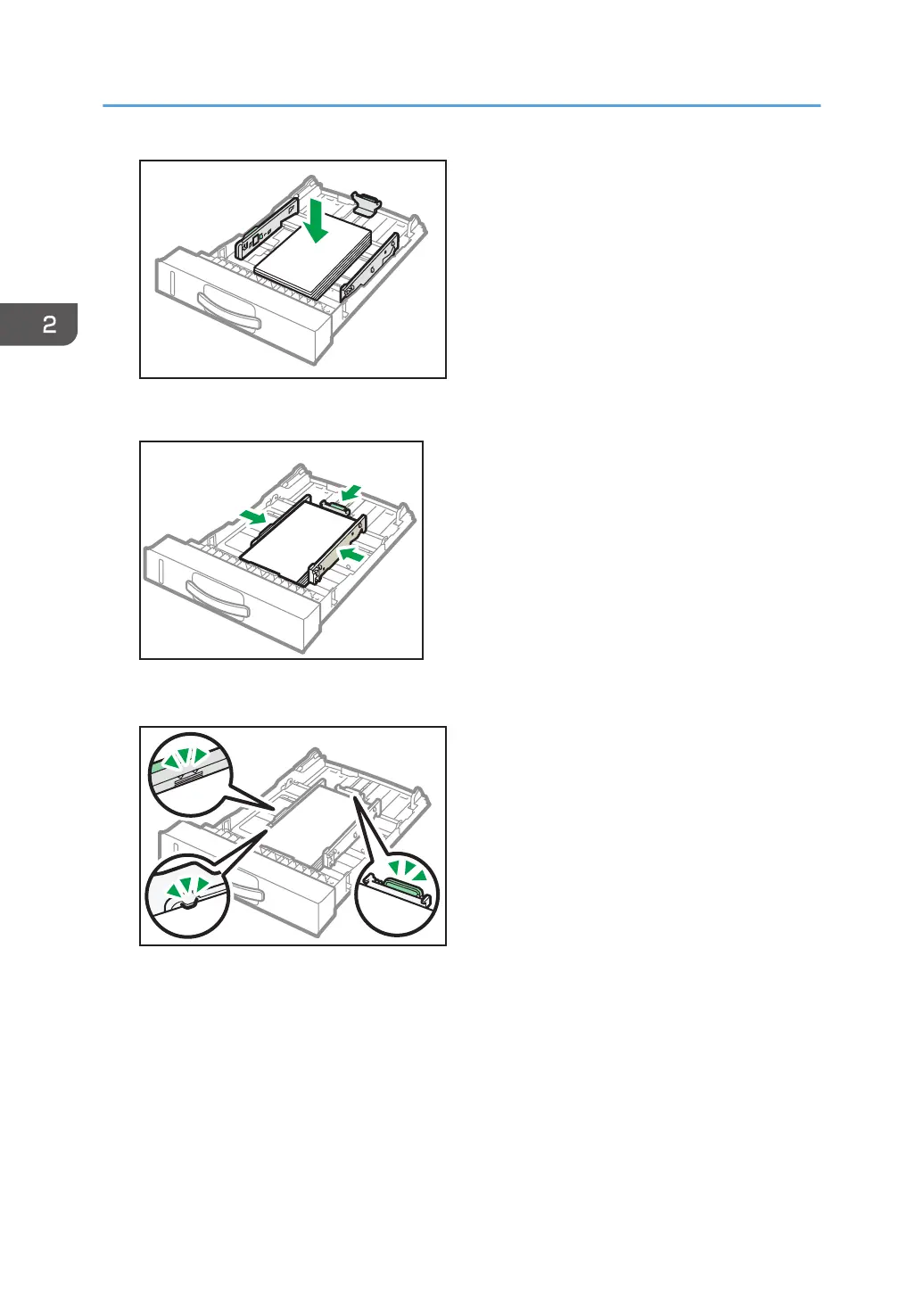
DYH071
5. Slide the fences inward until they are flush against the sides of the paper.
DYH072
Check there are no gaps between the paper and the fences; both side and end fences.
DYG349
6. Carefully push the paper tray straight into the machine.
To avoid paper jams, make sure the tray is securely inserted.
2. Paper Specifications and Adding Paper
60
Bekijk gratis de handleiding van Ricoh M 320F, stel vragen en lees de antwoorden op veelvoorkomende problemen, of gebruik onze assistent om sneller informatie in de handleiding te vinden of uitleg te krijgen over specifieke functies.
Productinformatie
| Merk | Ricoh |
| Model | M 320F |
| Categorie | Printer |
| Taal | Nederlands |
| Grootte | 35151 MB |
Caratteristiche Prodotto
| Soort bediening | Touch |
| Kleur van het product | Black, White |
| Ingebouwd display | Ja |
| Gewicht | 18000 g |
| Breedte | 405 mm |






