Handleiding
Je bekijkt pagina 61 van 516
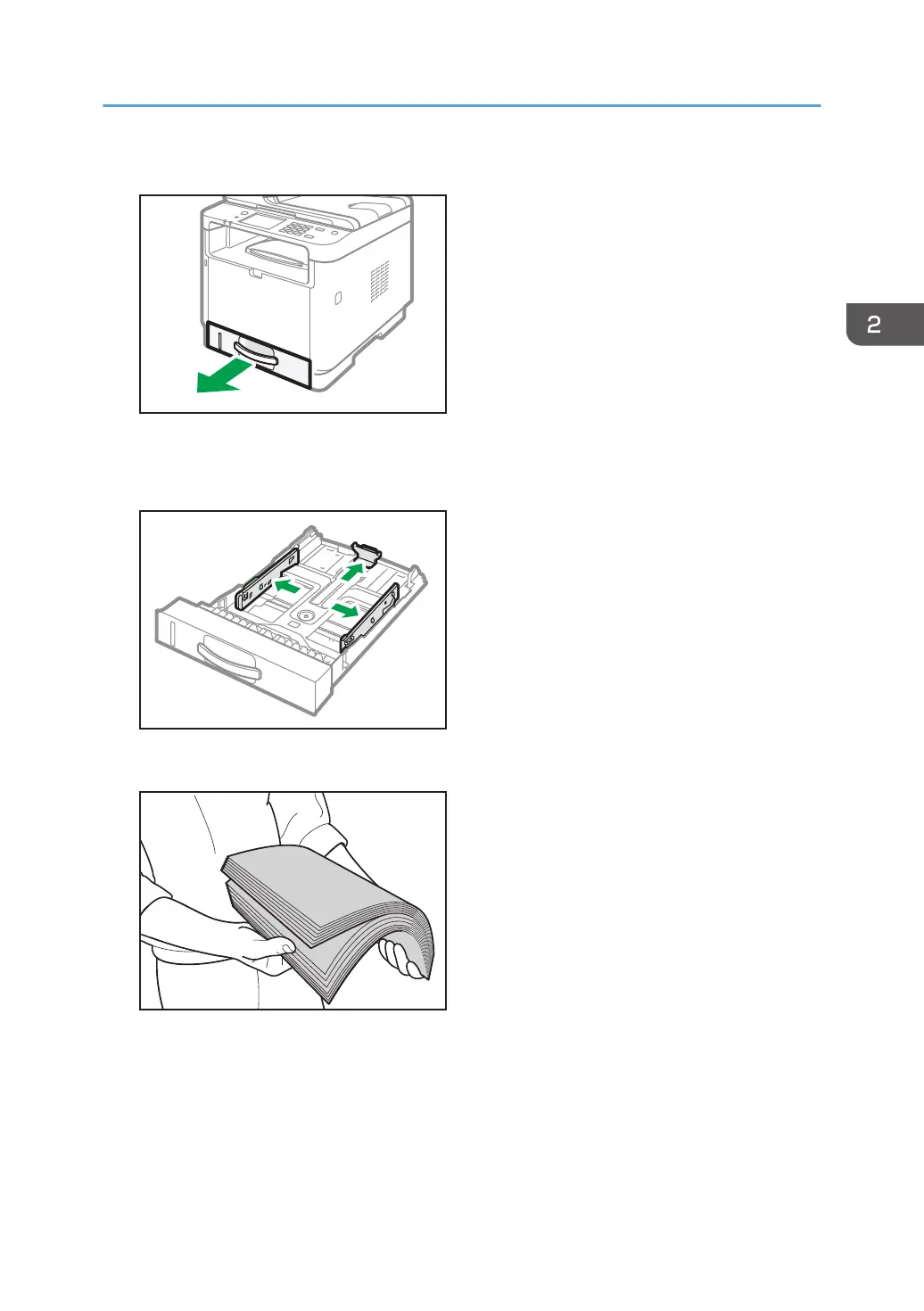
1. Pull out the paper tray carefully with both hands.
DYH068
Place the tray on a flat surface.
2. Pinch the clip on the side fence and the end fence, and slide them to the maximum extent.
DYH070
3. Fan the paper before loading it.
DAC344
4. Load the paper in the tray with the print side faced down.
Make sure the paper is not stacked higher than the upper limit marked inside the tray.
Loading Paper
59
Bekijk gratis de handleiding van Ricoh M 320F, stel vragen en lees de antwoorden op veelvoorkomende problemen, of gebruik onze assistent om sneller informatie in de handleiding te vinden of uitleg te krijgen over specifieke functies.
Productinformatie
| Merk | Ricoh |
| Model | M 320F |
| Categorie | Printer |
| Taal | Nederlands |
| Grootte | 35151 MB |
Caratteristiche Prodotto
| Soort bediening | Touch |
| Kleur van het product | Black, White |
| Ingebouwd display | Ja |
| Gewicht | 18000 g |
| Breedte | 405 mm |






