Handleiding
Je bekijkt pagina 179 van 516
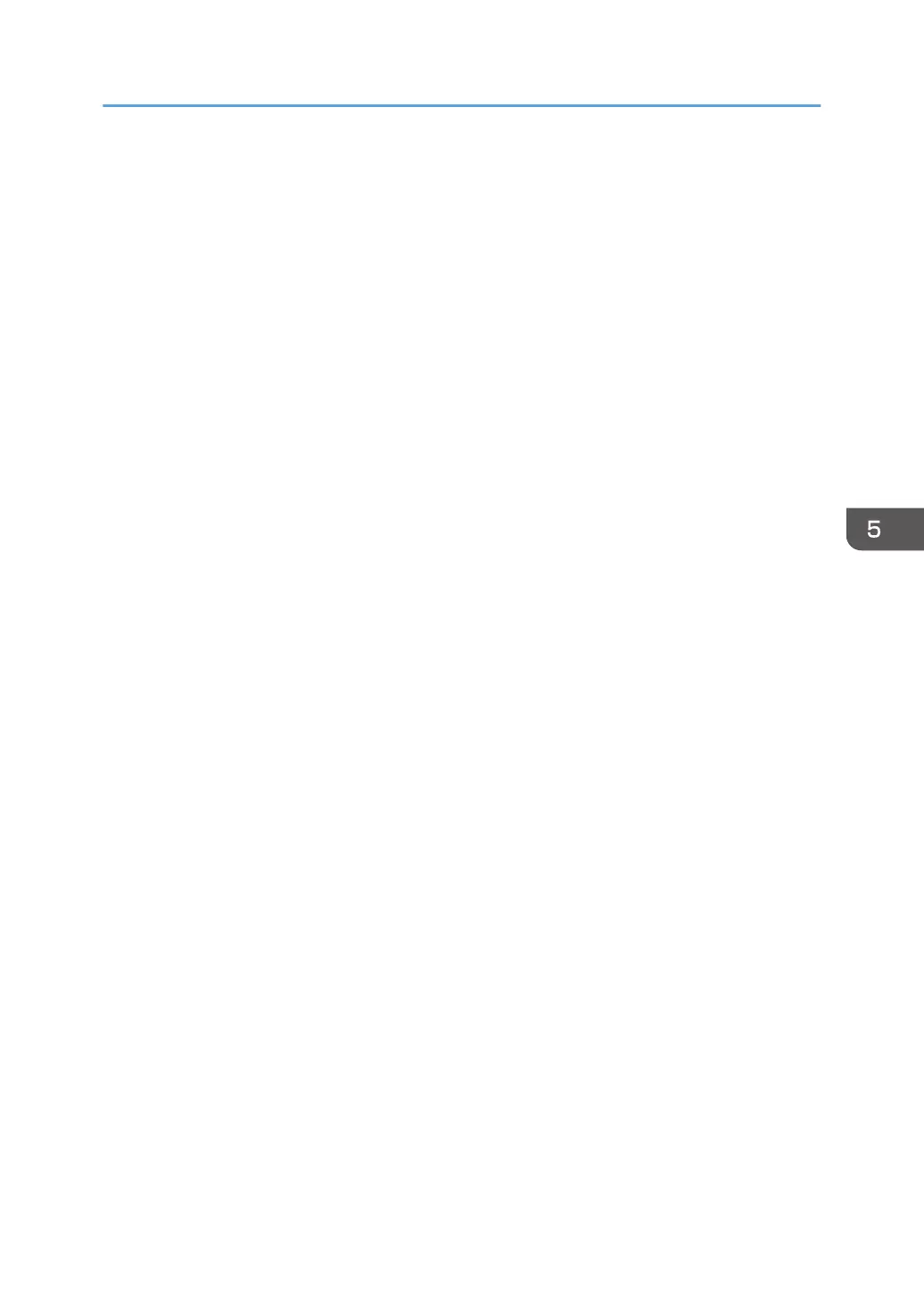
1. Scan To:
Specify the directory to save the file.
2. File Name Prefix:
Specify the file name prefix. Year, month, date, and time are consecutively shown after the prefix.
For example, if [File Name Prefix] is "Scan" and the original is scanned at 10 o'clock on January 1,
2018, the file name will be "Scan_20180101_100000". If you leave [File Name Prefix] blank, the file
name will be "20180101_1000000". If a file with the same name already exists, a branch number is
attached to the end of the file name, and the file name will be "Scan_20180101_100000_01".
3. Format:
Select the file format of the scanned document from JPEG, TIFF, or PDF.
Scanning from Smart Organizing Monitor
177
Bekijk gratis de handleiding van Ricoh M 320F, stel vragen en lees de antwoorden op veelvoorkomende problemen, of gebruik onze assistent om sneller informatie in de handleiding te vinden of uitleg te krijgen over specifieke functies.
Productinformatie
| Merk | Ricoh |
| Model | M 320F |
| Categorie | Printer |
| Taal | Nederlands |
| Grootte | 35151 MB |
Caratteristiche Prodotto
| Soort bediening | Touch |
| Kleur van het product | Black, White |
| Ingebouwd display | Ja |
| Gewicht | 18000 g |
| Breedte | 405 mm |







