Handleiding
Je bekijkt pagina 155 van 516
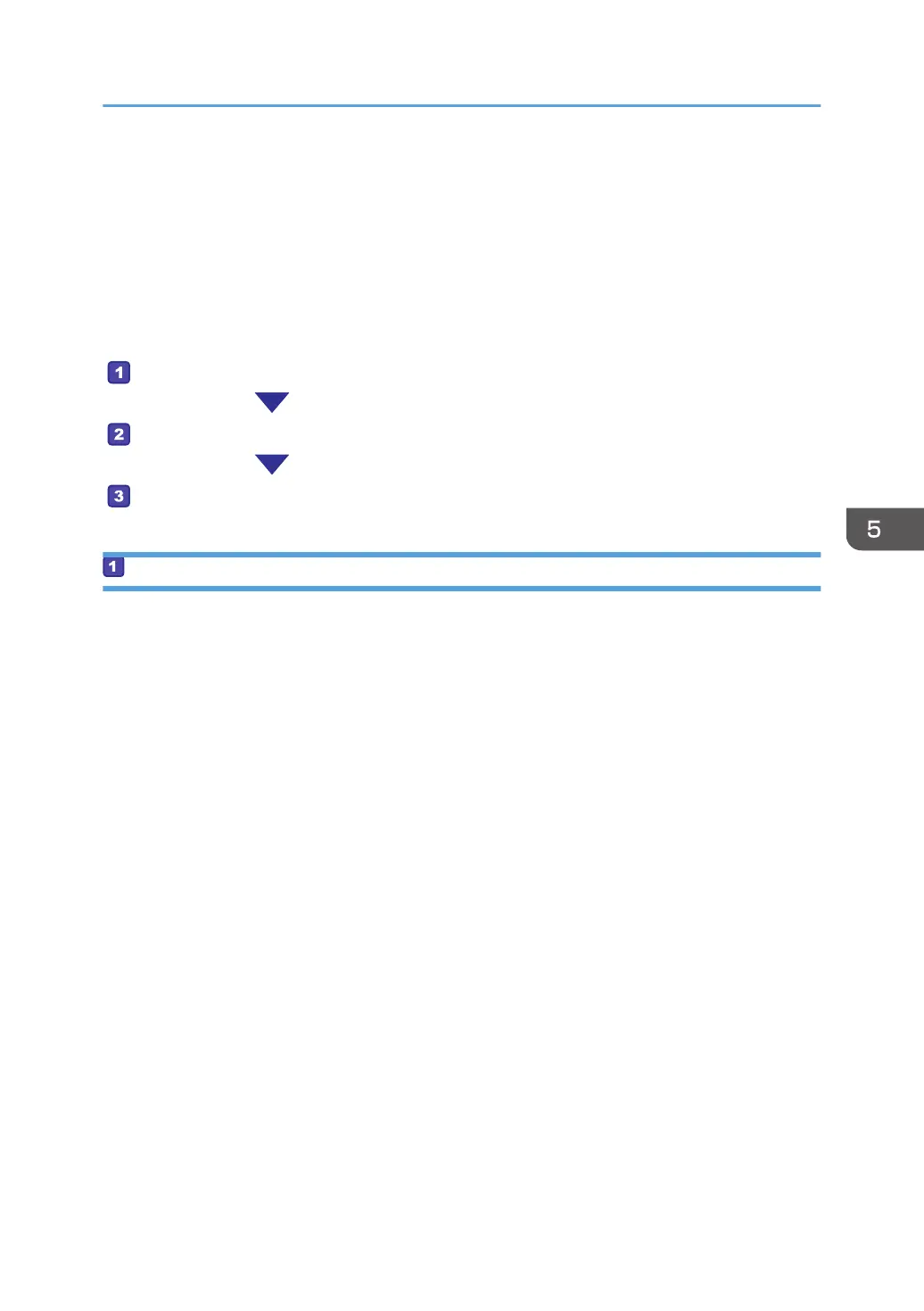
Preparation for Registering Scan Destinations
(Scan to E-mail)
This section explains the preparations and procedures to send scanned documents as a file attached to
an e-mail.
After following the procedures below, you can send scanned documents to the specified e-mail address.
Configure SMTP server and DNS settings.
Register the destination e-mail address in the Address Book.
Send scanned files by e-mail.
Configuring SMTP and DNS Settings
To send files via e-mail, SMTP and DNS settings must be configured properly.
For details about SMTP server information, contact the network administrator of your Internet service
provider.
Configure SMTP and DNS information using Web Image Monitor.
1. Start the web browser and access the machine by entering its IP address.
The top page of Web Image Monitor appears.
2. Click [Network Settings].
3. Click the [DNS] tab.
4. Register information as necessary.
For details, see page 358 "Configuring the Network Settings".
5. Enter the administrator password.
6. Click [OK].
7. Click the [SMTP] tab.
8. Register information as necessary.
For details, see page 358 "Configuring the Network Settings".
9. Enter the administrator password.
10. Click [OK].
11. Close the web browser.
Preparation for Registering Scan Destinations (Scan to E-mail)
153
Bekijk gratis de handleiding van Ricoh M 320F, stel vragen en lees de antwoorden op veelvoorkomende problemen, of gebruik onze assistent om sneller informatie in de handleiding te vinden of uitleg te krijgen over specifieke functies.
Productinformatie
| Merk | Ricoh |
| Model | M 320F |
| Categorie | Printer |
| Taal | Nederlands |
| Grootte | 35151 MB |
Caratteristiche Prodotto
| Soort bediening | Touch |
| Kleur van het product | Black, White |
| Ingebouwd display | Ja |
| Gewicht | 18000 g |
| Breedte | 405 mm |






