Handleiding
Je bekijkt pagina 153 van 516
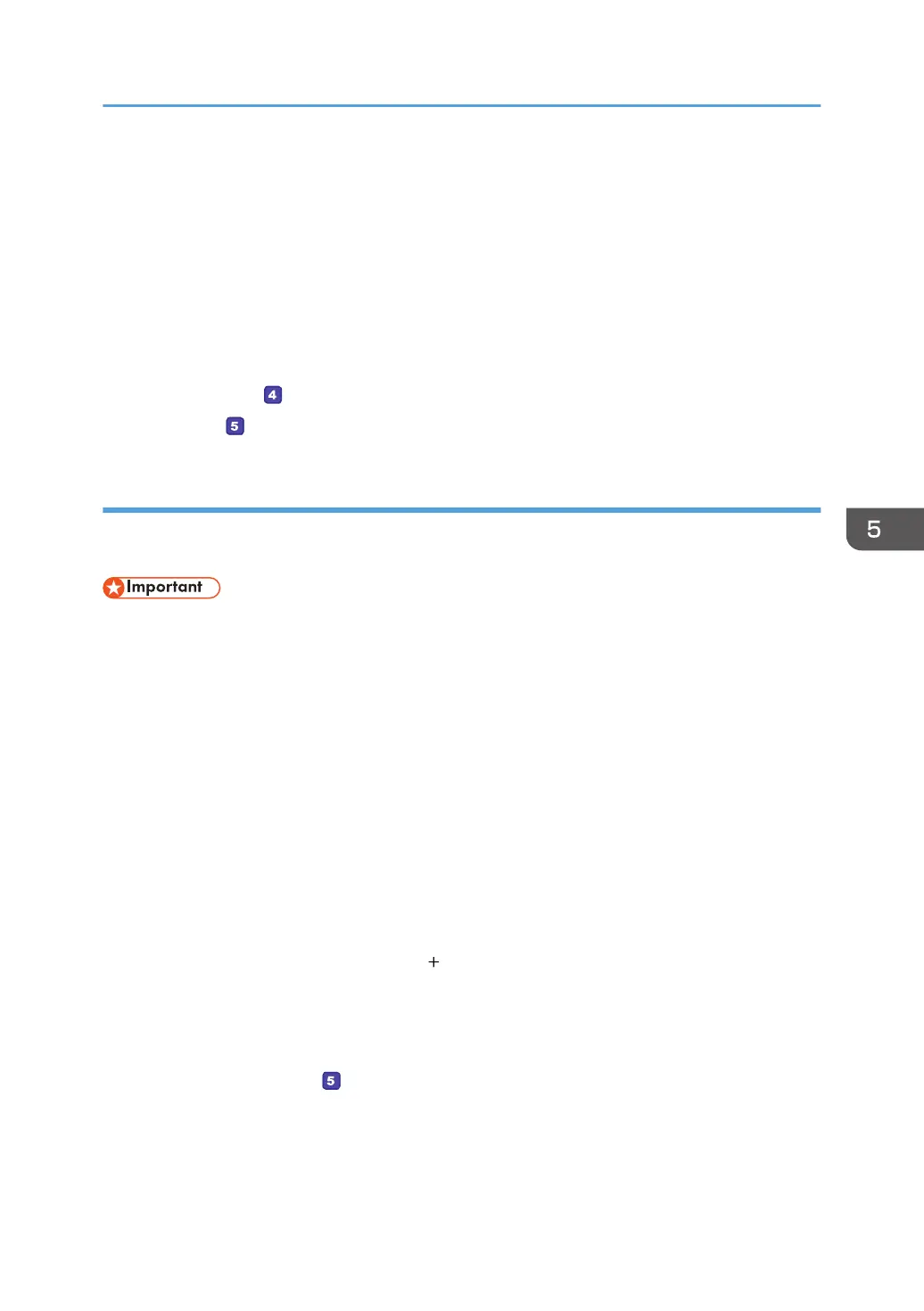
11. In the [Select Users, Computers, Service Accounts, or Groups] window, click [OK].
12. In the [Group or user names:] list, select a group or user (the name you wrote in [2] on
the check sheet), and then, in the [Allow] column of the permissions list, select either the
[Full Control] or [Change] check box.
Configure the access permissions for each group and user.
13. Click [OK].
14. Click [Close].
If you want to specify access privileges for the created folder to allow other users or groups to access it,
proceed to page 152 "
Specifying Access Privileges for the Created Shared Folder".
If not, proceed to page 156 "Registering Scan Destinations".
Creating a shared folder on a computer running macOS
The following procedures explain how to create a shared folder on a computer running macOS, and
how to confirm the computer's information. macOS 11.2.3 is used in these examples.
• You must log in as an administrator to create a shared folder.
1. Create the folder that you want to send scan files to.
Write the folder name into [4] in the check sheet.
2. On the Apple menu, click [System Preferences...].
3. Click [Sharing].
4. Select the [File Sharing] check box.
5. Click [Options...].
6. Select the [Share files and folders using SMB] check box.
7. Select the account that will be used to access the shared folder.
8. If the [Authenticate] screen appears, enter the password for the account, click [OK], and
then click [Done].
9. Under the [Shared Folders:] list, click [ ].
10. Select the folder you have created, and then click [Add].
11. Make sure that the permissions for the user who will access this folder are set to [Read
&Write].
Next, register scan destinations . For details about registering scan destinations, see page 156
"Registering Scan Destinations".
Preparation for Registering Scan Destinations (Scan to Folder)
151
Bekijk gratis de handleiding van Ricoh M 320F, stel vragen en lees de antwoorden op veelvoorkomende problemen, of gebruik onze assistent om sneller informatie in de handleiding te vinden of uitleg te krijgen over specifieke functies.
Productinformatie
| Merk | Ricoh |
| Model | M 320F |
| Categorie | Printer |
| Taal | Nederlands |
| Grootte | 35151 MB |
Caratteristiche Prodotto
| Soort bediening | Touch |
| Kleur van het product | Black, White |
| Ingebouwd display | Ja |
| Gewicht | 18000 g |
| Breedte | 405 mm |






