Handleiding
Je bekijkt pagina 137 van 516
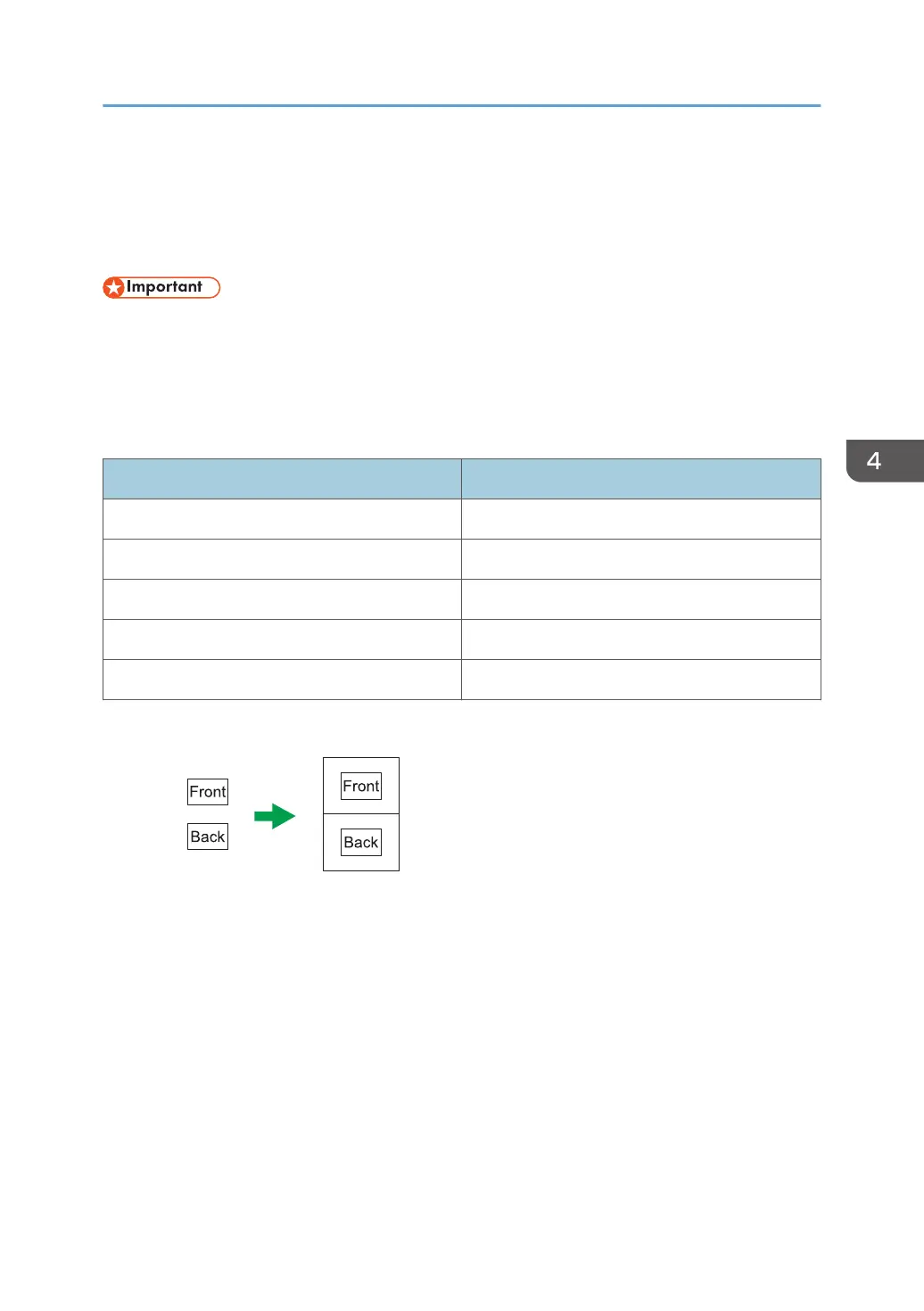
Copying an ID Card
This section describes how to copy the front and back sides of an ID card or other small documents onto
one side of a sheet of paper.
• You cannot use the duplex function with the ID card copy function.
• This function is available only when the original is set on the exposure glass, not when it is set in the
ADF.
• To use this function, the paper size used for printing copies must be set to A6, A5, A4, Half Letter,
or Letter.
Printed paper size Scanned paper size
A4 A5 (148 × 210 mm)
Letter Half Letter (140 × 216 mm)
A5 A6 (105 × 148 mm)
A6 A7 (74 × 105 mm)
Half Letter Quarter of Letter size paper (70 × 108 mm)
DUE332
Copying an ID Card
135
Bekijk gratis de handleiding van Ricoh M 320F, stel vragen en lees de antwoorden op veelvoorkomende problemen, of gebruik onze assistent om sneller informatie in de handleiding te vinden of uitleg te krijgen over specifieke functies.
Productinformatie
| Merk | Ricoh |
| Model | M 320F |
| Categorie | Printer |
| Taal | Nederlands |
| Grootte | 35151 MB |
Caratteristiche Prodotto
| Soort bediening | Touch |
| Kleur van het product | Black, White |
| Ingebouwd display | Ja |
| Gewicht | 18000 g |
| Breedte | 405 mm |






