Handleiding
Je bekijkt pagina 135 van 516
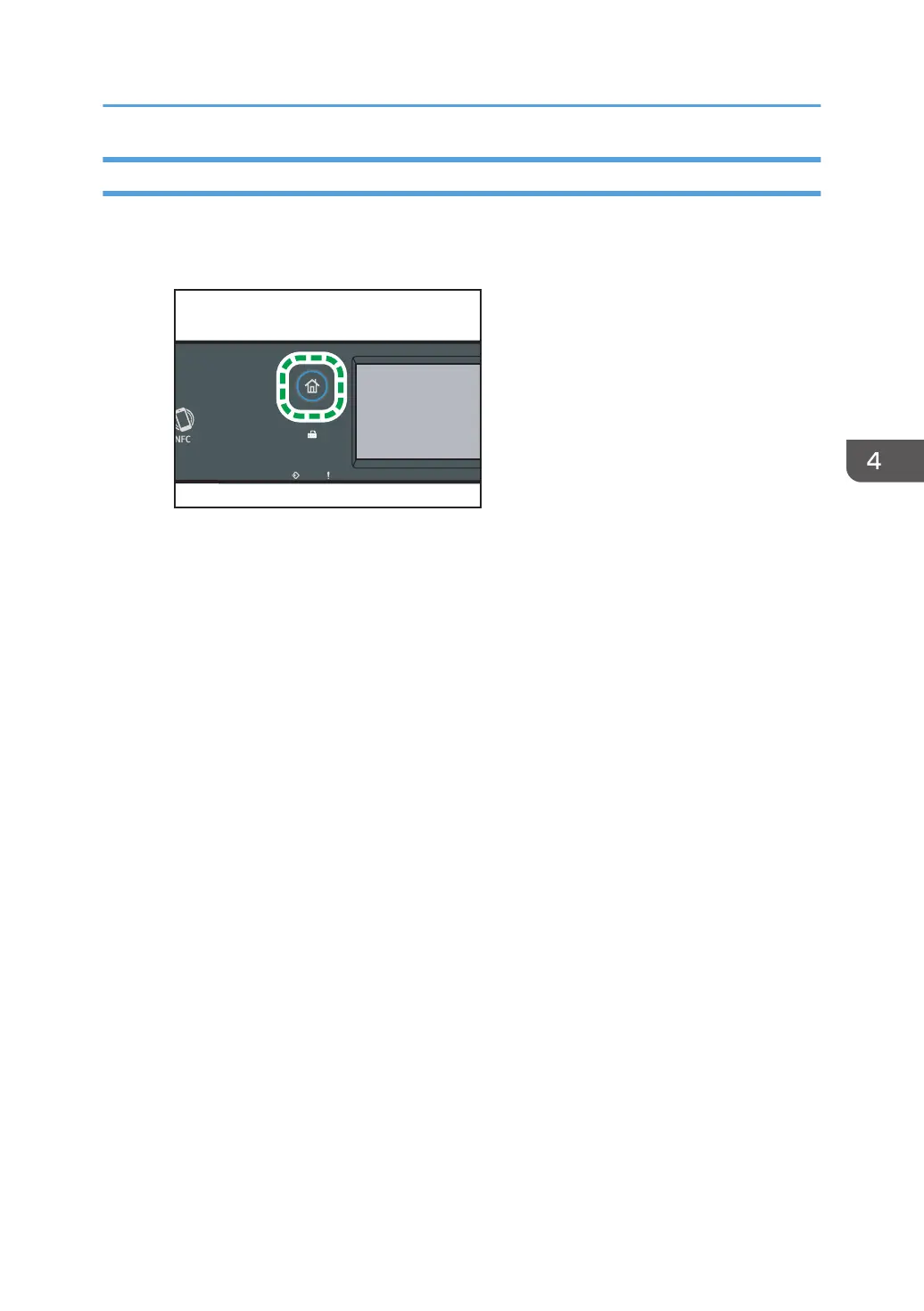
Duplex Copying Manually Using the Exposure Glass
When using the touch panel model
1. Press the [Home] key.
DYG322
2. Press the [Copier] icon on the [Home] screen.
3. Press [Other Settings].
4. Press [Manual Duplex Scan].
5. Press [OK].
6. Place the original on the exposure glass front side down and with the top to the rear
of the machine.
Place the originals one by one.
7. Press the [Start] key.
A message prompting you to place the original back side down on the exposure glass
appears on the display.
8. Place the original on the exposure glass with the back side faced down and with the
top to the rear of the machine.
9. Press [Start].
When all originals have been scanned, press [Job Finished].
Copying 2-Sided Originals with 2-Sided and Combined Printing
133
Bekijk gratis de handleiding van Ricoh M 320F, stel vragen en lees de antwoorden op veelvoorkomende problemen, of gebruik onze assistent om sneller informatie in de handleiding te vinden of uitleg te krijgen over specifieke functies.
Productinformatie
| Merk | Ricoh |
| Model | M 320F |
| Categorie | Printer |
| Taal | Nederlands |
| Grootte | 35151 MB |
Caratteristiche Prodotto
| Soort bediening | Touch |
| Kleur van het product | Black, White |
| Ingebouwd display | Ja |
| Gewicht | 18000 g |
| Breedte | 405 mm |






