Handleiding
Je bekijkt pagina 106 van 516
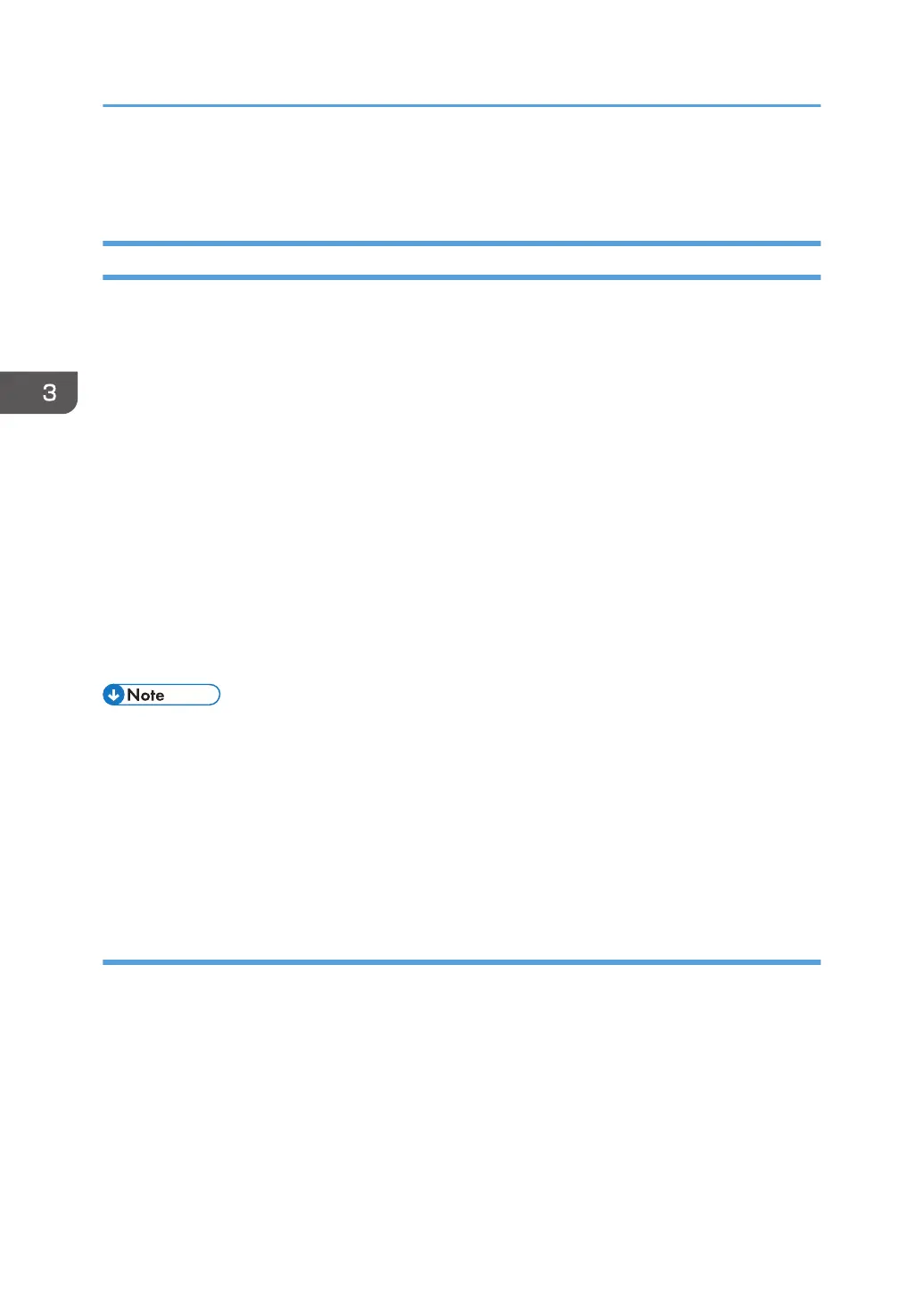
paper other than envelopes. For details about the levers for printing on envelopes, see page 58
"Loading Paper".
If a Paper Mismatch Occurs
The machine reports an error if:
• The paper size does not match the print job's machine settings when the following machine's setting
item is enabled.
• When using the touch panel model: [Size Mismatch Detctn] under [Paper Settings]
• When using the four-line LCD panel model: [Size Mismatch Detection] under [Tray Paper
Settings]
• The paper type does not match the print job's settings when [Input Tray:] is set to [Auto Tray Select]
on the printer driver.
There are two ways to resolve these errors:
Continue printing using mismatched paper
Ignore the error and print using mismatched paper.
Cancel the print job
Cancel printing.
• For details about "size mismatch detection", see page 269 "Paper Settings (When Using the Touch
Panel Model)" or page 310 "Tray Paper Settings (When Using the Four-line LCD Panel Model)".
• If [Auto Continue] under [System Settings] is enabled, the machine ignores the paper type and size
settings and prints on whatever paper is loaded. Printing stops temporarily when the error is
detected, and restarts automatically after about ten seconds using the settings made on the control
panel. For details about [Auto Continue], see page 259 "System Settings (When Using the Touch
Panel Model)" or page 300 "System Settings (When Using the Four-line LCD Panel Model)".
Continuing printing using mismatched paper
If the paper is too small for the print job, the printed image will be cropped.
When using the touch panel model
1. While the error message is displayed, press [Form Feed].
3. Printing Documents
104
Bekijk gratis de handleiding van Ricoh M 320F, stel vragen en lees de antwoorden op veelvoorkomende problemen, of gebruik onze assistent om sneller informatie in de handleiding te vinden of uitleg te krijgen over specifieke functies.
Productinformatie
| Merk | Ricoh |
| Model | M 320F |
| Categorie | Printer |
| Taal | Nederlands |
| Grootte | 35151 MB |
Caratteristiche Prodotto
| Soort bediening | Touch |
| Kleur van het product | Black, White |
| Ingebouwd display | Ja |
| Gewicht | 18000 g |
| Breedte | 405 mm |






